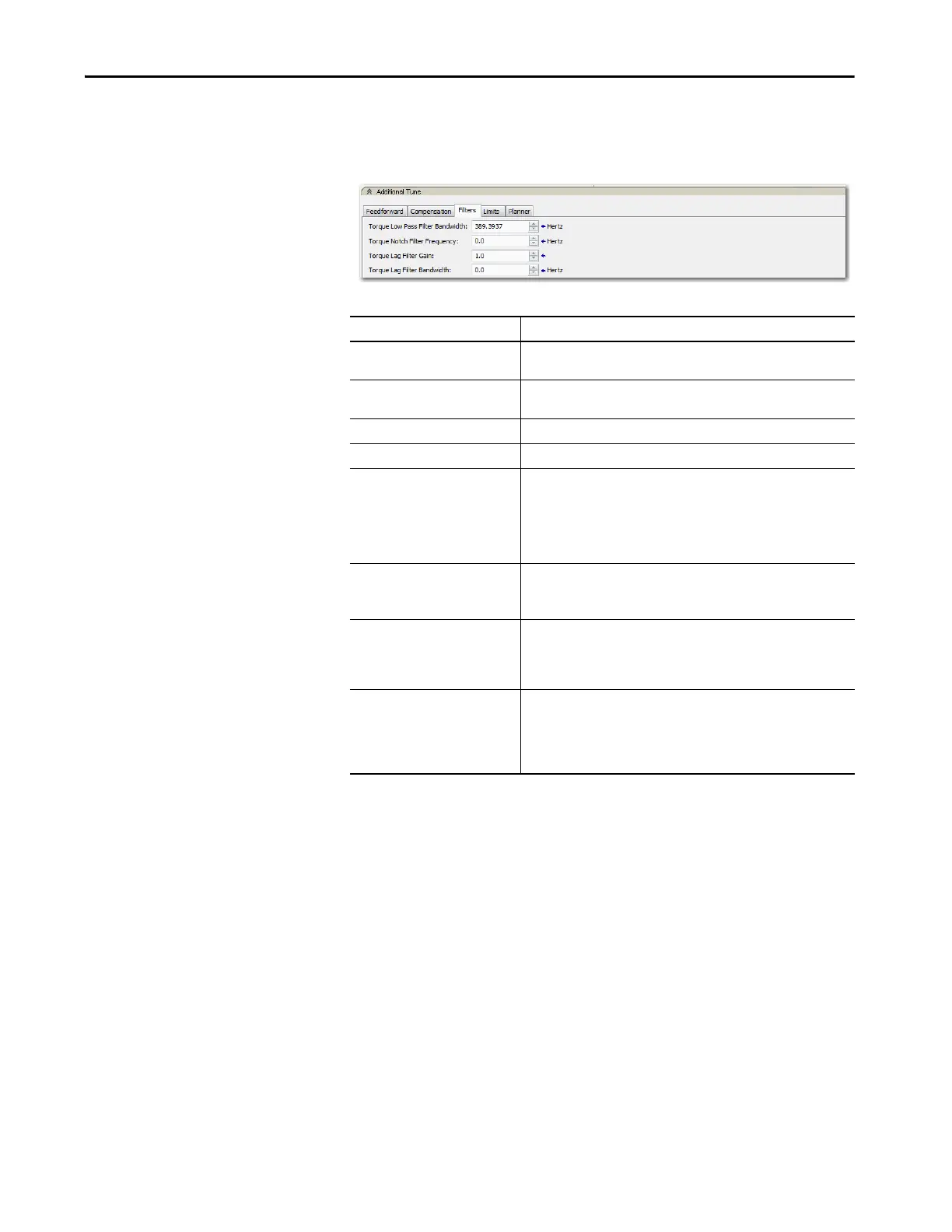Rockwell Automation Publication MOTION-UM003K-EN-P - January 2019 283
Manual Tune Chapter 13
Filters Parameters
The Filters tab lets you input torque values.
Attribute
(1)
(1) The attributes that you can edit depend on your drive configuration.
Description
Torque Low Pass Filter Bandwidth Break frequency for the second order low pass filter that is applied to the
torque reference signal.
Torque Notch Filter Frequency Center frequency of the notch filter that is applied to the toque reference
signal.
Torque Lag Filter Gain Sets the high frequency gain of the torque reference Lead-Lag Filter.
Torque Lag Filter Sets the lag filter that is applied to the torque reference filter.
Adaptive Tuning Configuration Configured advanced gain tuning options. The modes for the adaptive
tuning include:
•Disabled
• Notch Filter Tuning
• Gain Stabilization
• Notch Filter Tuning and Gain stabilization
Torque Notch Filter High Frequency
Limit
The high frequency limit for vibration suppression. The value must be
greater than the Torque Notch Filter Low Frequency Limit value.
The default Torque Notch Filter High Frequency limit is 2000 Hertz
Torque Notch Filter Low Frequency
Limit
The low frequency limit for vibration suppression. The value must be less
than the Torque Notch Filter High Frequency Limit value. The value is tied to
the drive model time constant based on motor, drive, and feedback type.
The default Torque Notch Filter Low Frequency limit is 100 Hz.
Torque Notch Filter Tuning Threshold Enter a threshold value for the resonance frequency that the tuning
algorithm identifies. The magnitude of an identified natural resonance
frequency must be higher than this threshold value to be applied to the
Torque Notch Filter Frequency estimate.
The default value is 5.0% Motor Rated.
