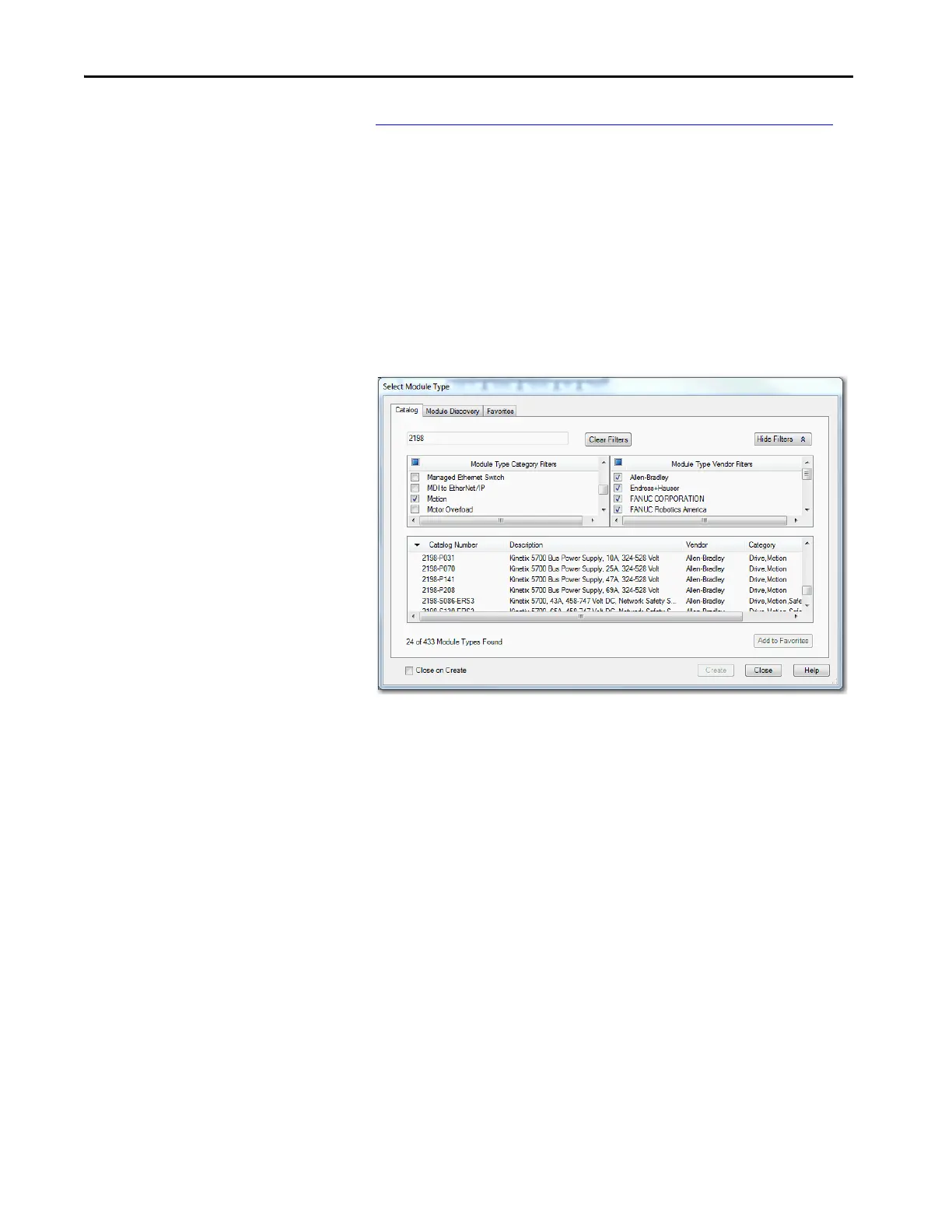60 Rockwell Automation Publication MOTION-UM003K-EN-P - January 2019
Chapter 4 Configure Integrated Motion Control Using Kinetix 5700 Drives
Add a Kinetix 5700
EtherNet/IP Drive
See Integrated Motion on EtherNet/IP Drive Software Options on page 13 to
determine the minimum required version of the Studio 5000 Logix Designer®
application for your drive.
Configure the DC-bus Power Supply and Associate an Axis
Follow these steps to configure the DC-bus power supply.
1. Below the controller you created, right-click Ethernet and choose New
Module.
The Select Module Type dialog box appears.
2. By using the filters, check Motion and Allen-Bradley, and select your
2198-Pxxx DC-bus power supply as appropriate for your actual
hardware configuration.
This example uses a 2198-P208 DC-bus power supply.
3. Click Create.
