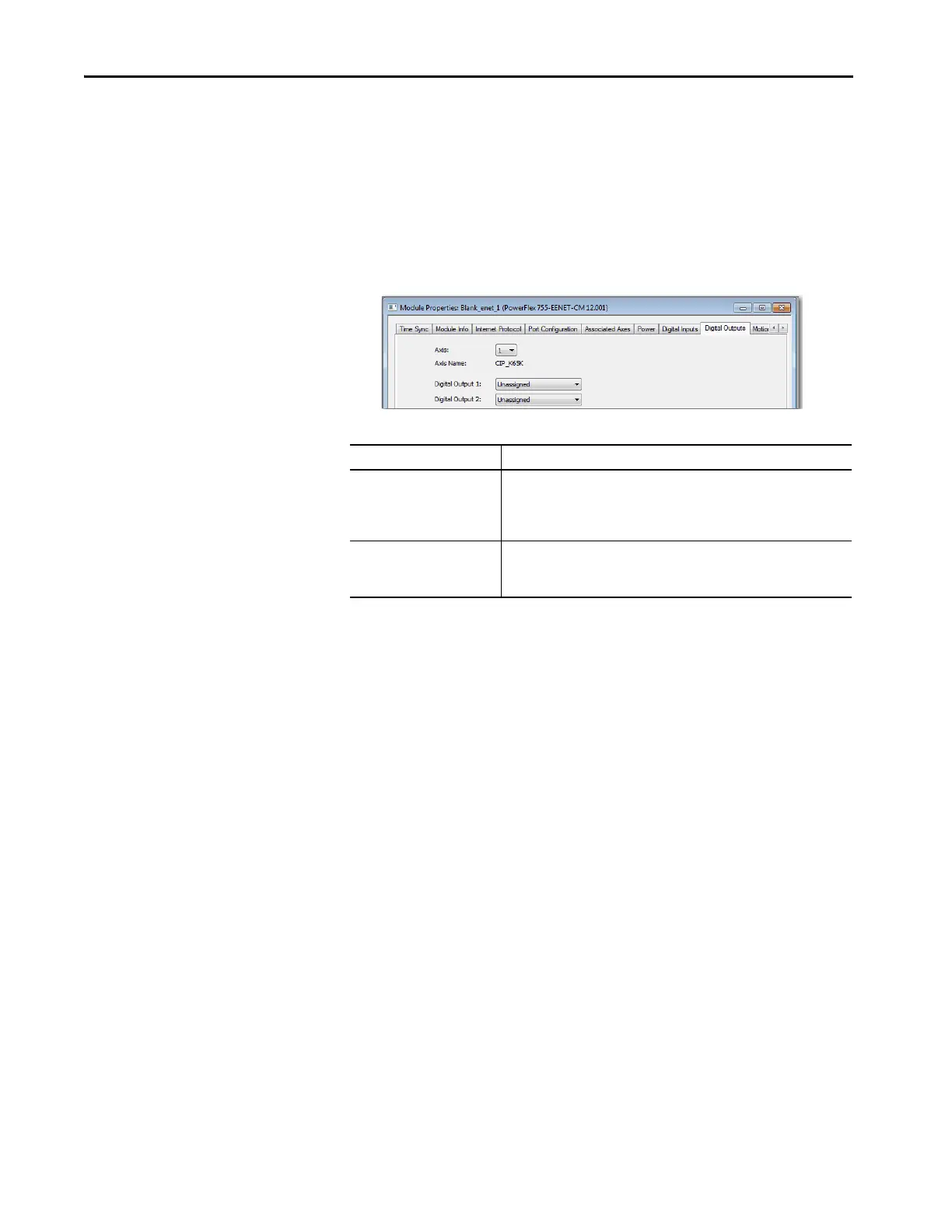108 Rockwell Automation Publication MOTION-UM003K-EN-P - January 2019
Chapter 5 Configure Integrated Motion Using a PowerFlex 755 Drive
Configure Digital Outputs
Use the Digital Outputs tab to enter digital output values for the drive module.
The Digital Outputs tab applies only to PowerFlex 755 drives that are
configured with a Digital I/O card as a peripheral device. The appearance of
the Digital Outputs tab can vary dependent upon the peripheral device
configuration.
Figure 14 - Digital Outputs Tab for the PowerFlex 755 Drive
Table 32 - PowerFlex 755 Module Properties: Digital Outputs Tab Descriptions
Parameter Description
Digital Output 1 Choose one of these values for Digital Input 1:
• Unassigned
•Contactor Enable
• Mechanical Brake Engage
Digital Output 2 Choose one of these values for Digital Output 2:
• Unassigned
•Contactor Enable
