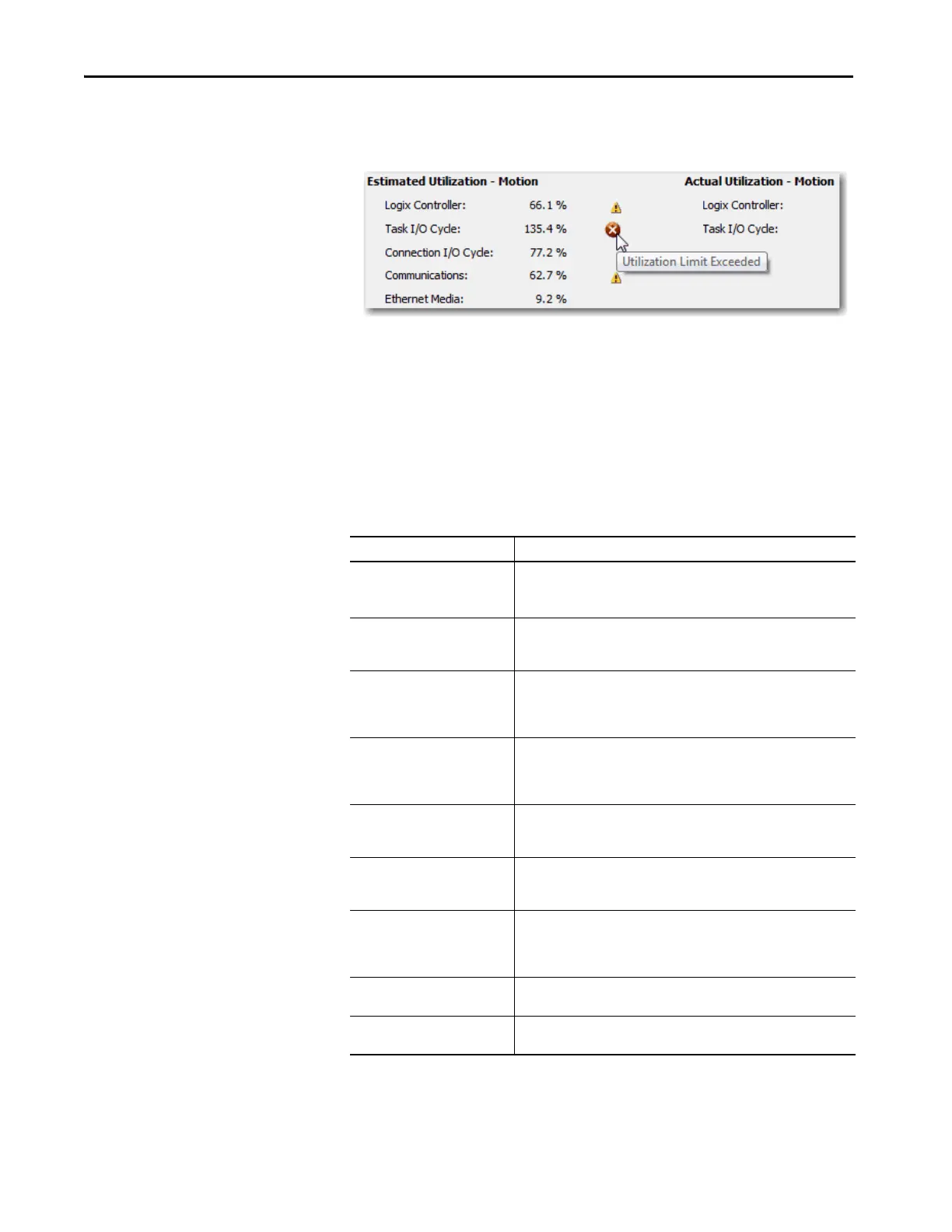158 Rockwell Automation Publication MOTION-UM003K-EN-P - January 2019
Chapter 7 Axis Scheduling
Motion Utilization
The following values are updated in real time as you change your
configuration. You can see how the utilization metrics are responding to your
configuration changes and you can modify your configuration.
• The yellow warning icons indicate that the value is at the borderline of
the controller capabilities.
• The red X next to the Task I/O Cycle and Connection I/O Cycle
warnings indicates that the value has reached beyond what the motion
task cycle can handle.
If you are reaching utilization limits and you only have the Base Update Period
that is assigned to axes, start to assign axes to the Alternate Update Periods.
Table 45 - Utilization Parameter Descriptions
Parameter Description
Estimated Utilization - Motion Estimated utilization assumes basic default configuration with no active
motion planner activity, no transmission statistics, and no cyclic read or write.
The estimated percent of time the controller spends on motion while online.
Logix Controller The estimated percentage of time of the Logix controller that a motion task
consumes. If this value exceeds 50%, a warning icon appears. If this value
exceeds 80%, an error icon appears.
Task I/O Cycle The estimated percentage of time available in the update cycle Motion Task
to process input, run motion planner, and send output to motion devices. If
this value exceeds 100%, a warning icon appears. If this value exceeds (200
connection I/O cycle Cycle)%, an error icon appears.
Connection I/O Cycle The estimated percentage of time available in the update cycle for input and
output data transmission over the motion connection. If this value exceeds
80%, a warning icon appears. If the value exceeds 100%, an error icon
appears.
Communications Shows the estimated percentage of time of the communications controller
that the motion connection packets consume. If this value exceeds 50%, a
warning icon appears. If this value exceeds 100%, an error icon appears.
Ethernet Media Shows the estimated percentage of Ethernet media bandwidth that motion-
connection packet traffic uses. If the value exceeds 50%, a warning icon
appears. If the values exceed 100%, an error icon appears.
Actual Utilization - Motion Actual utilization is based on measurements that are made by the Logix
controller. Actual utilization values can be substantially higher than
estimated utilization values depending on factors such as active motion
planner activity, transmission statistics, and cyclic read or write data.
Logix Controller Shows the actual percentage of time of the Logix controller that the motion
task consumes.
Task I/O Cycle Shows the actual percentage of time available in the update cycle for motion
task to process input, run motion planner, and send output to motion devices.
