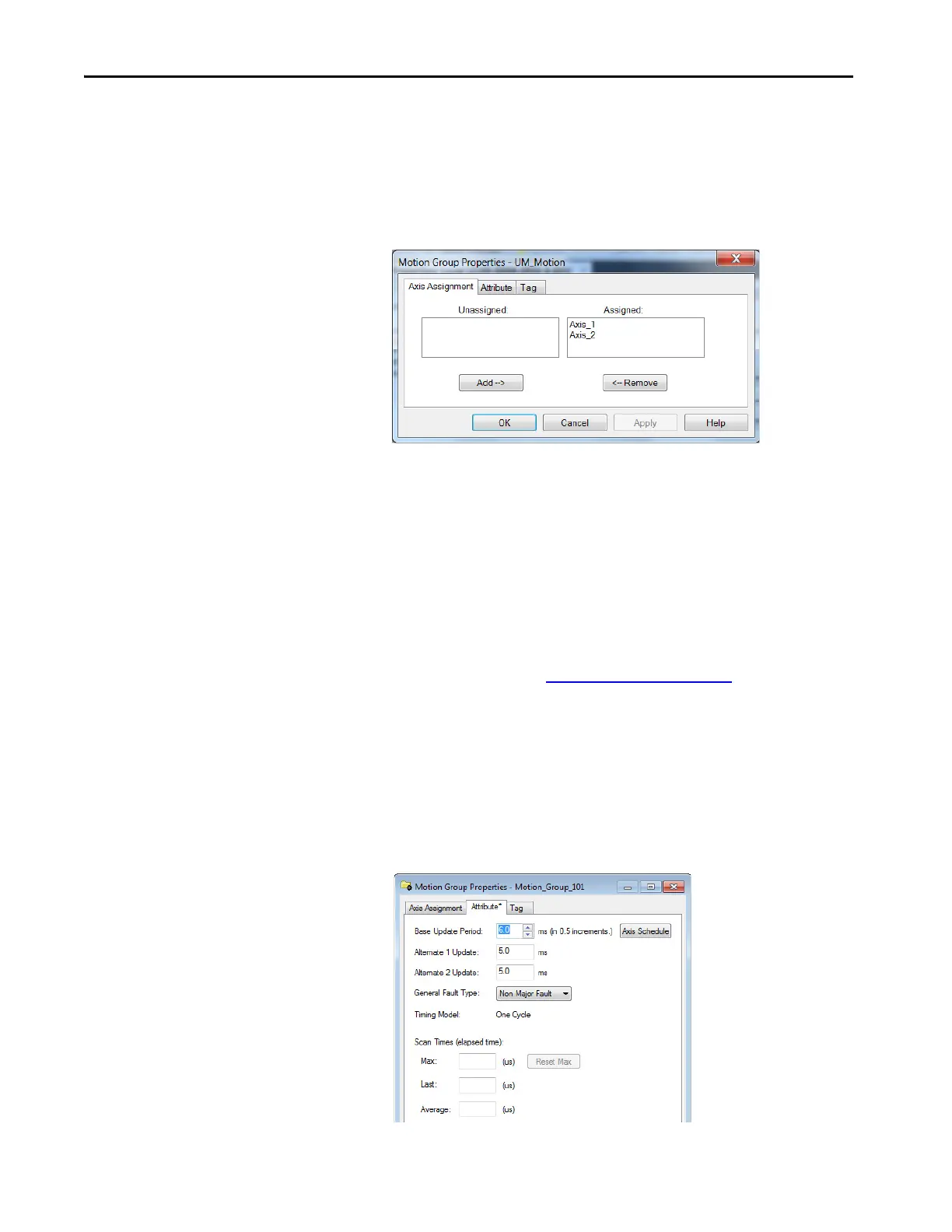84 Rockwell Automation Publication MOTION-UM003K-EN-P - January 2019
Chapter 4 Configure Integrated Motion Control Using Kinetix 5700 Drives
7. Click Create.
Your new motion group appears in the Controller Organizer under the
Motion Groups folder.
8. Right-click the new motion group and choose Properties.
The Motion Group Properties dialog box appears.
9. Click the Axis Assignment tab and move your axes (created earlier) from
Unassigned to Assigned.
Set the Base Update Period
The Base Update Period is the RPI rate for Ethernet communication between
the controller and the motion module, a Unicast connection.
There are two alternate update periods that you can configure when using the
Axis Scheduling function. See Axis Scheduling on page 145
for details.
The Base Update Period determines how often the Motion Task runs. When
the Motion Task runs, it interrupts most other tasks regardless of their priority.
The Motion Task is the part of the controller that takes care of position and
velocity information for the axes.
To set the Base Update Period, follow these steps.
1. Click the Attribute tab in the Motion Group Properties dialog box.
