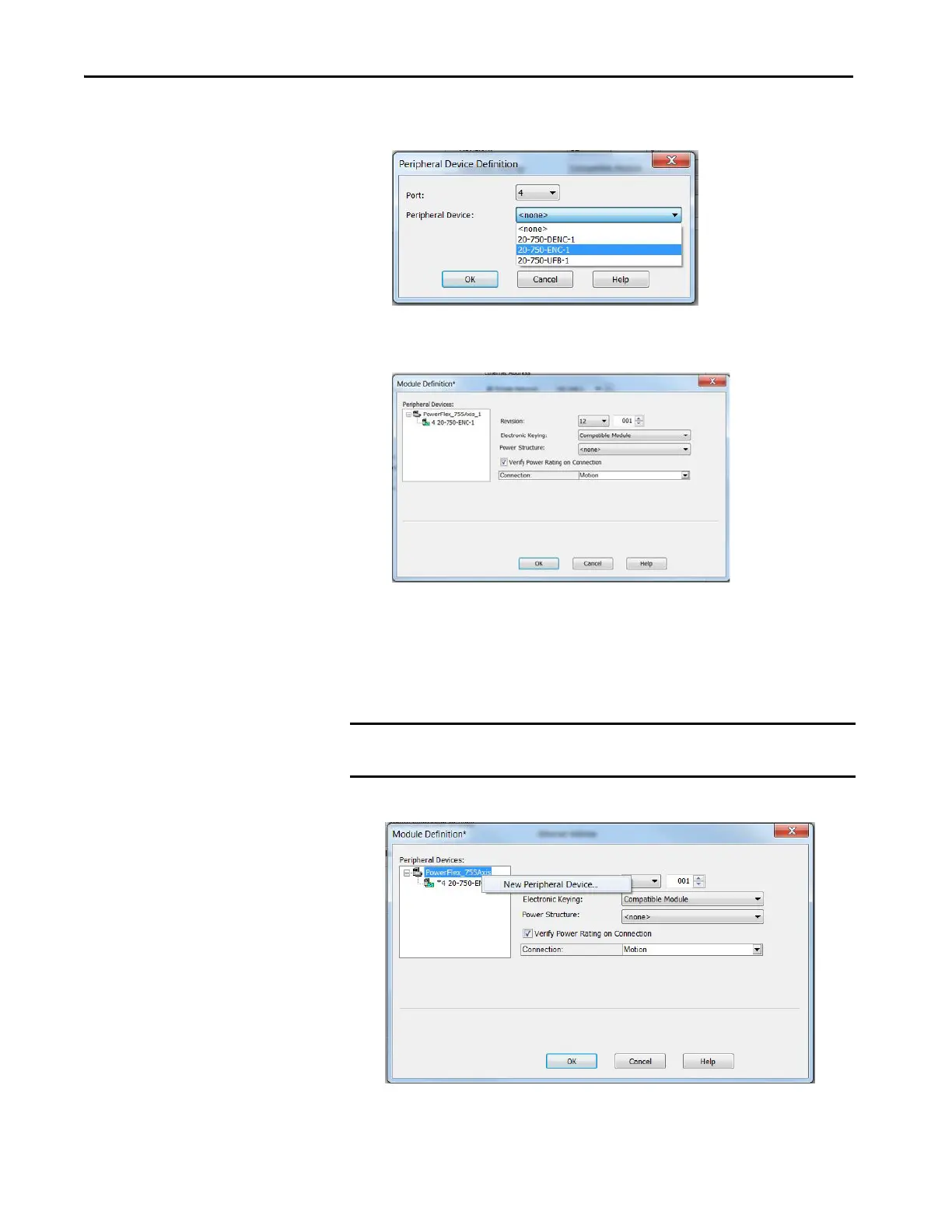102 Rockwell Automation Publication MOTION-UM003K-EN-P - January 2019
Chapter 5 Configure Integrated Motion Using a PowerFlex 755 Drive
3. From the Peripheral Device pull-down menu, choose the appropriate
catalog number.
4. Click OK.
The device is added. Notice that the feedback device appears.
Select an I/O Device
You can also select an I/O card for the peripheral device on port 7.
1. Right-click on the drive and choose New Peripheral Device.
2. From the Port pull-down menu, choose Port 7.
IMPORTANT You must select a revision of 12 or later for the module definition revision to
add an I/O card to port 7 as a peripheral device.
