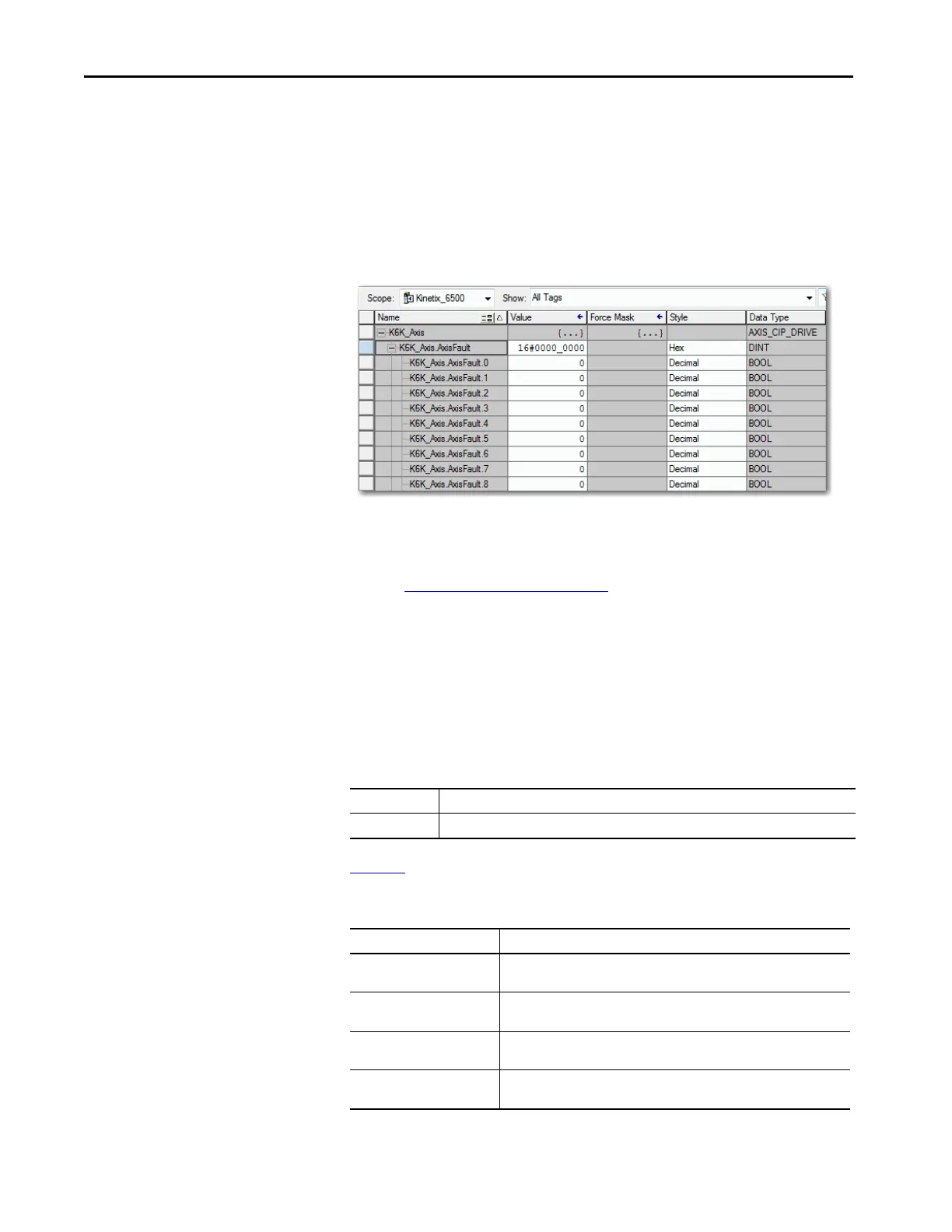292 Rockwell Automation Publication MOTION-UM003K-EN-P - January 2019
Chapter 14 Status, Faults, and Alarms
Data Monitor
The Data Monitor is where you can read and write the values that are assigned
to specific tags, both online and offline.
You c a n do the f o llowing :
• Type a tag description.
• Change the display style of a value.
• Change a force mask value.
• Sort your tags alphabetically.
Drive Status Indicators
For complete information on drive status indicators, refer to the publications
listed in Additional Resources on page 9
.
Connection Faults and Errors
The Connection tab provides you with information about the connection
condition between the controller and a module. The information comes from
the controller.
You can configure the controller so that a loss of connection causes a major
fault. Fault codes are as follows:
Table 64
describes common connection errors.
Major Fault Configure the controller so that a loss of connection to this module causes a major fault.
Module Faults Displays the fault code that is returned from the controller and provides details about the fault.
Table 64 - Common Connection Errors
Error Description
Connection Request Error The controller is attempting to make a connection to the module and has
received an error. The connection was not made.
Service Request Error The controller is attempting to request a service from the module and has
received an error. The service was not performed successfully.
Module Configuration Invalid The configuration in the module is invalid. Module Configuration Rejected -
invalid power structure.
Electronic Keying Mismatch Electronic Keying is enabled and some part of the keying information differs
between the software and the module.
