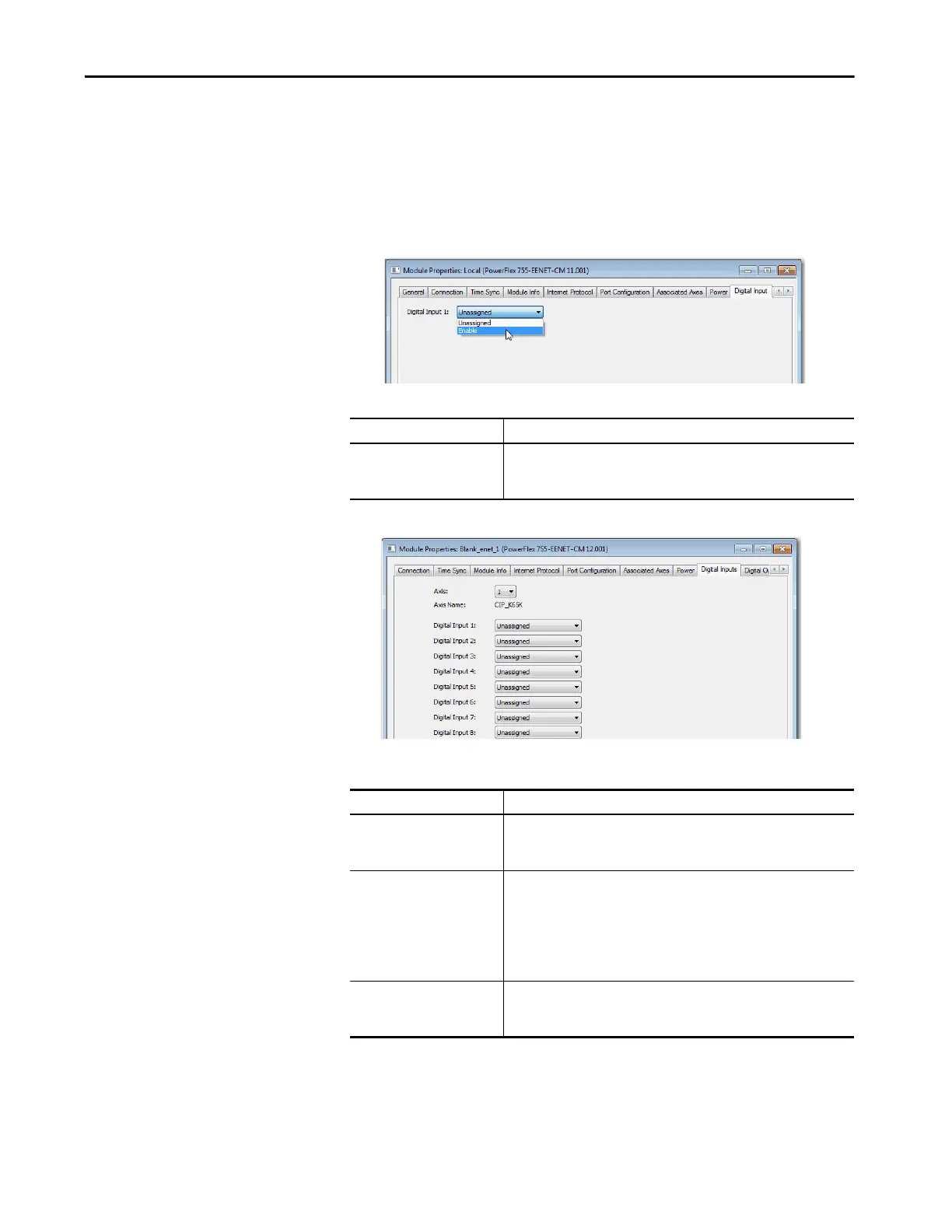Rockwell Automation Publication MOTION-UM003K-EN-P - January 2019 107
Configure Integrated Motion Using a PowerFlex 755 Drive Chapter 5
Configure Digital Inputs
Use the Digital Input category to enter digital input values for the drive
module. The appearance of this category for the PowerFlex 755 drives can vary
dependent upon the peripheral device configuration.
Figure 12 - Digital Input Tab for the PowerFlex 755 Drive
Figure 13 - Digital Inputs Tab for the PowerFlex 755 Drive with Digital I/O Peripheral Device
Table 30 - Module Properties: PowerFlex 755 Digital Input Tab Descriptions
Parameter Description
Digital Input 1 Choose one of these values for Digital Input 1:
• Unassigned
•Enable
Table 31 - PowerFlex 755 with Digital I/O Peripheral Device Module Properties: Digital Inputs
Tab Description
Parameter Description
Digital Input 1 Choose one of these values for Digital Input 1:
• Unassigned
•Enable
Digital Input 2
Digital Input 3
Digital Input 4
Digital Input 5
Digital Input 6
Digital Input 7
Choose one of these values for Digital Input 2, 3, 4, 5, 6, and 7:
• Unassigned
• Positive Overtravel
• Negative Overtravel
• Regeneration OK
•Precharge OK
Digital Input 8 Choose one of these values for Digital Input 8:
• Unassigned
• Motor Thermostat OK
