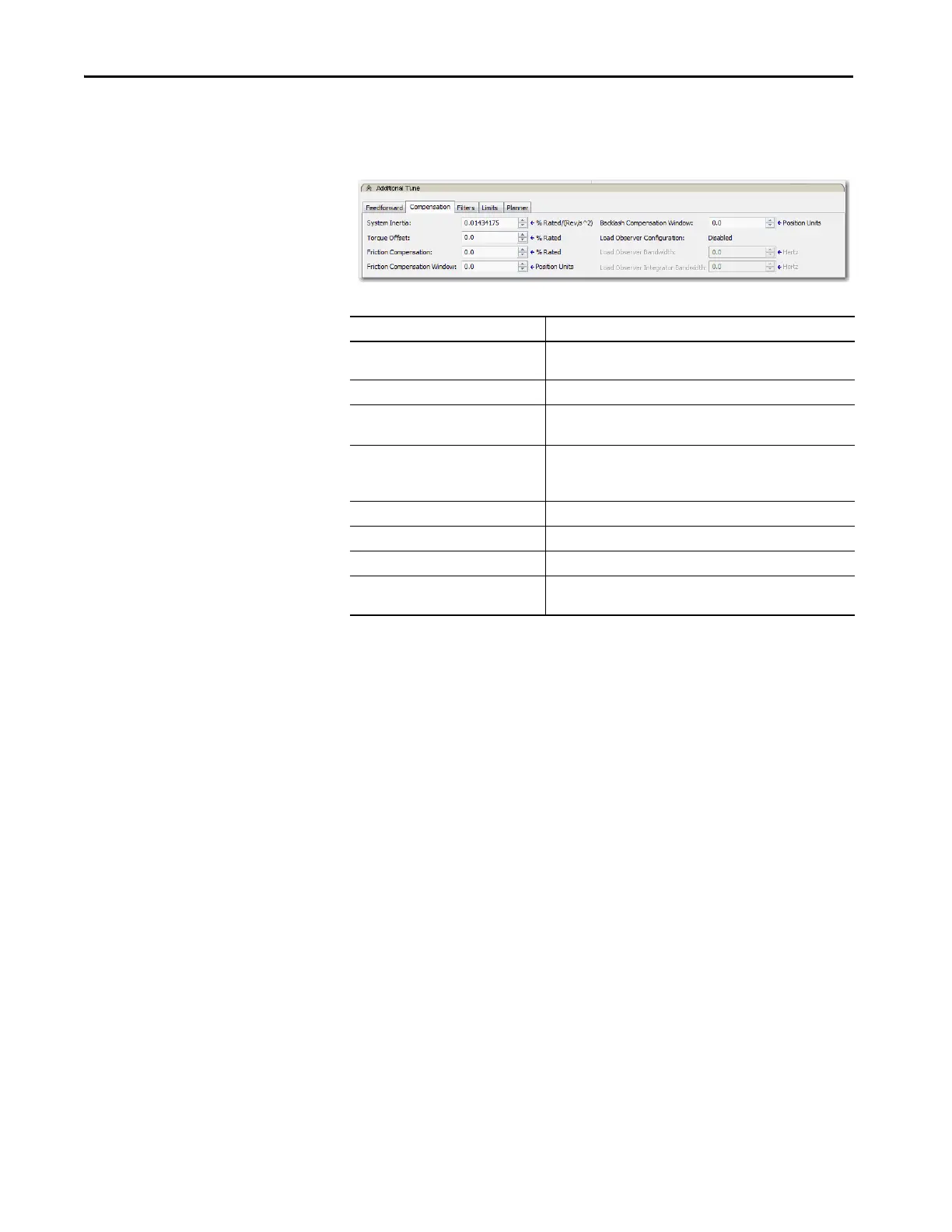282 Rockwell Automation Publication MOTION-UM003K-EN-P - January 2019
Chapter 13 Manual Tune
Compensation Parameters
The Compensation tab lets you input scaling gain and friction offset values.
Attribute
(1)
(1) The attributes that you can edit depend on your drive configuration.
Description
System Inertia Torque or force scaling gain value that converts commanded
acceleration into equivalent rated torque/force.
Torque Offset Provides a torque bias when performing closed-loop control.
Friction Value that is added to the current/torque command to offset the
effects of coulomb friction.
Friction Compensation Value that is added to the current/torque command to offset the
effects of friction.
The Kinetix® 350 drive does not support this parameter.
Backlash Compensation Defines a window around the command position.
Load Observer Configuration Configures the operation of the Load Observer.
Load Observer Bandwidth Determines the proportional gain, Kop, of the load observer.
Load Observer Integral Bandwidth Determines the load observer integral gain, Koi, that together with
the Kop, multiplies the integrated error signal within the observer.
