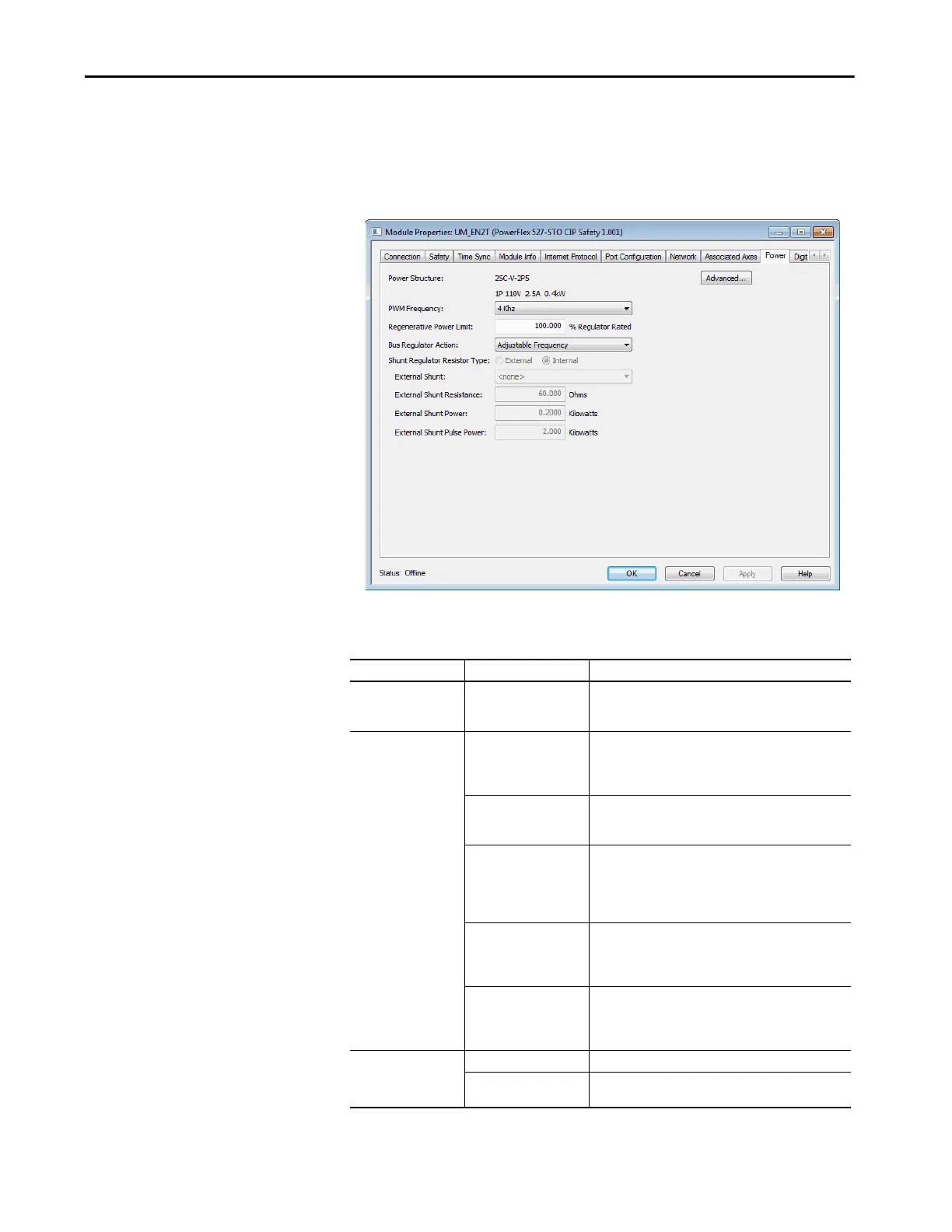Rockwell Automation Publication MOTION-UM003K-EN-P - January 2019 137
Configure Integrated Motion Using a PowerFlex 527 Drive Chapter 6
Configure Power Options
To configure power options, follow these steps.
1. Click the Power tab.
2. From the pull-down menu, choose the power options appropriate for
your actual hardware configuration.
3. Click OK.
Attribute Menu Description
PWM Frequency • 2 kHz
•4 kHz
•8 kHz
The value sets the carrier frequency for the pulse-width
modulation (PWM) output to the motor.
Bus Regulator Action Disabled This selection disables the internal DC bus voltage
regulation feature of the drive. Select this option if there is
an external regenerative brake or regenerative line supply
that is connected to the drive DC bus.
Shunt Regulator This selection is used when either an external shunt
resistor is connected to the drive or the internal IGBT is
controlling the power dissipation to the resistor.
Adjustable Frequency
(Default)
This selection allows the drive to either change the torque
limits or ramp rate of the velocity to control the DC bus
voltage. This option is not recommended for positioning
applications because it overrides the velocity and the
system overshoots or does not stop.
Shunt then Adjustable
Frequency
This selection allows the Shunt resistor to absorb as much
energy as it is designed for. The Shunt resistor then
transitions to adjustable frequency control if the limit of
the resistor has been reached.
Adjustable Frequency
then Shunt
This selection allows for adjustable frequency control of
the DC bus. If adjustable frequency control cannot
maintain the DC bus within limits, the shunt resistor is
activated.
Shunt Regulator
Resistor Type
Internal Not applicable for PowerFlex 527 drives.
External Enables the external shunt (internal shunt option is
disabled).
