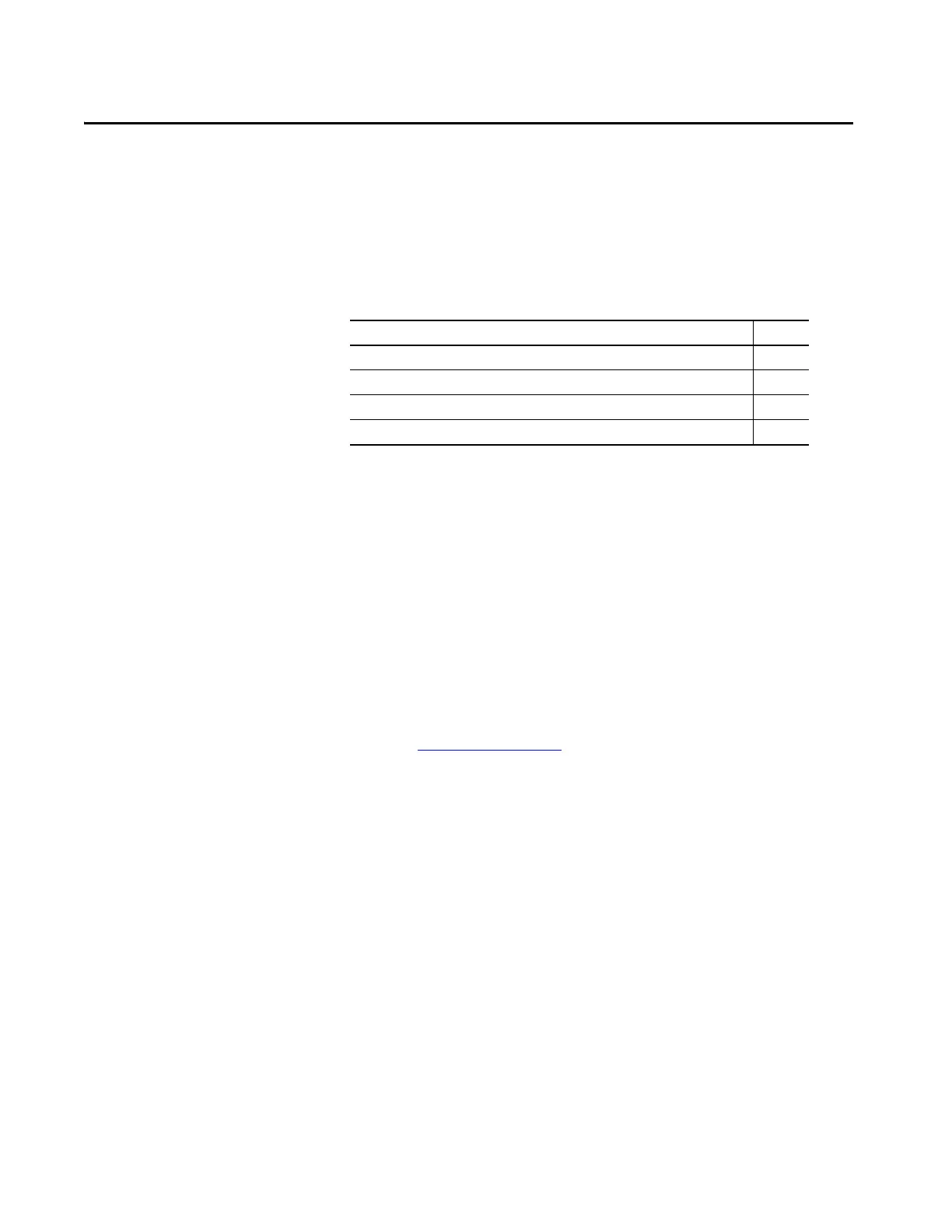Rockwell Automation Publication MOTION-UM003K-EN-P - January 2019 275
Chapter 13
Manual Tune
If Autotune does not meet your system specifications, the manual tuning
feature lets you customize your tuning parameters. Manual Tuning lets you
manually improve motion performance by adjusting system bandwidth,
damping factor, and drive loop gains, filters, and compensations via direct
online control. Perform a manual tune when you are online with a controller to
get a real-time tune of an axis.
When to Manually Tune an
Axis
If you are not sure that you must Manual Tune, use this process:
• If the software calculation defaults are acceptable, tuning is complete.
• If the software calculation defaults are not acceptable, perform an
Autotune. If the Autotune results are acceptable, tuning is complete.
See Autotune on page 235
for details.
• If the Autotune results are not acceptable, perform a Manual Tune by
using sliders to run equations.
Axis Configuration Types
Manual Tune applies to Position Loop and Velocity Loop axis configurations.
Manual Tune is not available for any other axis configurations. If you change
the axis configuration to a value other than Position Loop or Velocity Loop
while Manual Tune is opened, the contents of the Manual Tune expander
becomes disabled. This condition also applies to the Additional Tune
functions.
Topic Page
When to Manually Tune an Axis 275
Additional Tune 281
Monitor Tags with the Quick Watch Window 285
Use Motion Generator 286
