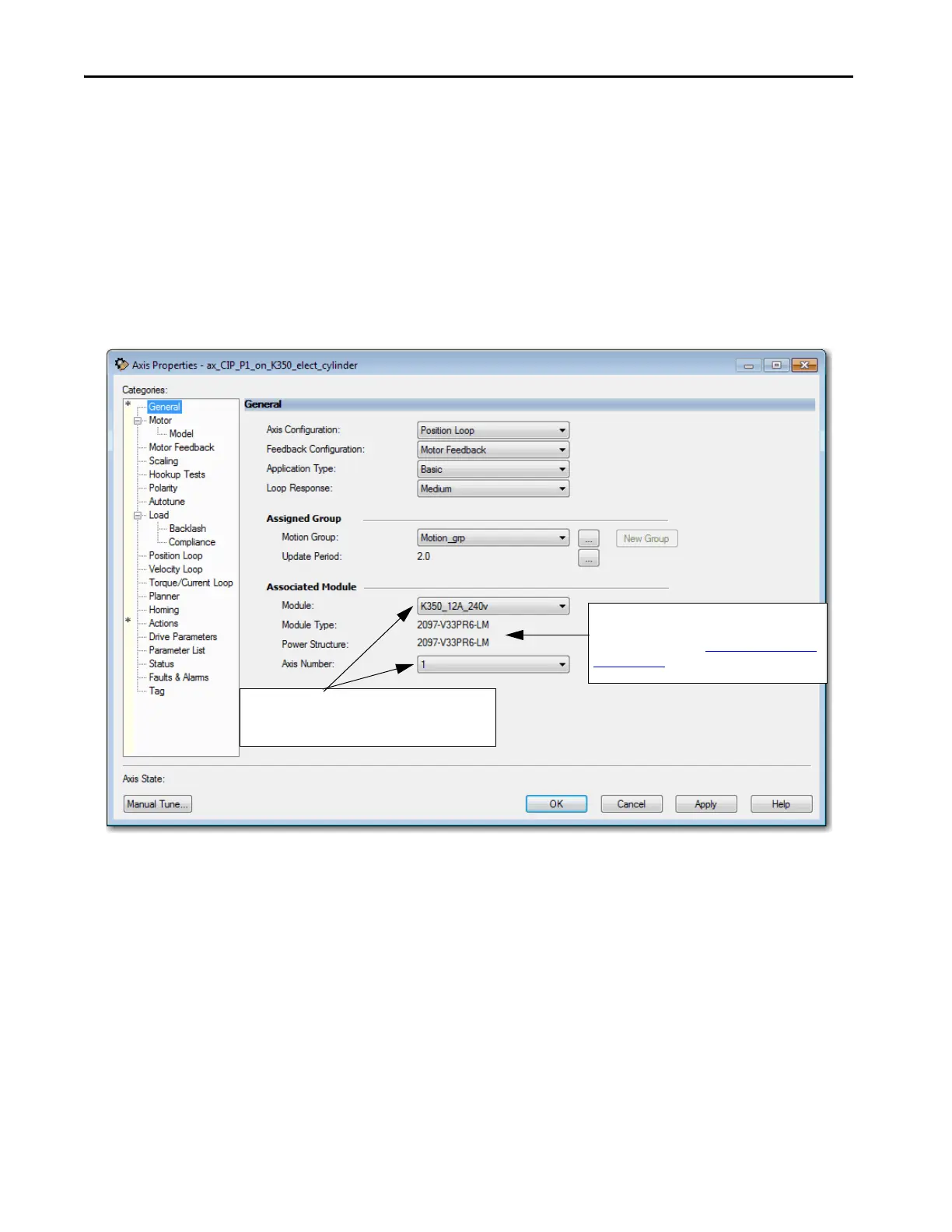176 Rockwell Automation Publication MOTION-UM003K-EN-P - January 2019
Chapter 8 Configuration Examples for a Kinetix Drive
Example 5: Kinetix 350 Drive,
Position Loop with Motor
Feedback
In this example, create a project with a CompactLogix™ controller, for example,
1769-L36ERM. You are configuring a Kinetix 350 drive, catalog number
2097-V33PR6-LM, with motor feedback by using a Rotary Permanent
Magnet motor, catalog number MPAR-A1xxxB-V2A.
You must connect the Motor Feedback cable to the Motor Feedback port of
the Kinetix 350 drive and then configure the feedback port.
1. Once you have added the drive to your project and created an
AXIS_CIP_DRIVE, open the Axis Properties.
Figure 43 - Example 5: Position Loop with Motor Feedback, General Dialog Box
2. Click the Motor dialog box.
3. Choose Catalog Number as the Motor Data Source.
Displays the type of drive you selected the Kinetix
350 Module Properties.
For more information, see Add a Kinetix EtherNet/IP
Drive on page 32.
The newly created Kinetix 350 drive module name is the
default. The Axis Number defaults to 1, indicating the
axis of the drive.
TIP After you have configured the axis and you change the Axis Configuration
type or the Axis Number, some of the configuration information is set to
default values. This change can cause some previously entered data to be
reset back to its default setting.
