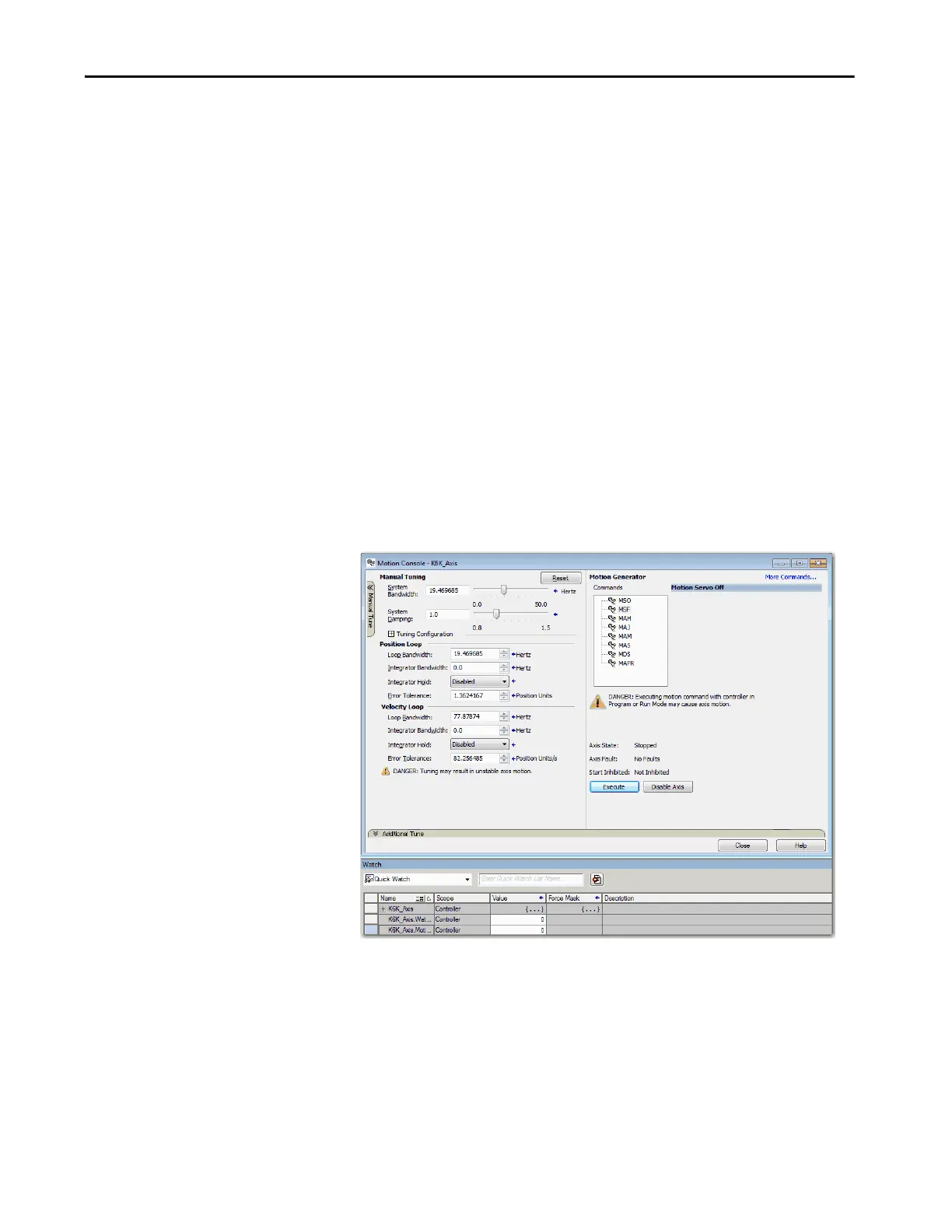Rockwell Automation Publication MOTION-UM003K-EN-P - January 2019 285
Manual Tune Chapter 13
Configure Torque Values
More advanced servo loop settings typically require additional tuning
parameters such as torque values. The type of drive you are using determines
the values that appear.
Follow these steps to configure torque values:
1. Right-click an axis and click Manual Tune.
2. In the bottom left corner of the Manual Console dialog box, click
Additional Tune to display the additional tune tabs.
3. To access the torque values, click the Filters tab.
4. Adjust the torque values as desired.
5. After you adjust the values, click Additional Tune to close the tabs.
Monitor Tags with the Quick
Watch Window
The Quick Watch window lets you monitor the tags in your program while
you are executing commands. To open Quick Watch, press ALT+3 or choose it
from the View menu.
