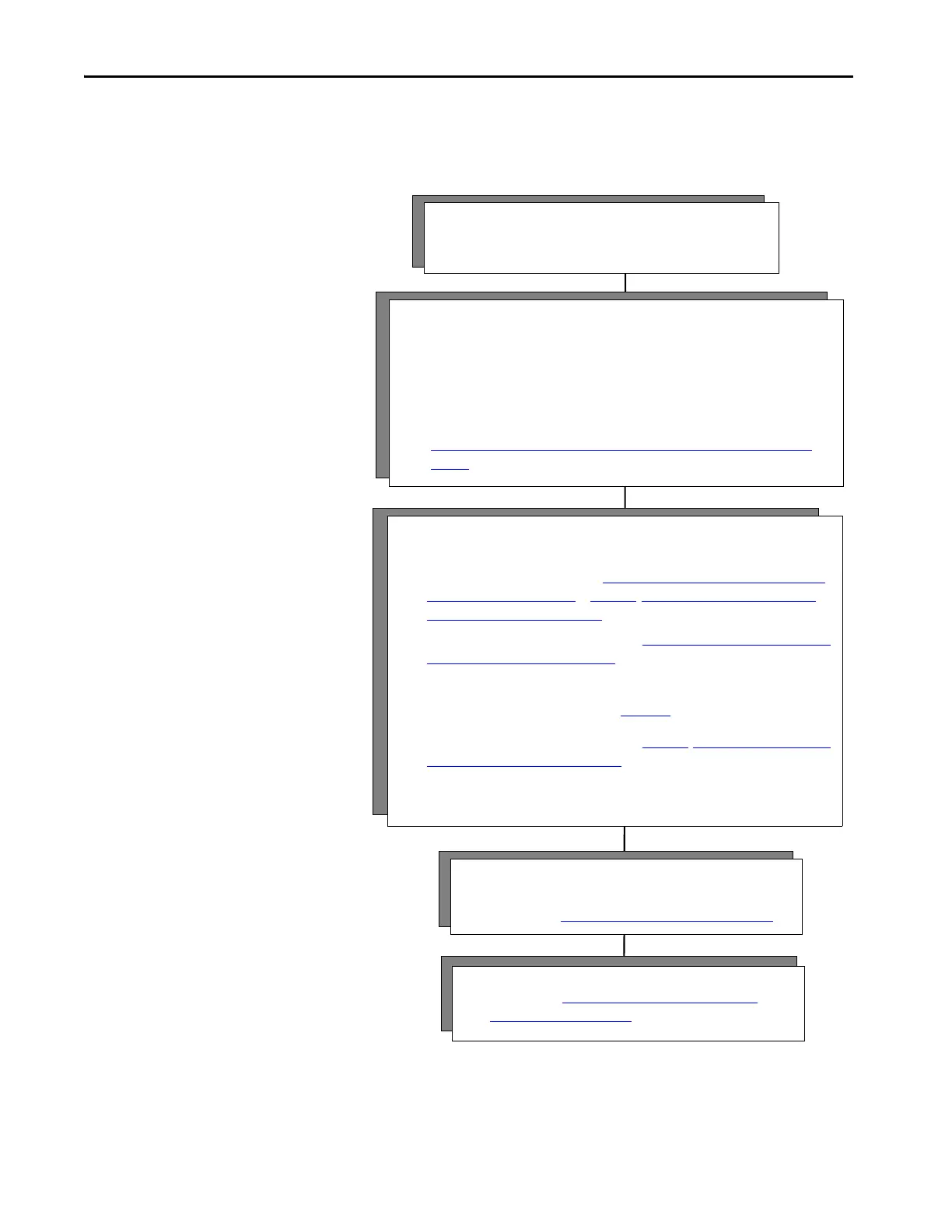4 - Commission
• Download project.
• Follow steps in Chapter 11, Commission an Axis on page 221
.
Connect Hardware First
5 - Program
• Follow steps in Appendix B, Out of Box Configuration for
PowerFlex Drives on page 305.
3 - Configure the drive module and an axis.
Check drive firmware for the latest revisions and update if needed.
• For Kinetix drives, follow the steps in Chapter 3,Configure Integrated Motion Control
Using Kinetix Drives on page 31 or Chapter 4, Configure Integrated Motion Control
Using Kinetix 5700 Drives on page 59.
• For a PowerFlex 755 drive, follow the steps in Chapter 5, Configure Integrated Motion
Using a PowerFlex 755 Drive on page 99.
If you are using a PowerFlex 755 drive and are unfamiliar with the integrated motion interface
and attributes, see the Integrated Motion on EtherNet/IP appendix in the PowerFlex 750-Series
AC Drives Programming Manual, publication 750-PM001.
• For a PowerFlex 527 drive, follow the steps in Chapter 6, Configure Integrated Motion
Using a PowerFlex 527 Drive on page 129.
2 - Configure the controllers and communication modules.
• Open the Logix Designer application.
• Check software and firmware for the latest revisions and update if needed.
• You must configure the controllers and communication modules for time
synchronization and motion.
• To configure a project and enable time synchronization, follow the steps in
Chapter 2, Create a Project for Integrated Motion on the EtherNet/IP Network on
page 21.
1 - Connect
• Install modules and drives.
• Check software and firmware for the latest revisions.
