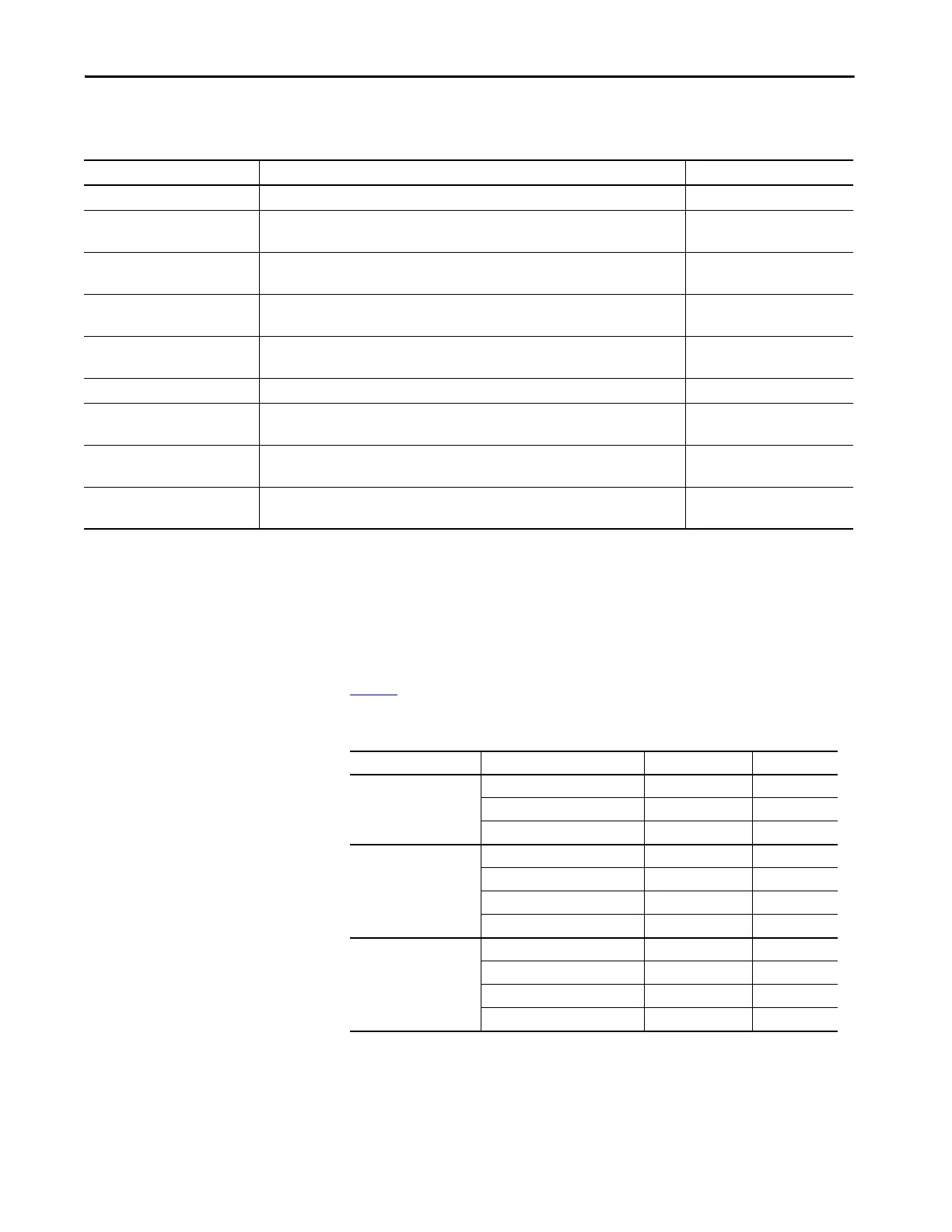Rockwell Automation Publication MOTION-UM003K-EN-P - January 2019 17
Components of a Motion System Chapter 1
See the manual for your PowerFlex 755 AC Drive safety or communication
option for more information on using your specific peripheral device.
Table 6
shows the feedback module combinations that are supported.
For more information, see the Installation Instructions for your PowerFlex
750-Series AC Drive.
Table 5 - Peripheral Devices and Ports for PowerFlex 755 Devices That Support Integrated Motion on Ethernet Networks
Drive Catalog Number Description Ports
PowerFlex 755-EENET-CM PowerFlex 755 AC Drive via Embedded Ethernet 4, 5, 6, 7, 8
PowerFlex 755-EENET-CM-S PowerFlex 755 AC Drive via Embedded Ethernet - Safe Torque Off Option 4 and 5
6 is reserved for safety
PowerFlex 755-EENET-CM-S1 PowerFlex 755 AC Drive via Embedded Ethernet - Safe Speed Monitor Option 4 and 5
6 is reserved for safety
PowerFlex 755-EENET-CM-S3
(1)
PowerFlex 755 AC Drive via Embedded Ethernet - Integrated Safe Torque Off Option
(2)
4 and 5
6 is reserved for safety
PowerFlex 755-HiPwr-EENET-S4
(1)
PowerFlex 755 AC Drive via Embedded Ethernet - Integrated Safety Functions Option
(3)
4 and 5
6 is reserved for safety
PowerFlex 755-HiPwr-EENET-CM PowerFlex 755 High-power AC Drive via Embedded Ethernet 4, 5, 6, 7, 8
PowerFlex 755-EENET-CM-S PowerFlex 755 High-power AC Drive via Embedded Ethernet - Safe Torque Off Option 4 and 5
6 is reserved for safety
PowerFlex 755-EENET-CM-S1 PowerFlex 755 High-power AC Drive via Embedded Ethernet - Safe Speed Monitor Option 4 and 5
6 is reserved for safety
PowerFlex 755-HiPwr-EENET-CM-S3 PowerFlex 755 High-power AC Drive via Embedded Ethernet - Integrated Safe Torque Off Option 4 and 5
6 is reserved for safety
(1) PowerFlex Drive firmware revision 14 or later required.
(2) Safe Torque Off option module is only available when used with GuardLogix 5580 and Compact GuardLogix 5380 safety controllers.
(3) Integrated Motion support of the Integrated Safety Functions option module is only available when used with GuardLogix 5580 and Compact GuardLogix 5380 safety controllers.
Table 6 - Supported Feedback Module Combinations
Option Supported Module Catalog Number Valid Ports
Two Feedback Options Single Incremental Encoder 20-750-ENC-1 4…8
Dual Incremental Encoder 20-750-DENC-1 4…8
Universal Feedback Card 20-750-UFB-1 4…6
Two Feedback Options and
One Safe Torque Off Option
Single Incremental Encoder 20-750-ENC-1 4 and 5
Dual Incremental Encoder 20-750-DENC-1 4 and 5
Universal Feedback 20-750-UFB-1 4 and 5
Safe Torque Off 20-750-S 6
Two Feedback Options and
One Safe Speed Monitor
Option
(1)
(1) The safe speed monitor option module must be used with the 20-750-DENC-1 Dual Incremental Encoder module or the
20-750-UFB-1 Universal Feedback module.
Single Incremental Encoder 20-750-ENC-1 4 and 5
Dual Incremental Encoder 20-750-DENC-1 4 and 5
Universal Feedback 20-750-UFB-1 4 and 5
Safe Speed Monitor 20-750-S1 6
