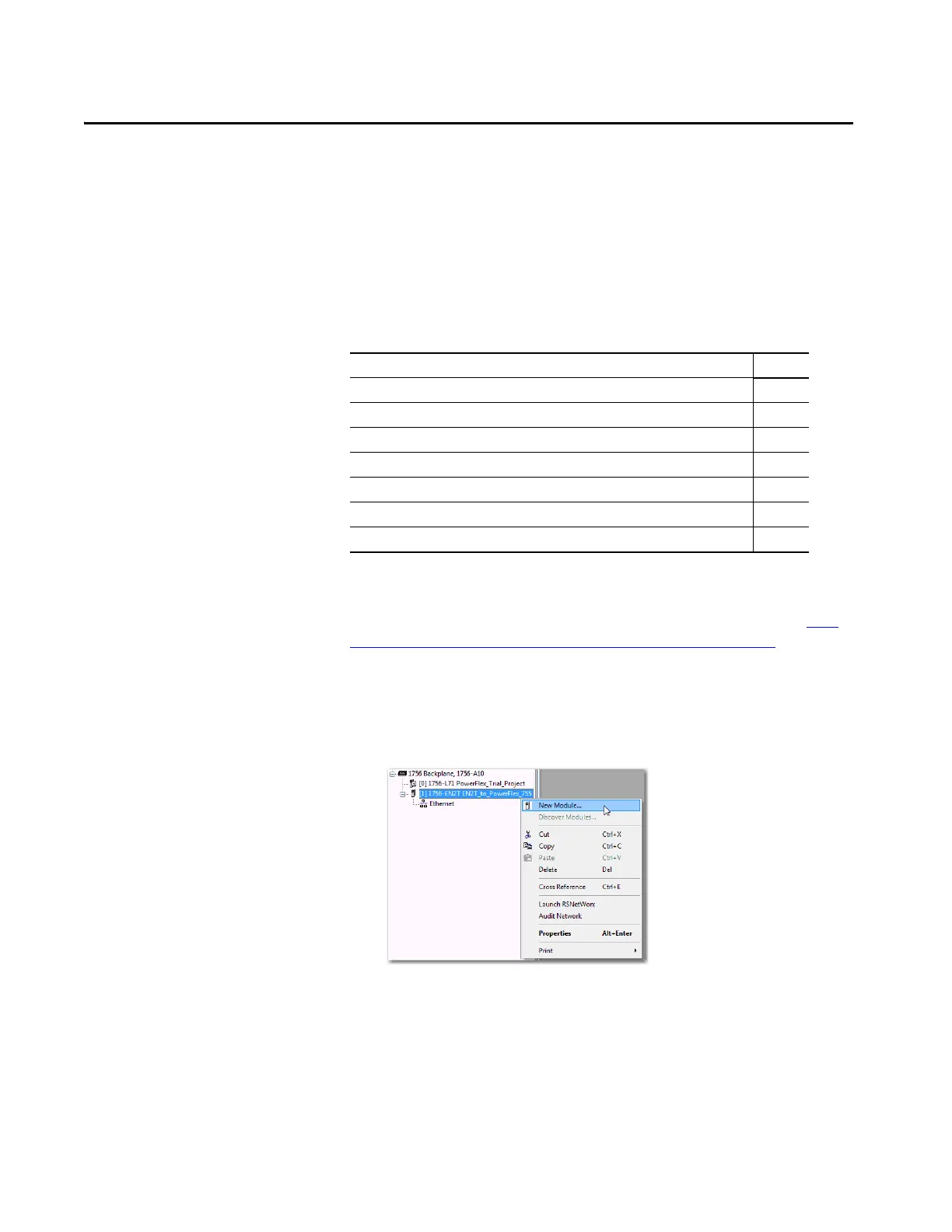Rockwell Automation Publication MOTION-UM003K-EN-P - January 2019 99
Chapter 5
Configure Integrated Motion Using a
PowerFlex 755 Drive
This chapter provides procedures on how to configure integrated motion on
the EtherNet/IP™ network control by using a PowerFlex® 755 Embedded
EtherNet/IP drive. For PowerFlex 755 configuration examples, refer to Axis
Configuration Examples for the PowerFlex 527 Drive on page 209.
Add a PowerFlex 755 Drive
Follow these instructions to add the PowerFlex 755 drive to your project.
1. Right-click the Ethernet network (node) and choose New Module.
2. Clear the small ‘select all’ checkboxes, Module Type Category, and
Vendor Filters.
3. In the Module Type Vendors Filters window, check Allen-Bradley.
Topic Page
Add a PowerFlex 755 Drive 99
Create an Associated Axis 109
Configure the Axis Properties 115
Configure the Associated Axis and Control Mode 116
Specify the Motor Data Source 119
Display Motor Model Information 123
Assign Motor Feedback 125
