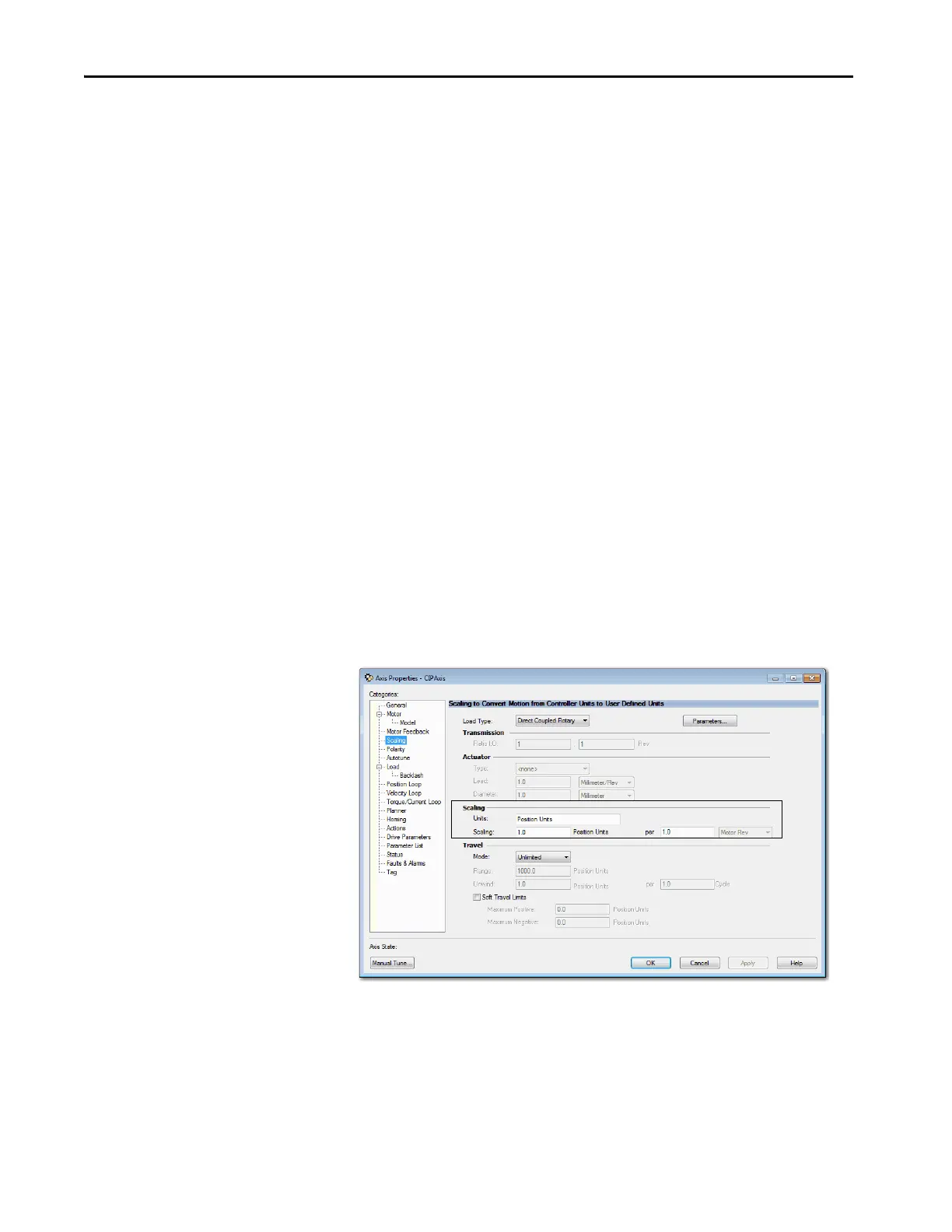222 Rockwell Automation Publication MOTION-UM003K-EN-P - January 2019
Chapter 11 Commission an Axis
Scaling
Axis motion can be specified in whatever units you want. In the Scaling dialog
box, you configure the motion control system to convert between raw internal-
motion units. For example, Feedback Counts or Planner Counts can be
converted to your preferred unit of measure, be it revolutions, degrees, meters,
or inches.
This conversion involves three key Scaling Factor attributes, Conversion
Constant, Motion Resolution, and Position Unwind. If you use the Scaling
dialog box, the software calculates the Scaling Factors for you. The only task
that you do is select the Load Type that best matches the mechanical linkage
between the motor and the load.
There are four Load types:
•Direct Coupled Rotary
The load is directly coupled to the linear motor moving mass.
•Direct Coupled Linear
The load is directly coupled to the linear motor moving mass.
• Rotary Transmission
The rotational load is coupled to the motor through a geared
transmission.
•Linear Actuator
The linear load is coupled to a rotary motor through a rotary to linear
mechanical system.
This figure shows the default Scaling dialog box for a Direct Coupled Rotary
load type. By default, the Scaling dialog box is set for 1 ‘Position Unit’ per
Motor Rev.
