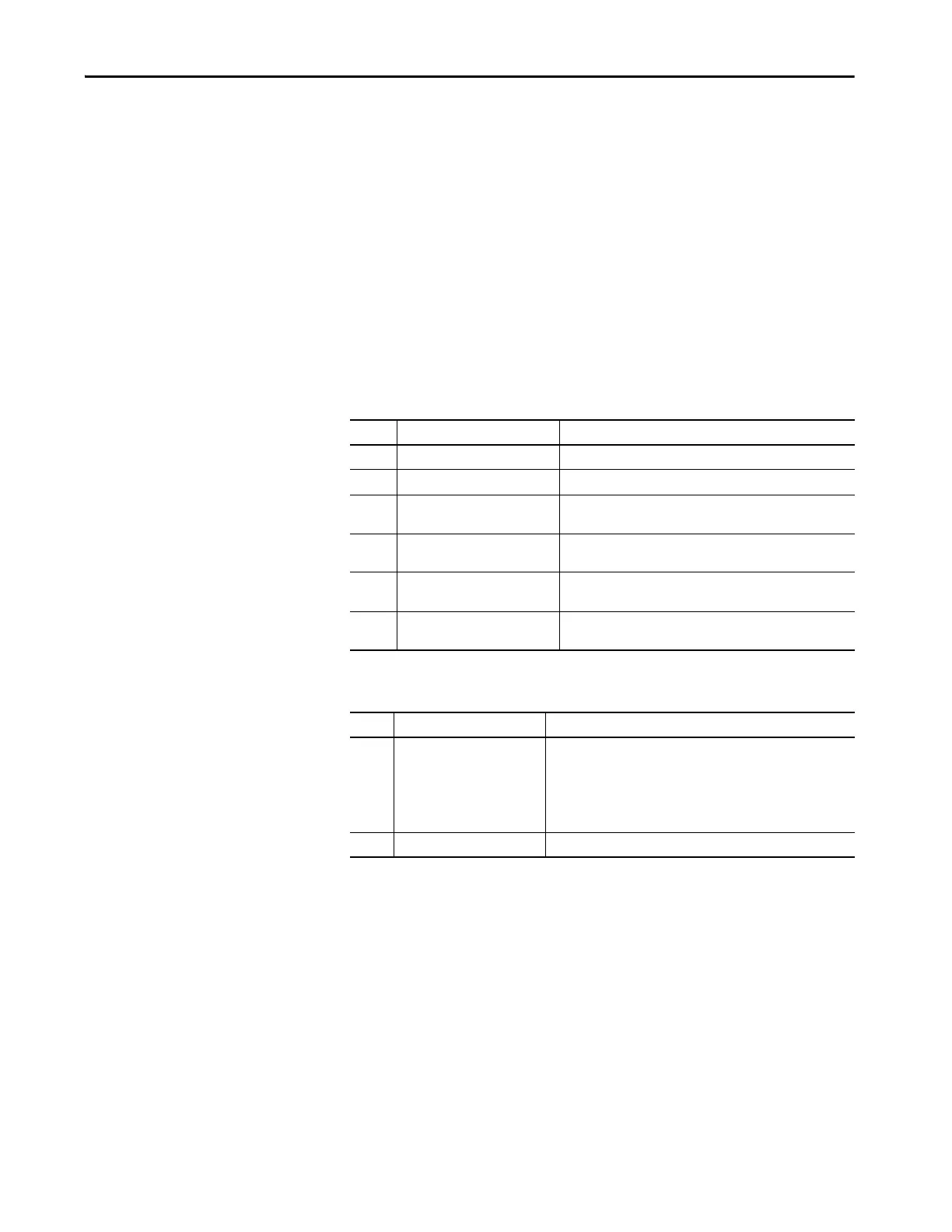Rockwell Automation Publication MOTION-UM003K-EN-P - January 2019 271
Homing Chapter 12
Care must be taken when changing these values so that the new values are
correctly related to the Position Unit of the product and the mechanics of the
system. This correlation is typically done as part of a product recipe change.
For example, when you are wrapping regular sized candy bars and then you
must change and make king sized bars, you would change the conversion
constant.
If the Axis Homed status bit is clear, the APR function is bypassed and there is
no attempt to restore absolute position. The clear status bit indicates that
position has not been absolutely referenced to the machine.
There are two types of APR Faults: Standard APR Faults and RA Specific
Faults. APR Faults display in the Axis Properties dialog box, Faults and Alarms.
Table 60 - Standard APR Fault Descriptions
Value Exception Description
1 Memory Write Error Error in saving absolute position data to nonvolatile memory.
2 Memory Read Error Error in reading absolute position data from nonvolatile memory.
3 Feedback Serial Number Mismatch Position Feedback Serial Number does not match saved Feedback
Serial Number.
4 Buffer Allocation Fault Caused when there is not enough RAM memory left to save APR
data.
5 Scaling Configuration Changed Scaling attribute configuration for this axis does not match the
saved scaling configuration.
6 Feedback Mode Change Feedback Mode has changed and does not match the saved
Feedback Mode configuration.
Table 61 - Rockwell Automation Specific Fault Descriptions
Value Exception Description
1 Persistent Media Fault (L6x) - Means that all six sectors that are reserved for APR in
persistent memory are marked as bad. This fault condition is not
recoverable:
• After you get this fault, the APR feature stops working until you
replace the ControlLogix 5560 or GuardLogix 5560 controller.
• You never get this error when using a ControlLogix 5570 controller.
2 Firmware Error Used to trap unexpected firmware errors.
