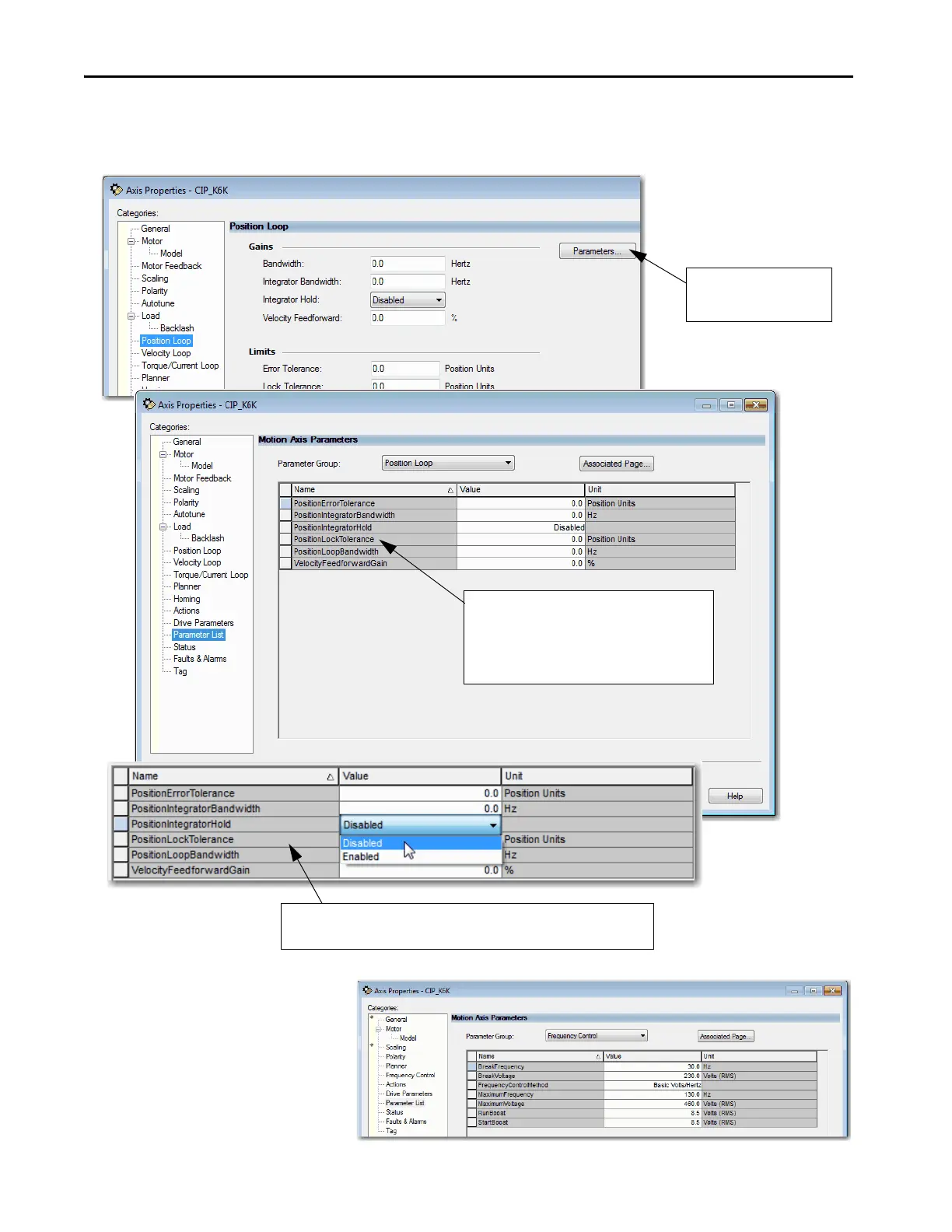304 Rockwell Automation Publication MOTION-UM003K-EN-P - January 2019
Appendix A Parameter Group Dialog Boxes
This dialog box is an example of the parameters available for an axis that is
configured as a Position Loop. There are six parameters that you can set on the
Position Loop and Position Loop Parameter Group dialog boxes.
Figure 110 - Frequency Control Parameters
Click Parameters to open the
Parameter Group listing.
On this dialog box, the list includes the parameters
that are on the Position Loop dialog box and more
advanced parameters.
On this dialog box, the list includes the parameters that are on the Position Loop
dialog box and more advanced parameters.
