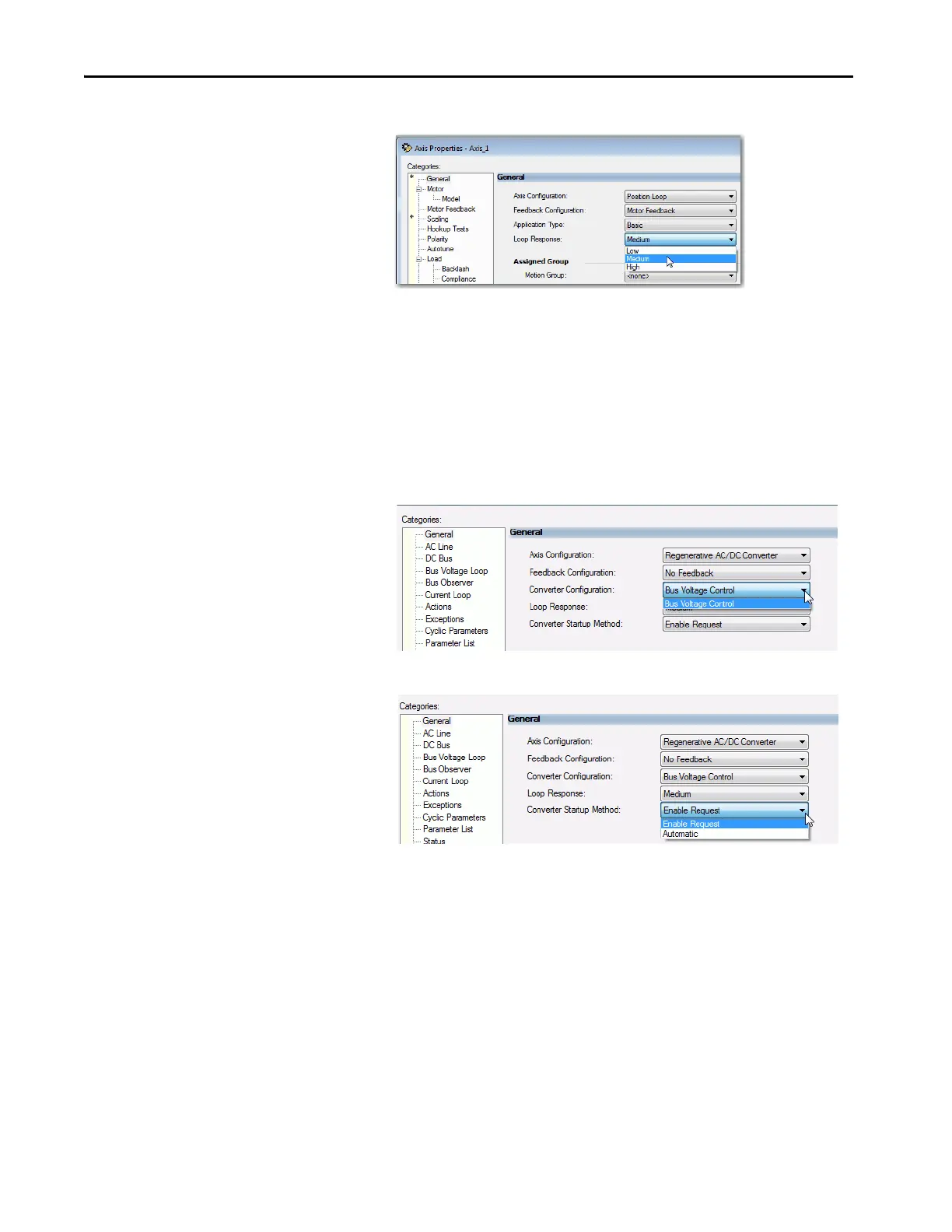90 Rockwell Automation Publication MOTION-UM003K-EN-P - January 2019
Chapter 4 Configure Integrated Motion Control Using Kinetix 5700 Drives
5. Choose a Loop Response, if applicable.
6. Choose a Converter Configuration, if applicable.
7. Choose a Converter Startup Method, if applicable.
TIP Loop Response settings also impact the calculations that are made
that can minimize the need for you to perform an Autotune or a
Manual Tune. The loop response impacts the spacing between the
position and velocity loops and the proportional and integral gains.
This response impacts how aggressively a given profile is tracked.
TIP The following General Options are available in an converter configuration.
