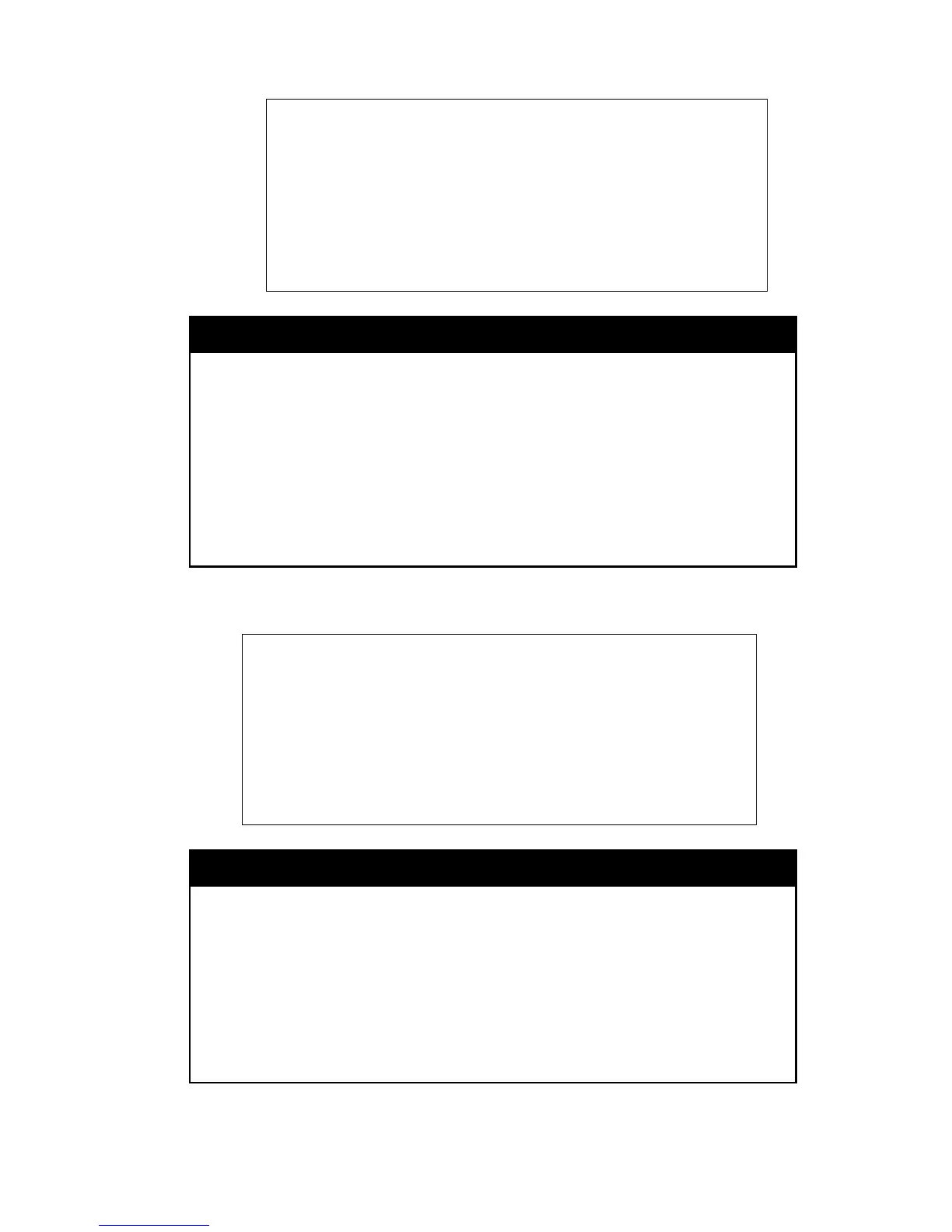DGS-1100/ME Metro Ethernet Managed Switch CLI Reference Guide
Member(Untagged) Ports : 10-12
Tagged Member Ports :
Source Ports :
Status : Disabled
Replace Source IP : 0.0.0.0
Total Entries: 1
DGS-1100-24P/ME:admin#
show igmp_snooping multicast_vlan_group
Purpose To show the current status of IGMP snooping multicast VLAN group
on the Switch.
Syntax
show igmp_snooping multicast_vlan_group {name <vlan_name
8>}
Description
The show igmp_snooping multicast_vlan_group command
displays the current IGMP snooping
configuration on the Switch.
Parameters
name<vlan_name 8> − The name of the VLAN,
configuration will be displayed on. Up to 8 characters can be used.
Restrictions None.
Example usage:
To show igmp snooping multicast VLAN group:
DGS-1100-24P/ME:admin#show igmp_snooping multicast_vlan_group
name test
Command : show igmp_snooping multicast_vlan_group name test
VID Vlan Name IP Range
----- ---------------- --------------------------------------------
8 test 225.0.0.1~ 226.0.0.1
DGS-1100-24P/ME:admin#
Purpose To display the current IGMP snooping group configuration on the
Switch.
Syntax
show igmp_snooping group [all | [vlan_name <vlan_name 8> |
vlanid <vidlist 1-4094> | ports <portlist>] {ipaddress<ipaddr>}]
Description
The show igmp_snooping group command displays the current
IGMP snooping group configuration on the Switch.
The group table shared with MLD snooping. If MLD snooping and
IGMP snooping are enabled at the same time, the total that can be
learned by the dynamic group, will be limited by the number of MLD
snooping groups that exist (including static group and dynamic
