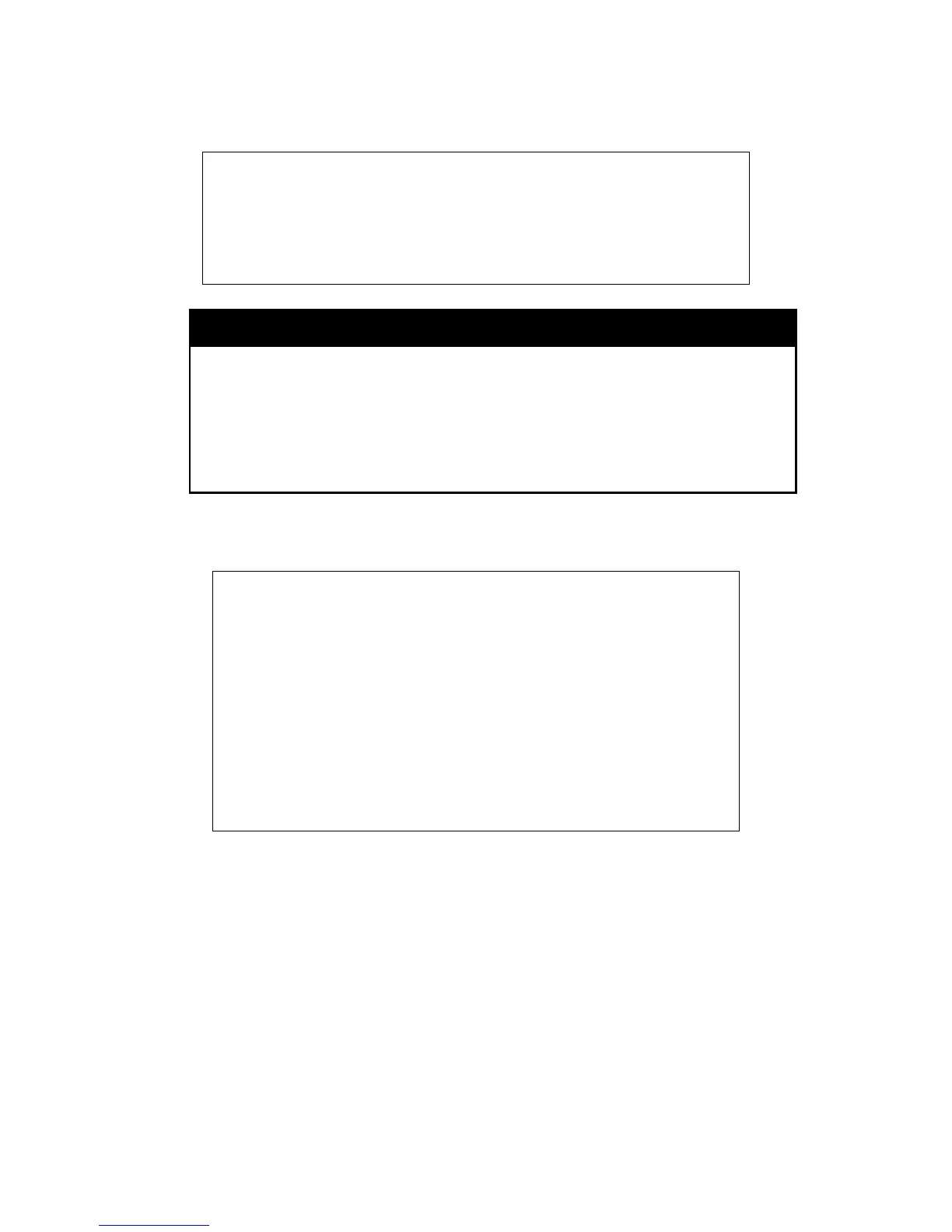DGS-1100/ME Metro Ethernet Managed Switch CLI Reference Guide
Example usage:
To configure SNTP settings:
DGS-1100-24P/ME:admin#config sntp ipaddress 10.1.1.1 poll_interval 60
Command : config sntp ipaddress 10.1.1.1 poll_interval 60
Success.
DGS-1100-24P/ME:admin#
show sntp
Purpose To display the SNTP information.
Syntax
show sntp
Description
The show sntp command displays SNTP settings information,
including the source IP address, time source and poll interval.
Parameters None.
Restrictions None.
Example usage:
To display SNTP configuration information:
DGS-1100-24P/ME:admin#show sntp
Command : show sntp
Current Time Source : System Clock
SNTP : Disabled
SNTP Server Ip Address : 10.1.1.1
Stratum : -
Version : -
Last Receive : -
SNTP Poll Interval : 60 sec
DGS-1100-24P/ME:admin#
115
