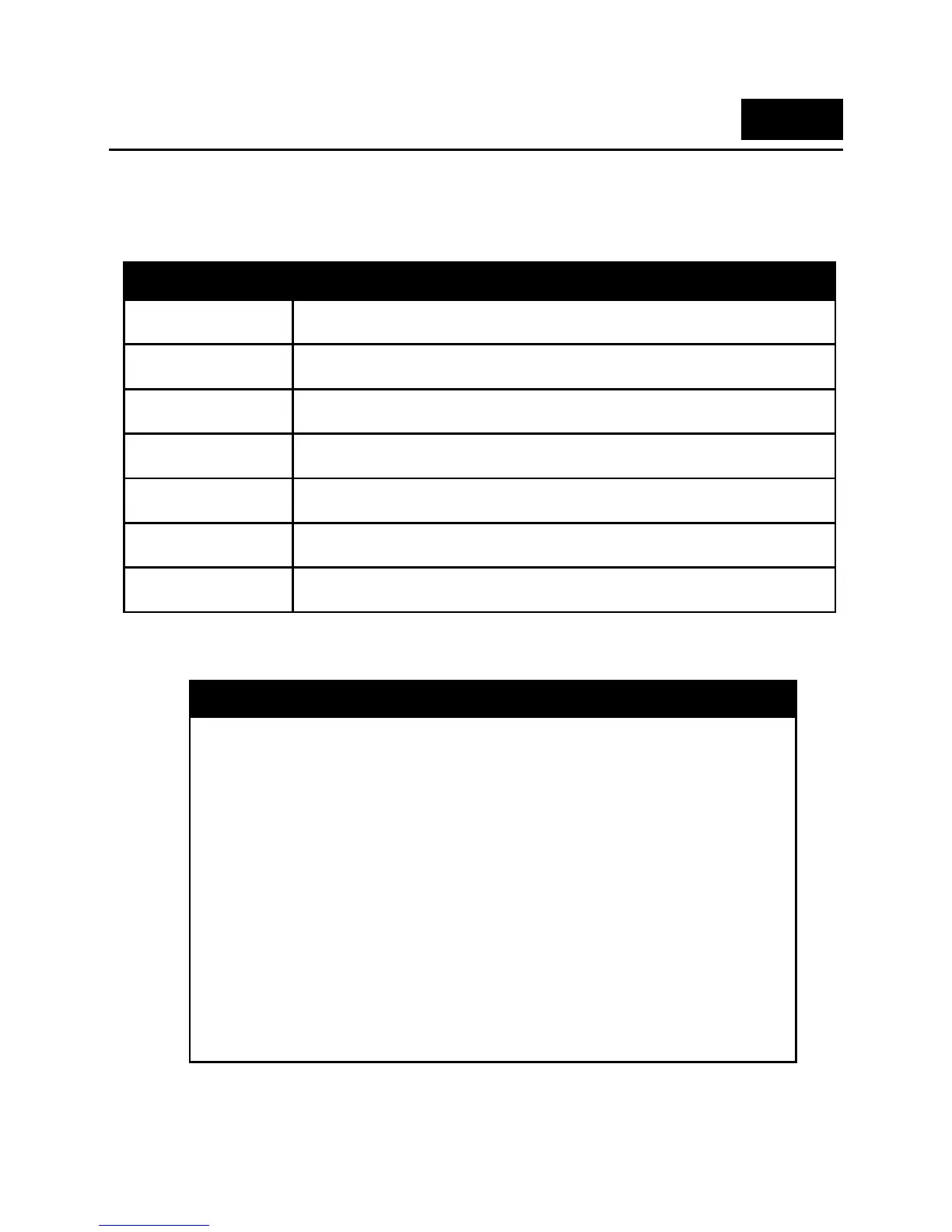QOS COMMANDS
The QoS commands in the Command Line Interface (CLI) are listed (along with the appropriate
parameters) in the following table.
Command Parameter
config
bandwidth_control
<portlist>{rx_rate [no_limit | limit <value 8-524288>] | tx_rate [no_limit | limit
<value 64-524288>]}(1)
show
bandwidth_control
{ports <portlist>}
show 802.1p
user_priority
config
scheduling_mechanism
{ports<porlist>} [sp | wrr]
show
scheduling_mechanism
{ports<portlist>}
config 802.1p
default_priority
{ports <portlist>} [Low|Medium|High|Highest]
show 802.1p
default_priority
{ports <portlist>}
Each command is listed in detail, as follows:
config bandwidth_control
Purpose To configure bandwidth control on the Switch.
Syntax
config bandwidth_control <portlist> {rx_rate [no_limit | limit
<value 8-524288>] | tx_rate [no_limit | limit<value 64-
524288>]}(1)
Description
The config bandwidth_control
control.
Parameters
<portlist> - A port or range of ports to be configured.
rx_rate - Enables ingress rate limiting
• no_limit – Indicates no limit is defined.
• limit <value 8-524288> – Indicates a range between 8-
524288 kbps.
tx_rate – Enables egress rate limiting.
• no_limit – Indicates no limit is defined.
• limit <value 64-524288>] – Indicates a range between 64-
524288 kbps.
Restrictions Only administrator-level users can issue this command.
69
