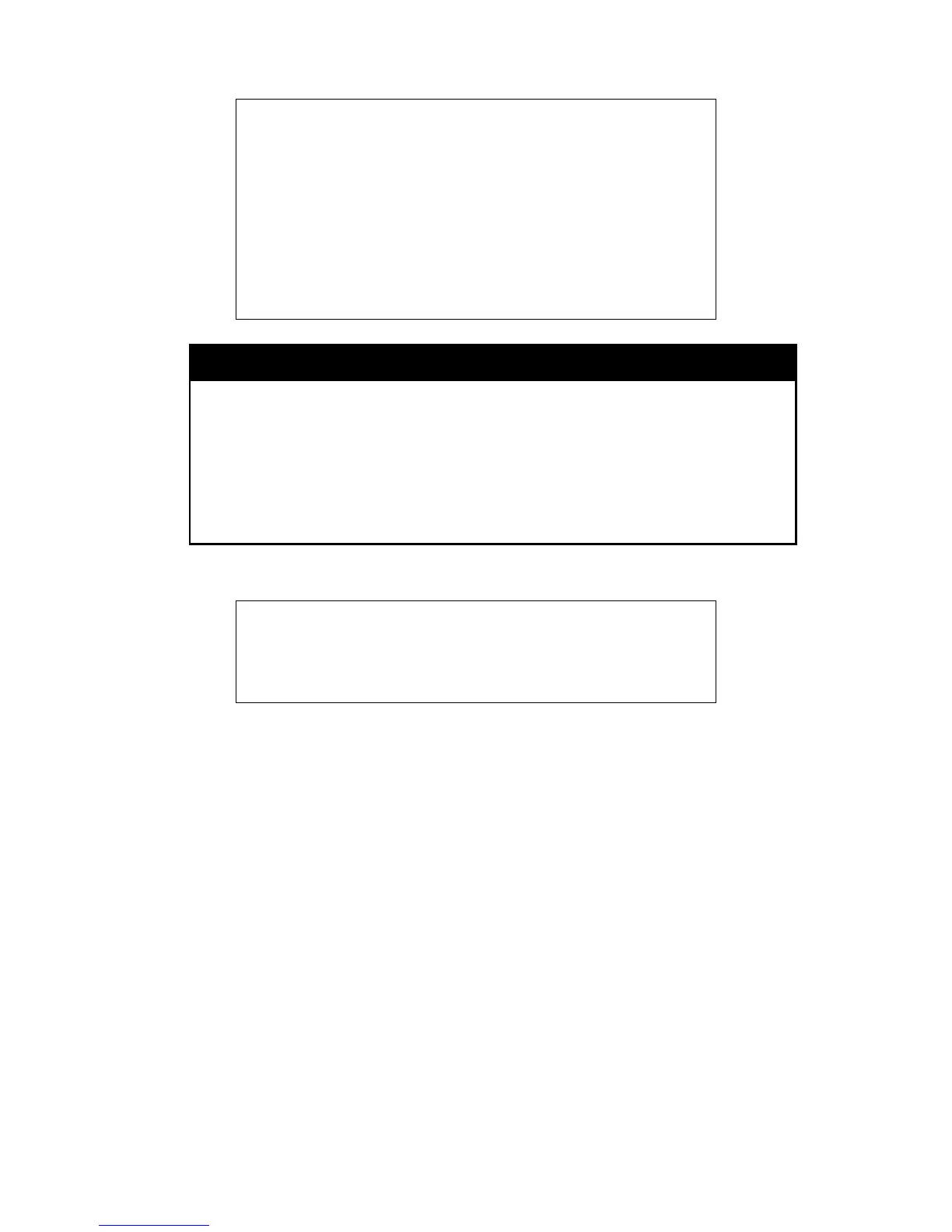DGS-1100/ME Metro Ethernet Managed Switch CLI Reference Guide
DGS-1100-24P/ME:admin#show lldp remote_ports
Command : show lldp remote_ports
Remote Entities Count : 1
Entity 1
Chassis Id Subtype : 4
Chassis Id : ec22804008df
Port Id Subtype : 1
Port Id : eth07
Port Description :
config lldp
Purpose To enable LLDP notification on a port or ports.
Syntax
config lldp notification [enable | disable]
Description
The config lldp notification command defines lldp notification per
system on the switch.
Parameters
notification [enable | disable]– Defines if the notification is enabled or
disabled.
Restrictions Only administrator-level users can issue this command.
Example usage:
To configure LLDP notification:
DGS-1100-24P/ME:admin#config lldp notification enable
Command : config lldp notification enable
Success.
