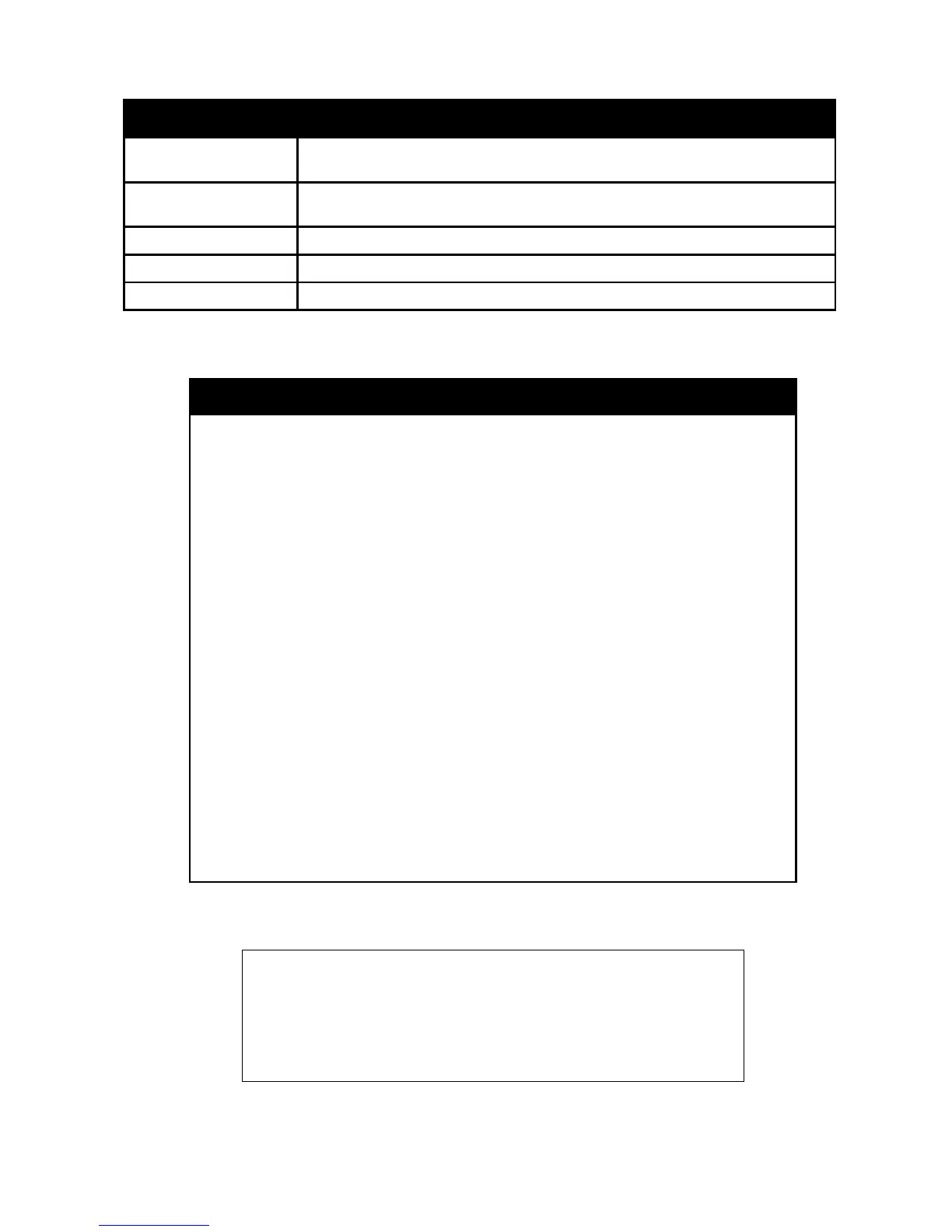DGS-1100/ME Metro Ethernet Managed Switch CLI Reference Guide
Command Parameter
config snmp
coldstart_traps
[enable | disable]
config snmp
warmstart_traps
[enable | disable]
enable snmp
disable snmp
show snmp global state
Each command is listed in detail, as follows:
Purpose To create an SNMP community string to define the relationship
between the SNMP manager and an SNMP agent.
Syntax
create snmp community <string 16> [read_only | read_write]
Description
The create snmp community command creates
community string and assigns access-limiting characteristics to this
community string. The community string acts like a password to
permit access to the agent on the Switch. One or more of the
following characteristics can be associated with the community
An Access List of IP addresses of SNMP managers that are
permitted to use the community string to gain access to the Switch’s
SNMP agent.
A MIB view that defines the subset of all MIB objects to be
accessible to the SNMP community.
Read/write or read-
only level permission for the MIB objects
accessible to the SNMP community.
Parameters
<string 16> − A string of up to 16 alphanumeric characters that is
used to identify members of an SNMP community. This string is
used like a password to give remote SNMP managers access to MIB
objects in the Switch’s SNMP agent.
[read_only | read_write] –
Specify whether the above community
string will have read only or read and write access to the switch’s
SNMP agent.
Restrictions Only administrator-level users can issue this command.
Example usage:
To create the SNMP community string ‘dlink:’
DGS-1100-24P/ME:admin#create snmp community dlink read_only
Command : create snmp community dlink read_only
Success.
DGS-1100-24P/ME:admin#
38
