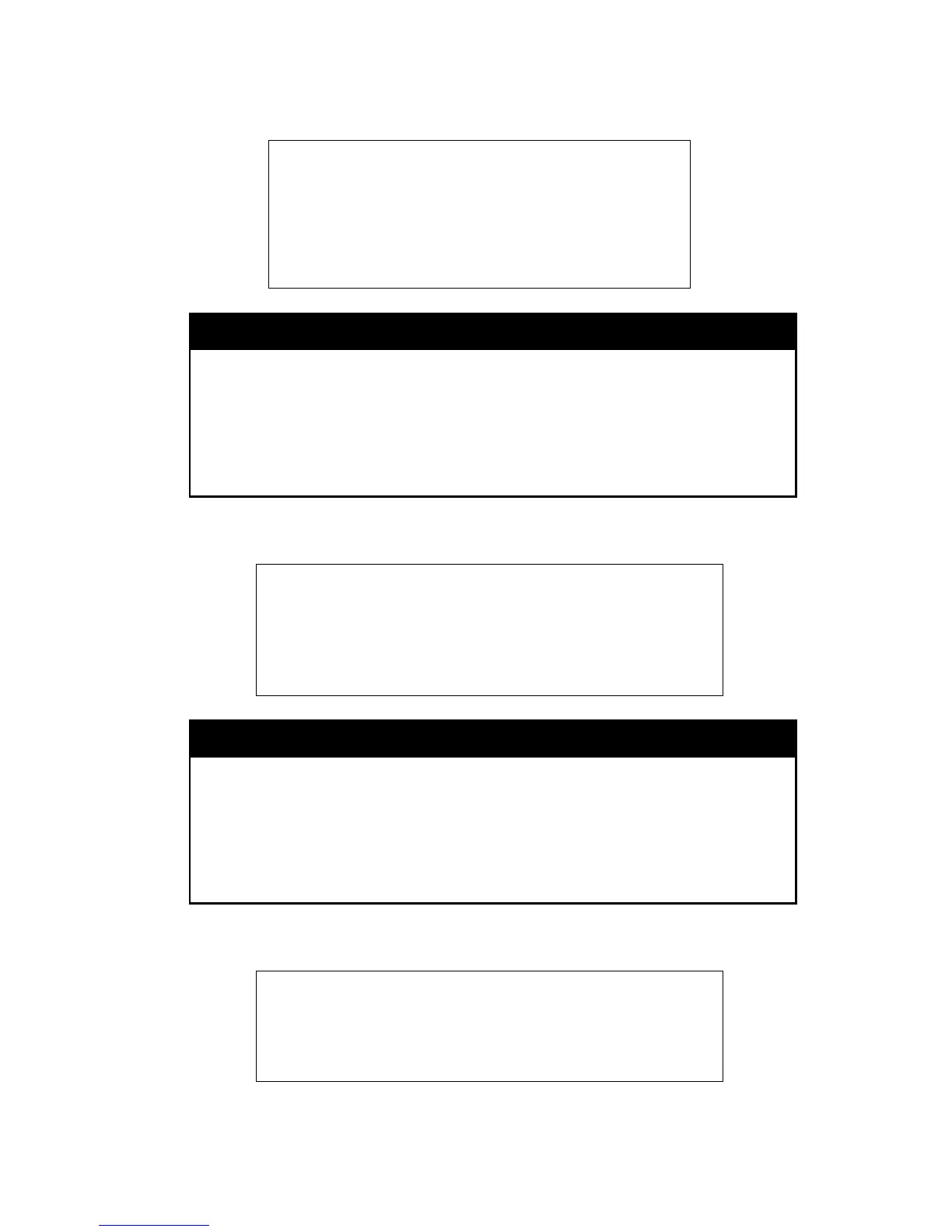DGS-1100/ME Metro Ethernet Managed Switch CLI Reference Guide
Example usage:
To configure the Switch name as ‘10ME’:
DGS-1100-24P/ME:admin#config snmp system_name
10ME
Command : config snmp system_name 10ME
Success.
config snmp linkup_traps
Purpose To configure SNMP link up trap support.
Syntax
config snmp linkup_traps [enable | disable]
Description
The config snmp linkup_traps command configures SNMP link up
trap support on the Switch.
Parameters
[enable | disable] – Set the trap support state of the switch.
Restrictions Only administrator-level users can issue this command.
Example usage:
To turn on SNMP link up trap support:
DGS-1100-24P/ME:admin#config snmp linkup_traps enable
Command : config snmp linkup_traps enable
Success.
DGS-1100-24P/ME:admin#
config snmp linkdown_traps
Purpose To configure SNMP link down trap support.
Syntax
config snmp linkdown_traps [enable | disable]
Description
The config snmp linkdown_traps command configures SNMP link
down trap support on the Switch.
Parameters
[enable | disable] – Set the trap support state of the switch.
Restrictions Only administrator-level users can issue this command.
Example usage:
To turn on SNMP link down trap support:
DGS-1100-24P/ME:admin#config snmp linkdown_traps enable
Command : config snmp linkdown_traps enable
Success.
45
