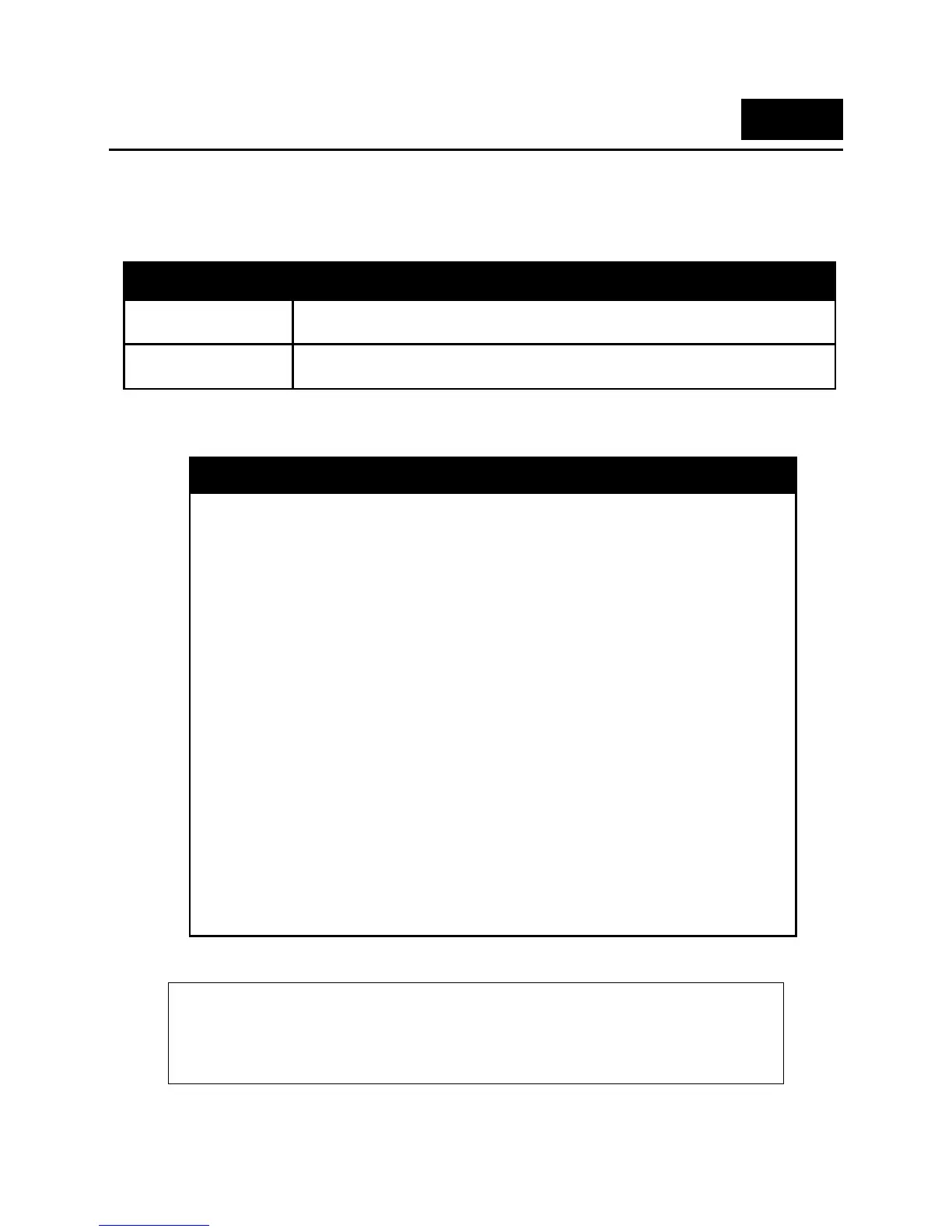DOWNLOAD/UPLOAD COMMANDS
The Download/Upload commands in the Command Line Interface (CLI) are listed (along with the
appropriate parameters) in the following table.
Command Parameter
download
{ firmware_fromTFTP <ipaddr> <path_filename (64)> image_id <value (1-2)> |
cfg_fromTFTP <ipaddr> <path_filename (64)> [ running_cfg | starup_cfg ] }(1)
upload
{ firmware_toTFTP <ipaddr> <path_filename (64)> image_id <1,2> | cfg_toTFTP
<ipaddr> <path_filename (64)> [ include_password | exclude_password ] }(1)
Each command is listed in detail, as follows:
download
Purpose To download and install a firmware, boot, or switch configuration file
from a TFTP server.
Syntax
download { firmware_fromTFTP <ipaddr> <path_filename (64)>
image_id <value (1-2)> | cfg_fromTFTP <ipaddr>
<path_filename (64)> [ running_cfg | starup_cfg ] }(1)
Description
The download command downloads a firmware, boot, log or switch
configuration file from a TFTP server.
Parameters
firmware_fromTFTP − Downloads and installs firmware on the
Switch from a TFTP server.
<ipaddr> − The IPv4 address of the TFTP server.
<path_filename 64> − The DOS path and filename of the switch
configuration file, up to 64 characters, on the TFTP server. For
example, C:\31xx.had.
image_id <value (1-2)> - The firmware file installs on the image 1 or
2.
cfg_fromTFTP − Downloads a switch configuration file from a TFTP
server.
running_cfg - Indicates the Configuration file is to be downloaded to
the running config.
starup_cfg − Indicates the Configuration file is to be downloaded to
the startup config.
Restrictions Only administrator-level users can issue this command.
Example usage:
To download a firmware file:
DGS-1100-24P/ME:admin#download firmware_formTFTP 10.90.90.45 DGS1100-
fw_1.00.L001.flash image_id 1
Command : download firmware_formTFTP 10.90.90.45 DGS1100-fw_1.00.L001.flash
image_id 1
49
