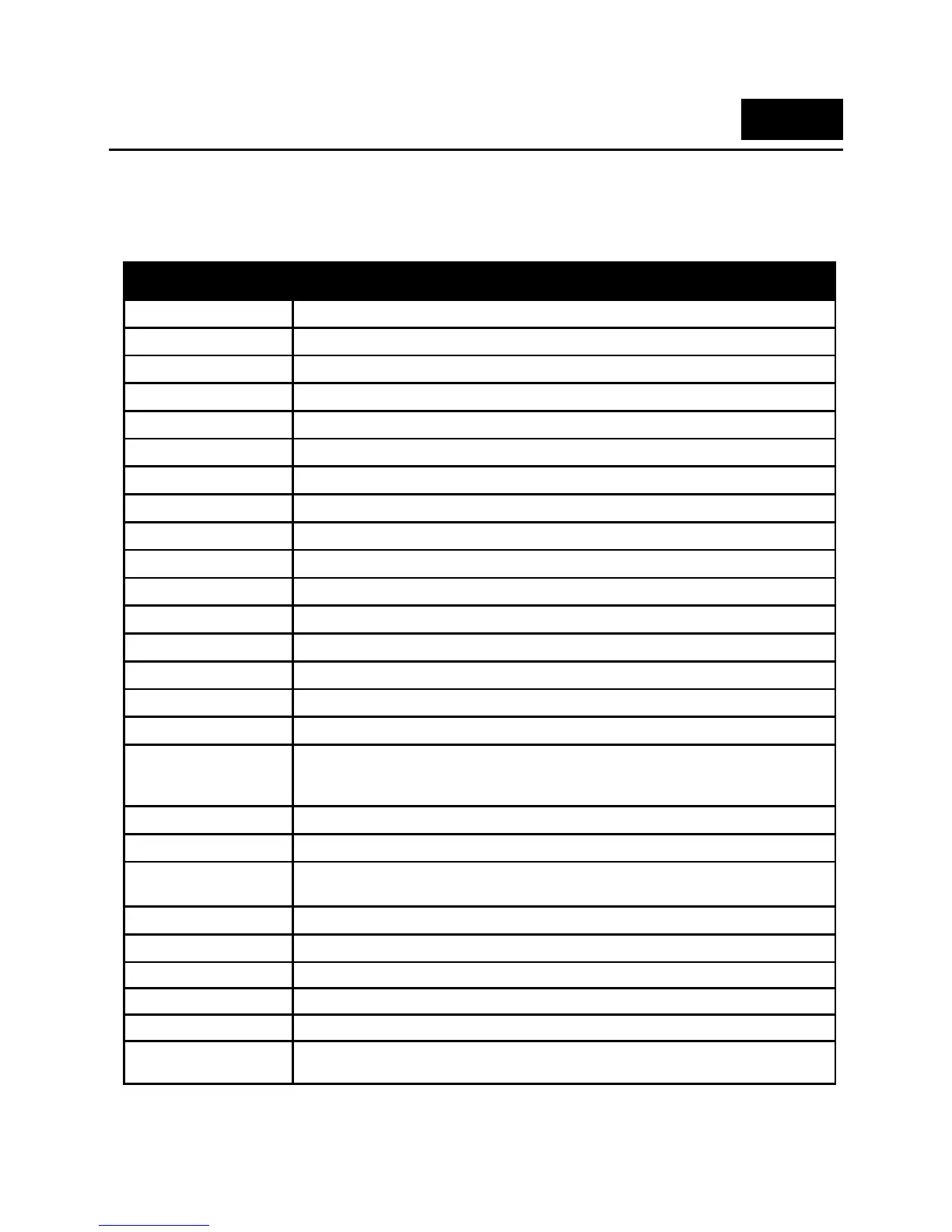BASIC SWITCH COMMANDS
The Basic Switch commands in the Command Line Interface (CLI) are listed (along with the appropriate
parameters) in the following table.
Command Parameter
clear screen
create account [admin | user] <username 15>
delete account <username 15>
config account <username 15>
show account
show session
show switch
show config current_config
config jumbo_frame ports <portlist> state [enable | disable]
show jumbo_frame
save
reboot {force_agree}
reset [config | system | default] {force_agree}
login
logout
ping <ipaddr> {times <value 1-255> | timeout <sec 1-99>}
create time_range
<string 8> [daily start_time < time hh:mm > end_time<time hh:mm > | weekly
start_weekday <weekday> start_time <time hh:mm > end_weekday <weekday>
end_time <time hh:mm> ]
delete time_range <string 8>
show time_range
config telnet
auto_logout
[2_minutes | 5_minutes | 10_minutes | 15_minutes]
show telnet
config firmware image <1,2> boot_up
show firmware information
create iproute default <ipaddr>
delete iproute default
config
command_prompt
config command_prompt [user_define <string 16> | username | default]
17
