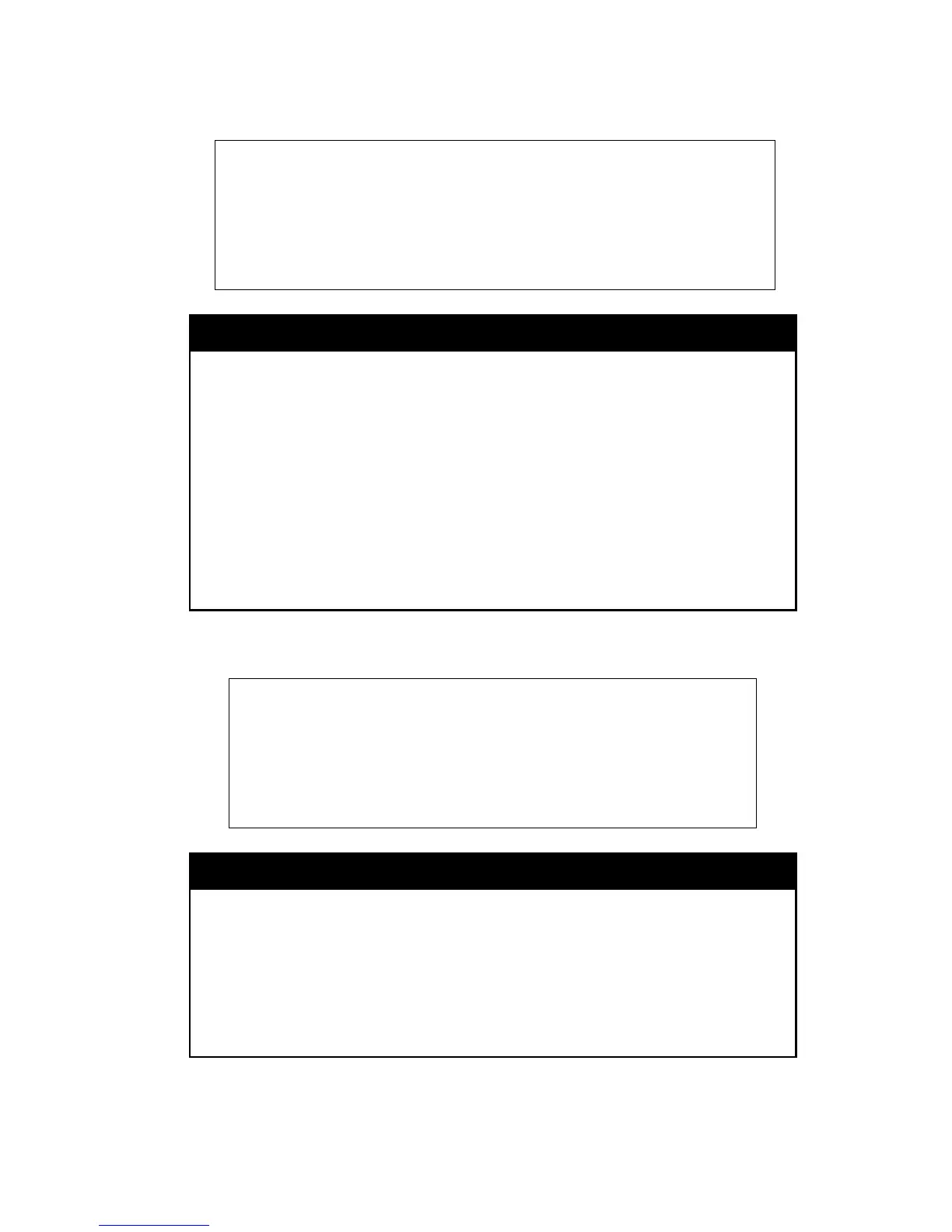DGS-1100/ME Metro Ethernet Managed Switch CLI Reference Guide
Example usage:
To configure the power saving mode on the switch:
DGS-1100-24:admin#config power_saving global link_detection_scheduled
enable
Command: config power_saving global link_detection_scheduled enable
Success.
DGS-1100-24:admin#
config power_saving port
Purpose To configure the power saving on the switch.
Syntax
<range_name 8> | clear_time_range]
Description
The config power_saving port command is used to configure the
power saving port on the switch.
Parameters
port_list<portlist> - A port or range of ports that will be configured.
all - To configure all the ports.
time_range <range_name 8> - Specifies the time range to be
configured.
clear_time_range – Clear the time range setting for power saving on
the port.
Restrictions Only administrator-level users can issue this command.
Example usage:
To configure the power saving on the switch:
DGS-1100-24:admin# config power_saving port port_list 2-4 time_range
DLINK001
Command: config power_saving port port_list 2-4 time_range DLINK001
Success.
DGS-1100-24:admin#
Purpose To display power saving information on the switch.
Syntax
show power_saving [global | port]
Description
The show power_saving is used to display power saving
information.
Parameters
global – Display the power saving global state.
port – Display ports state.
Restrictions None.
Example usage:
121
