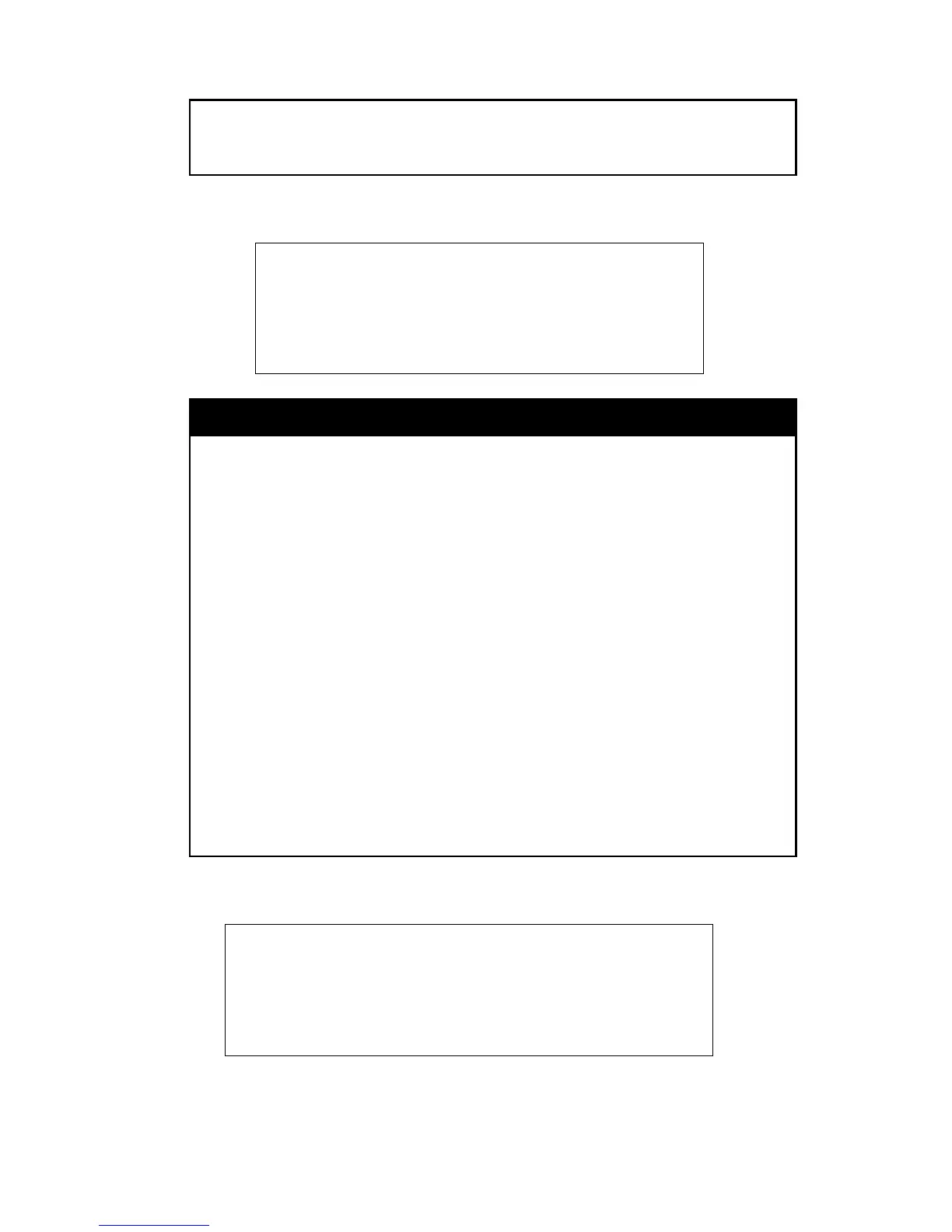Parameters None.
Restrictions Only administrator-level users can issue this command.
Example usage:
To disable the loopback detection feature on the Switch:
DGS-1100-24P/ME:admin#disable loopdetect
Command: disable loopdetect
Success.
DGS-1100-24P/ME:admin#
Purpose To configure the loop back settings on the Switch.
Syntax
config loopdetect { interval_time <value 1-32767> |
lbd_recover_time <0, sec 60-1000000>] | trap [ none |
loop_detected ] | ports[ port_list <portlist> | all] state [enable |
disable]}(1)
Description
The config loopdetect command configures the
Switch and configures the loop back detection interval time, recover
time and trap on the Switch..
Parameters
interval_time <value 1-32767> − Specifies the interval time of loop
back detection. The range is between 1 and 32767 seconds.
lbd_recover_time <0,sec 60-10000> − Specifies the recover time of
loop back detection on the switch. The range is between 60 and
10000 seconds.
trap [none | loop_detected] − Specifies the loop back detection trap
is enabled or disabled on the Switch.
port_list <portlist> − A port or range of ports to be configured.
all − All ports settings are to be configured.
[enabled | disabled] − Specifies the loop back detection is enabled or
disabled for the specified ports on the Switch.
Restrictions Only administrator-level users can issue this command.
Example usage:
To enable loop back detection on the Switch:
DGS-1100-24P/ME:admin#config loopdetect ports all state enable
Command: config loopdetect ports all state enable
Success.
DGS-1100-24P/ME:admin#
35
