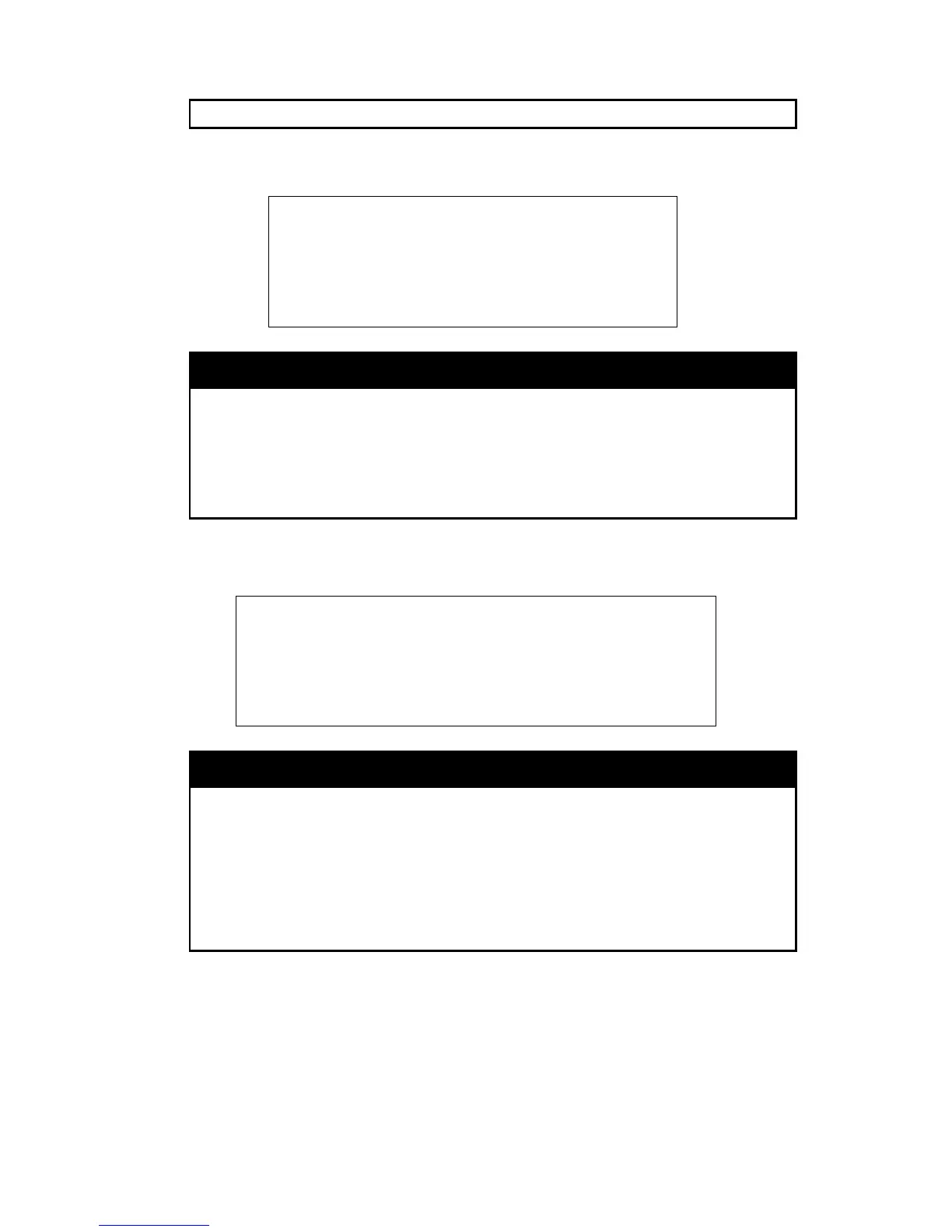DGS-1100/ME Metro Ethernet Managed Switch CLI Reference Guide
Restrictions Only administrator-level users can issue this command.
Example usage:
To disable LLDP on the switch:
DGS-1100-24P/ME:admin#disable lldp
Command: disable lldp
Success.
DGS-1100-24P/ME:admin#
show lldp
Purpose
To display the Link Layer Discovery Protocol (LLDP) on the switch.
Syntax
show lldp
Description
The show lldp displays the LLDP configuration on the switch.
Parameters None.
Restrictions None.
Example usage:
To show LLDP settings:
Command : show lldp
LLDP State : Disabled
LLDP Trap State : Disabled
DGS-1100-24P/ME:admin#
show lldp remote_ports
Purpose To display information regarding the neighboring devices discovered
using LLDP.
Syntax
show lldp remote_ports
Description
The show lldp remote_ports command displays the information
regarding neighboring devices.
Parameters None.
Restrictions None.
Example usage:
To show the information for remote ports:
124
