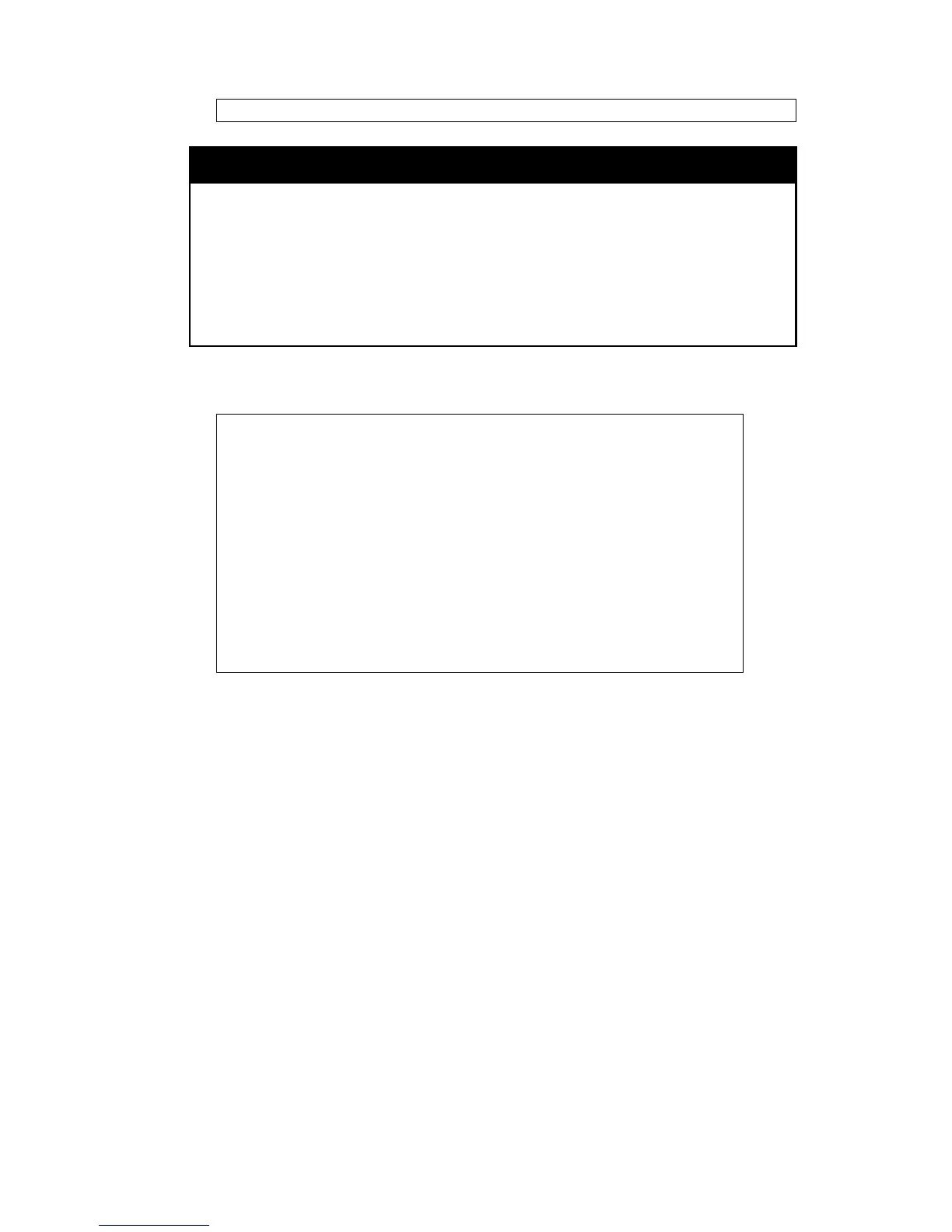show traffic control
Purpose To display current traffic control settings.
Syntax
show traffic control {ports<portlist>}
Description
The show traffic control command displays the current storm traffic
control configuration on the Switch.
Parameters
ports <portlist> - A port or range of ports whose settings are to be
displayed.
Restrictions None.
Example usage:
To display traffic control setting:
DGS-1100-24P/ME:admin#show traffic control ports 1-3
Command : show traffic control ports 1-3
Port Type Threshold
----- ----------------- -----------
eth1 None No Limit
eth2 None No Limit
eth3 Broadcast 1M bps
Total Entries: 3
DGS-1100-24P/ME:admin#
68
