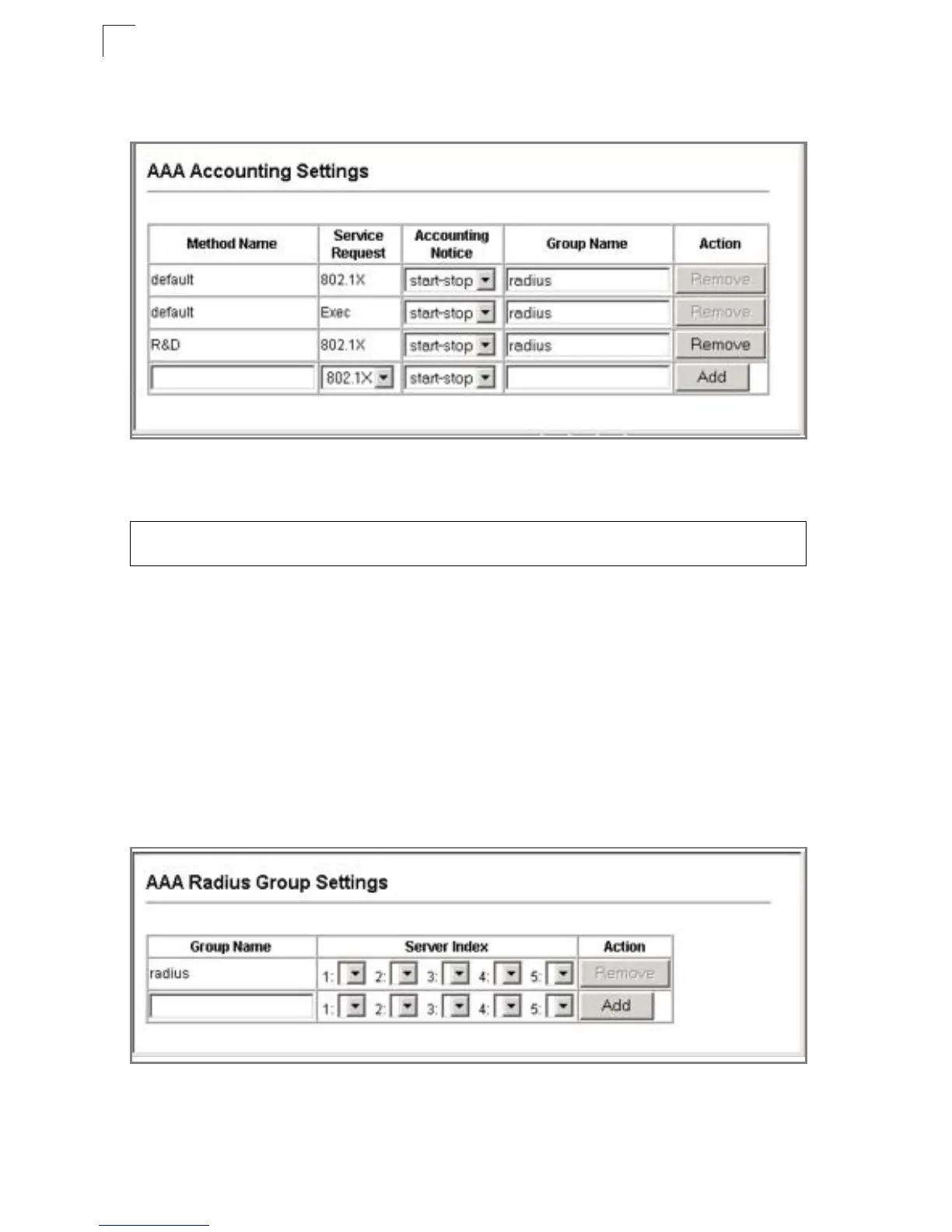Configuring the Switch
3-52
3
Web – Click Security, AAA, Accounting Settings. To configure a new accounting
method, specify a method name and a group name, then click Add.
Figure 3-31. AAA Accounting Settings
CLI – Specify the accounting method required, followed by the chosen parameters.
Configuring AAA RADIUS Group Settings
The AAA Group Settings define the configured RADIUS servers to use for
accounting.
Command Attributes
• Group Name - Defines a name for the RADIUS server group. (1-7 characters)
• Server Index - Spefies the RADIUS server and sequence to use for the group.
(Range: 1~5)
Web – Click Security, AAA, Radius Group Settings. Enter the RADIUS group name,
followed by the number of the server, then click Add.
Figure 3-32. AAA Radius Group Settings
Console(config)#aaa accounting dot1x default start-stop group radius
Console(config)# 4-94