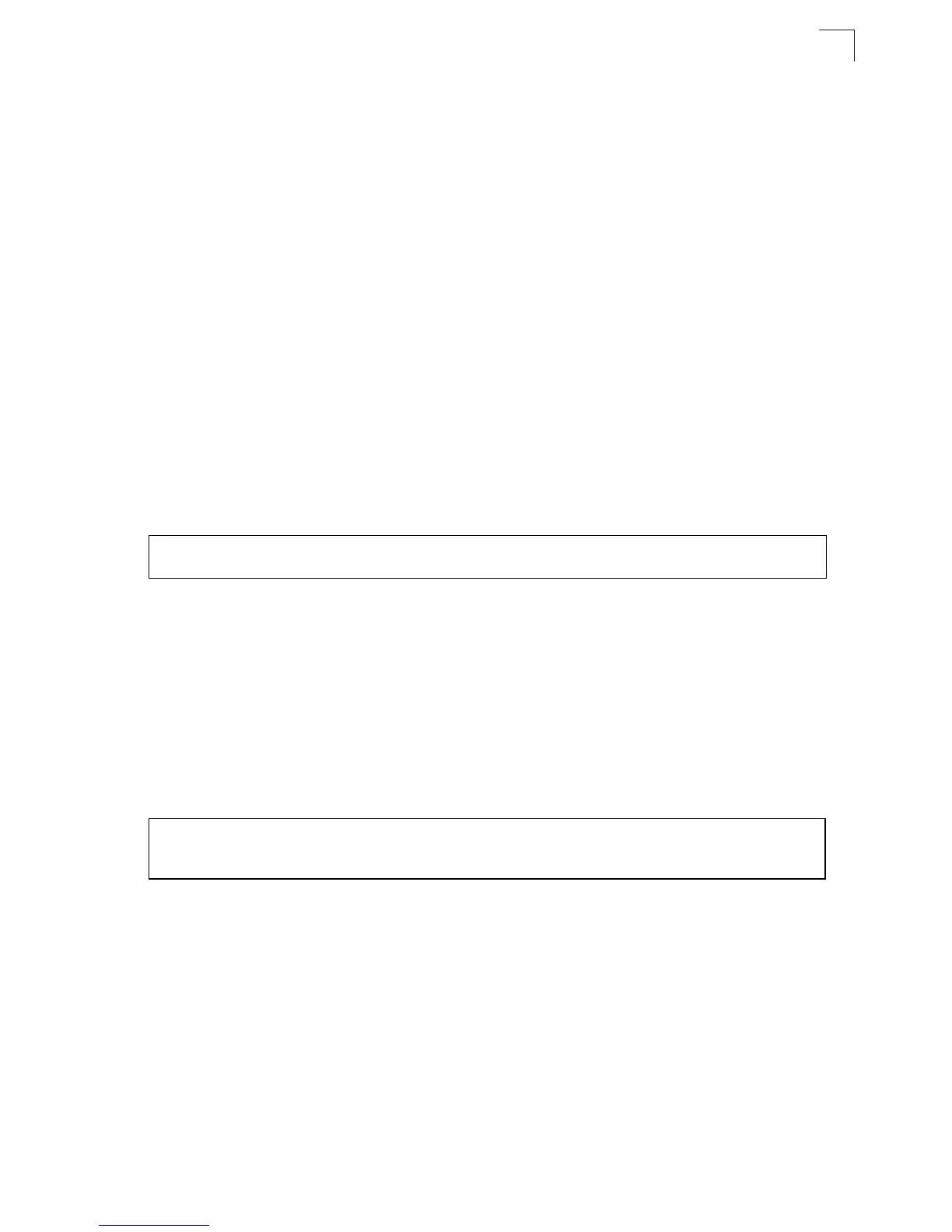Address Table Commands
4-177
4
mac-address-table aging-time
Use this command to set the aging time for entries in the address table. Use the no
form to restore the default aging time.
Syntax
mac-address-table aging-time seconds
no mac-address-table aging-time
seconds - Time in number of seconds (10-1000000, or 0 to disable).
Default Setting
300 seconds
Command Mode
Global Configuration
Command Usage
The aging time is used to age out dynamically learned forwarding information.
Example
show mac-address-table aging-time
This command shows the aging time for entries in the address table.
Default Setting
None
Command Mode
Privileged Exec
Example
Console(config)#mac-address-table aging-time 300
Console(config)#
Console#show mac-address-table aging-time
Aging time: 300 sec.
Console#
