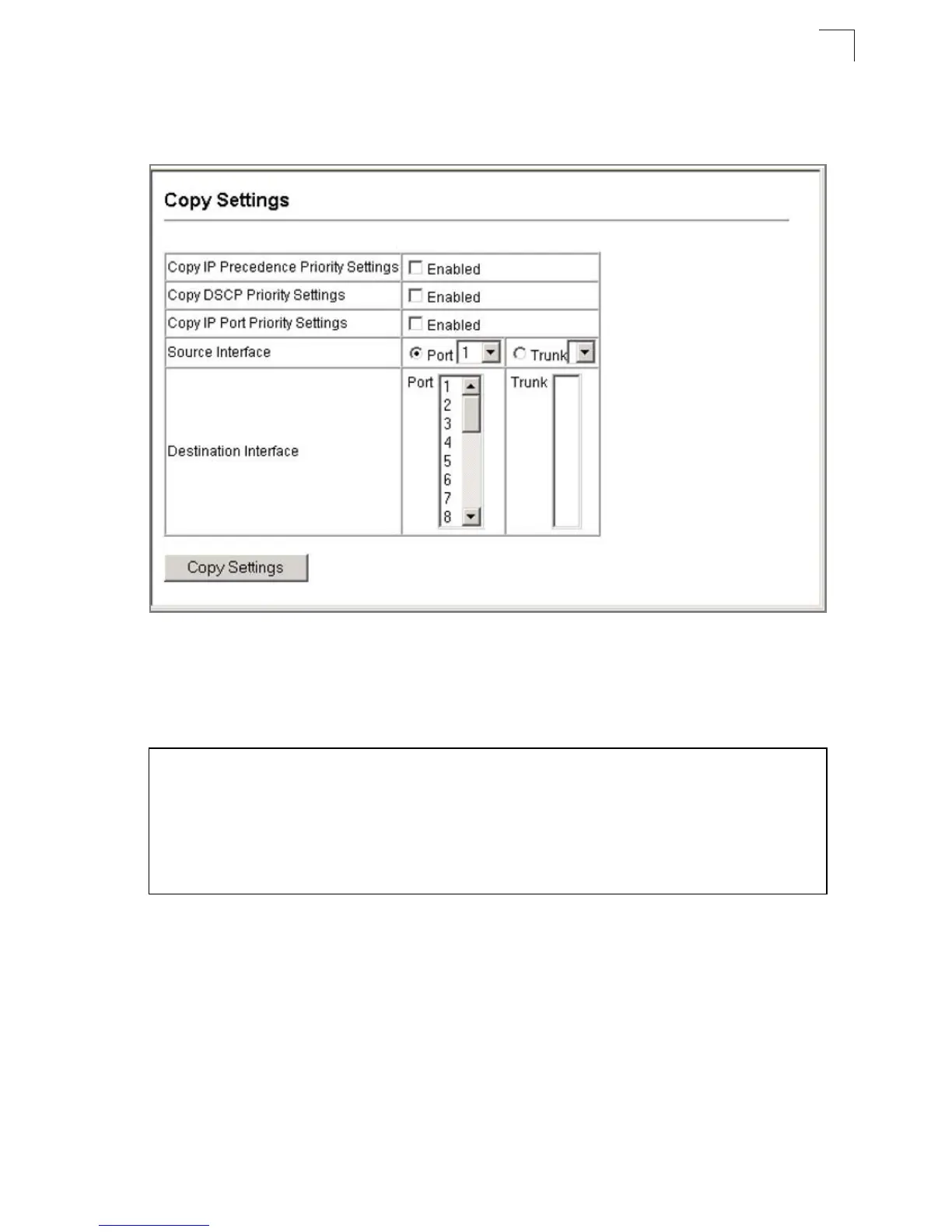Class of Service Configuration
3-167
3
Web – Click Priority, Copy Settings. Select the source priority settings to be copied,
enter the source port or trunk number and choose the destination interface/s to copy
to, then select Copy Settings.
Figure 3-103. Mapping Priority Settings to Ports/Trunks
CLI – The following example shows how to map HTTP traffic to CoS value 0 on
port 5, maps IP precedence to CoS 0 to port 6, and enables mapping IP DSCP
globally.
Console#con
Console(config)#interface ethernet 1/5
Console(config-if)#map ip port 80 cos 0 4-218
Console(config)#interface ethernet 1/6
Console(config-if)#map ip precedence 1 cos 0 4-219
Console(config-if)#exit
Console(config)#map ip dscp 4-220
Console(config)#
