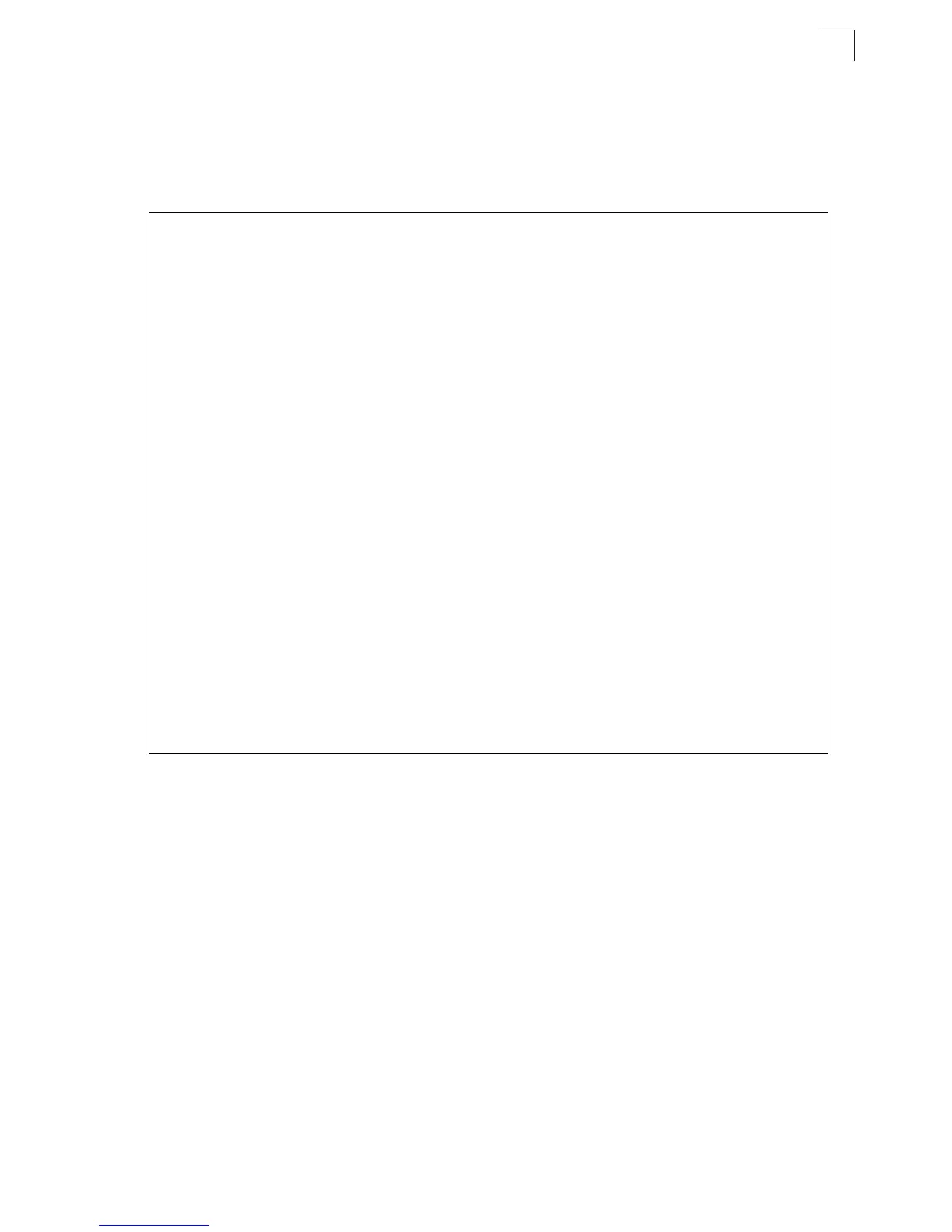System Management Commands
4-63
4
• The POST results should all display “PASS.” If any POST test indicates “FAIL,”
contact your distributor for assistance.
Example
This example displays system information for the V2H124-24P.
show users
Shows all active console and Telnet sessions, including user name, idle time, and IP
address of Telnet client.
Default Setting
None
Command Mode
Normal Exec, Privileged Exec
Command Usage
The session used to execute this command is indicated by a “*” symbol next to
the Line (i.e., session) index number.
Console#show system
System description: Enterasys Networks, Inc. V2H124-24; SW version:
V2.5.2.1
System OID string: 1.3.6.1.4.1.5624.2.1.62
System information
System Up time: 0 days, 1 hours, 34 minutes, and 7.77 seconds
System Name: [NONE]
System Location: [NONE]
System Contact: [NONE]
MAC address: 00-01-F4-8B-22-80
Web server: enabled
Web server port: 80
Web secure server: enabled
Web secure server port: 443
Telnet server: enable
Telnet server port: 23
Authentication login: RADIUS local
Authentication enabled: local
System MTU size : 1500
POST result
UART Loopback Test......................PASS
Timer Test..............................PASS
DRAM Test ..............................PASS
I2C Initialization......................PASS
Runtime Image Check ....................PASS
PCI Device Check .......................PASS
Switch Driver Initialization............PASS
Switch Internal Loopback Test...........PASS
------------------- DONE --------------------
Console#