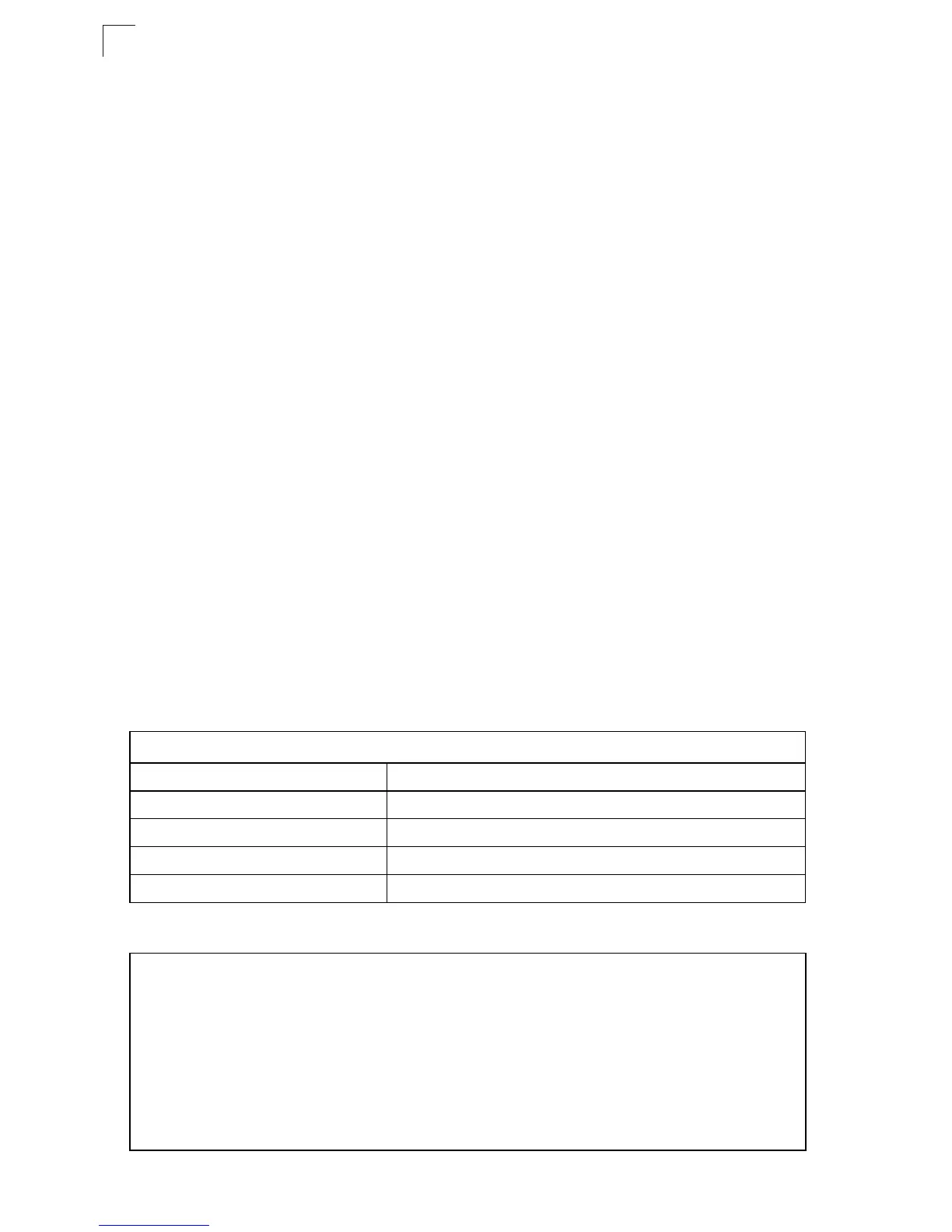Command Line Interface
4-70
4
Related Commands
dir (4-70)
delete public-key (4-38)
dir
Use this command to display a list of files in flash memory.
Syntax
dir [boot-rom | config | opcode [:filename]]
The type of file or image to display includes:
• boot-rom - Boot ROM (or diagnostic) image file
• config - Switch configuration file
• opcode - Run-time operation code image file.
- filename - Name of the file or image. If this file exists but contains errors,
information on this file cannot be shown.
Default Setting
None
Command Mode
Privileged Exec
Command Usage
• If you enter the command dir without any parameters, the system displays
all files.
• File information is shown below:
Example
Table 4-23. File Directory Information
Column Heading Description
file name The name of the file.
file type File types: Boot-Rom, Operation Code, and Config file.
startup Shows if this file is used when the system is started.
size The length of the file in bytes.
Console#dir
file name file type startup size (byte)
------------------ -------------- ------- -----------
Unit1:
Diag_test.bix Boot-Rom image Y 413412
ES3526-P-23112.bix Operation Code Y 2325012
Factory_Default_Config.cfg Config File Y 2677
-------------------------------------------------------------------------
Total free space: 4194304
Console#