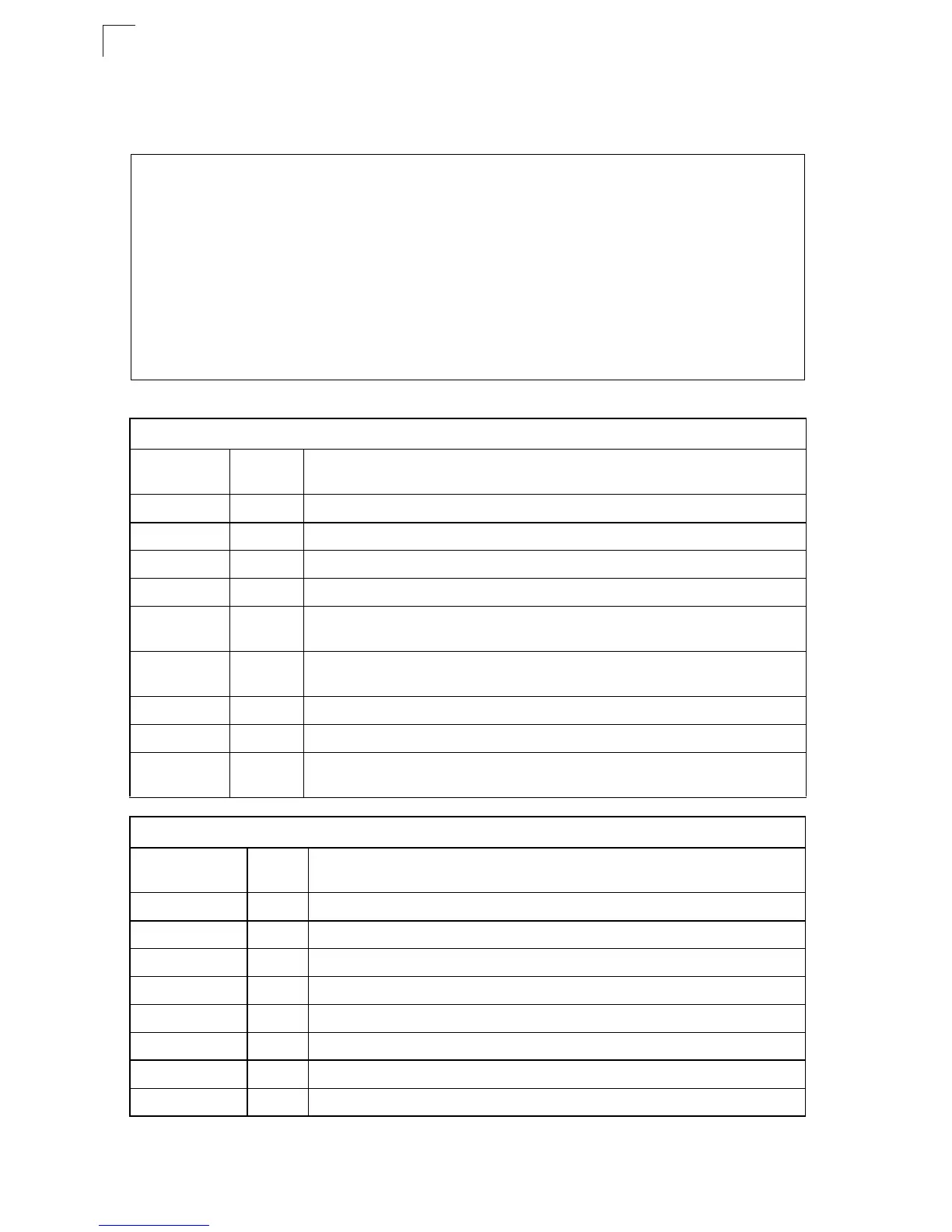Configuring the Switch
3-114
3
CLI – This example displays CDP port neighbors information. For a description of
the output see the tables below.
Console#show cdp neighbors 4-76
Capability Codes:
igmp(1),rip(2),bgp(3),ospf(4),dvmrp(5),ieee8021q(6),
gvrp(7),gmrp(8),igmpSnoop(9)
Neighbor types :
secureFastSwitch(1), dot1qSwitch(2), router(3), dot1dBridge(4)
vlanManager(5), dnsServer(6), dhcpServer(7), dnsDhcpServer(8)
Device ID Local Intrface Holdtime Capability Nbr type Nbr IP Port ID
lab-7206 Eth 0 157 2 2,3 192.168.1.1 Fas 0/0/0
lab-as5300-1 Eth 0 163 2 2 0.0.0.0 Fas 0
lab-3621 Eth 0 140 1,2,5 2,3 192.168.1.2 Fas 0/0
008024 2758E0 Eth 0 132 4 2 192.169.1.3 Eth 1/2
Console#
Table 3-11. Show CDP Neighbors Ouput - Capability Codes
Field Capability
Code
Description
igmp 1 Internet Group Management Protocol is enabled on the transmitting port.
rip 2 The connected device performs routing using Routing Internet Protocol.
bgp 3 The connected device performs routing using Border Gateway Protocol.
ospf 4 The connected device performs routing using Open Shortest Path First.
dvmrp 5 The connected device performs routing using Distance Vector Multicast Routing
Protocol.
IEEE 802.1q 6 The connected device and the port to which it is connected support IEEE 802.1Q
VLAN packet format.
gvrp 7 The connected device supports GARP VLAN registration protocol.
gmrp 8 The connected device supports Group Multicast Registration Protocol.
igmpSnoop 9 The connected device is a bridge and supports Internet Group Management
Protocol snooping.
Table 3-12. Show CDP Neighbors Ouput - Neighbor Types
Field Number
Type
Description
secureFastSwitch 1 The connected device is a switch running Cabletron SecureFast software.
dot1qSwitch 2 The connected device supports IEEE 802.1Q VLANs.
router 3 The connected device is a router.
dot1dBridge 4 The connected device is an IEEE 802.1D bridge.
vlanManager 5 The connected device is can manage VLANs.
dnsServer 6 The connected device runs a Domain Name System server.
dhcpServer 7 The connected device runs Dynamic Host Configuration Protocol server.
dnsDhcpServer 8 The connected device runs a DNS server and a DHCP server.