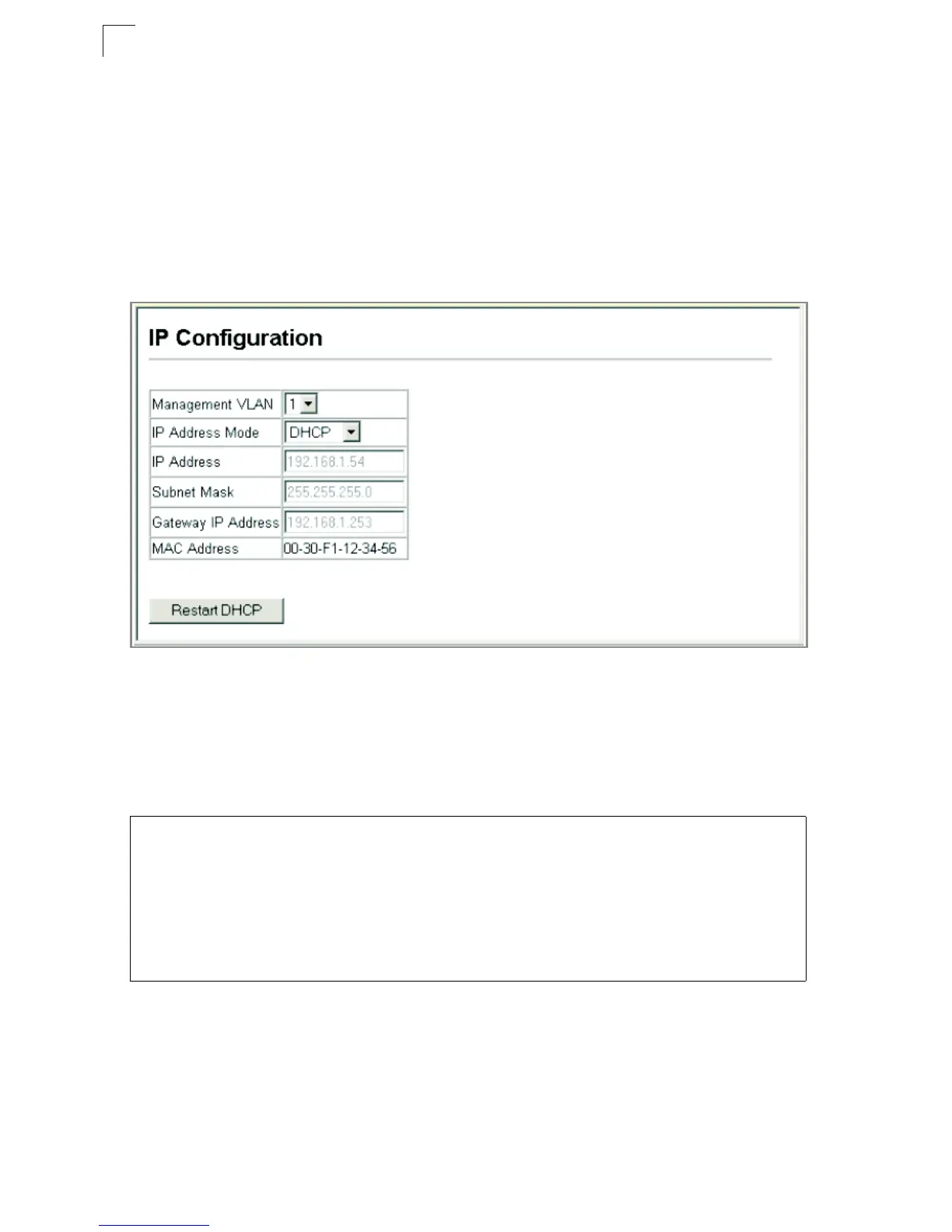Configuring the Switch
3-16
3
Using DHCP/BOOTP
If your network provides DHCP/BOOTP services, you can configure the switch to be
dynamically configured by these services.
Web –
Click System, IP Configuration. Specify the VLAN to which the management
station is attached, set the IP Address Mode to DHCP or BOOTP. Click Apply to
save your changes. Then click Restart DHCP to immediately request a new
address. Note that the switch will also broadcast a request for IP configuration
settings on each power reset.
Figure 3-7. IP Configuration
Note: If you lose your management connection, use a console connection and enter
“show ip interface” to determine the new switch address.
CLI – Specify the management interface, and set the IP Address Mode to DHCP or
BOOTP.
Console#config
Console(config)#interface vlan 1 4-151
Console(config-if)#ip address dhcp 4-234
Console(config-if)#end
Console#ip dhcp restart 4-235
Console#show ip interface 4-236
IP address and netmask: 192.168.1.54 255.255.255.0 on VLAN 1,
and address mode: User specified.
Console#