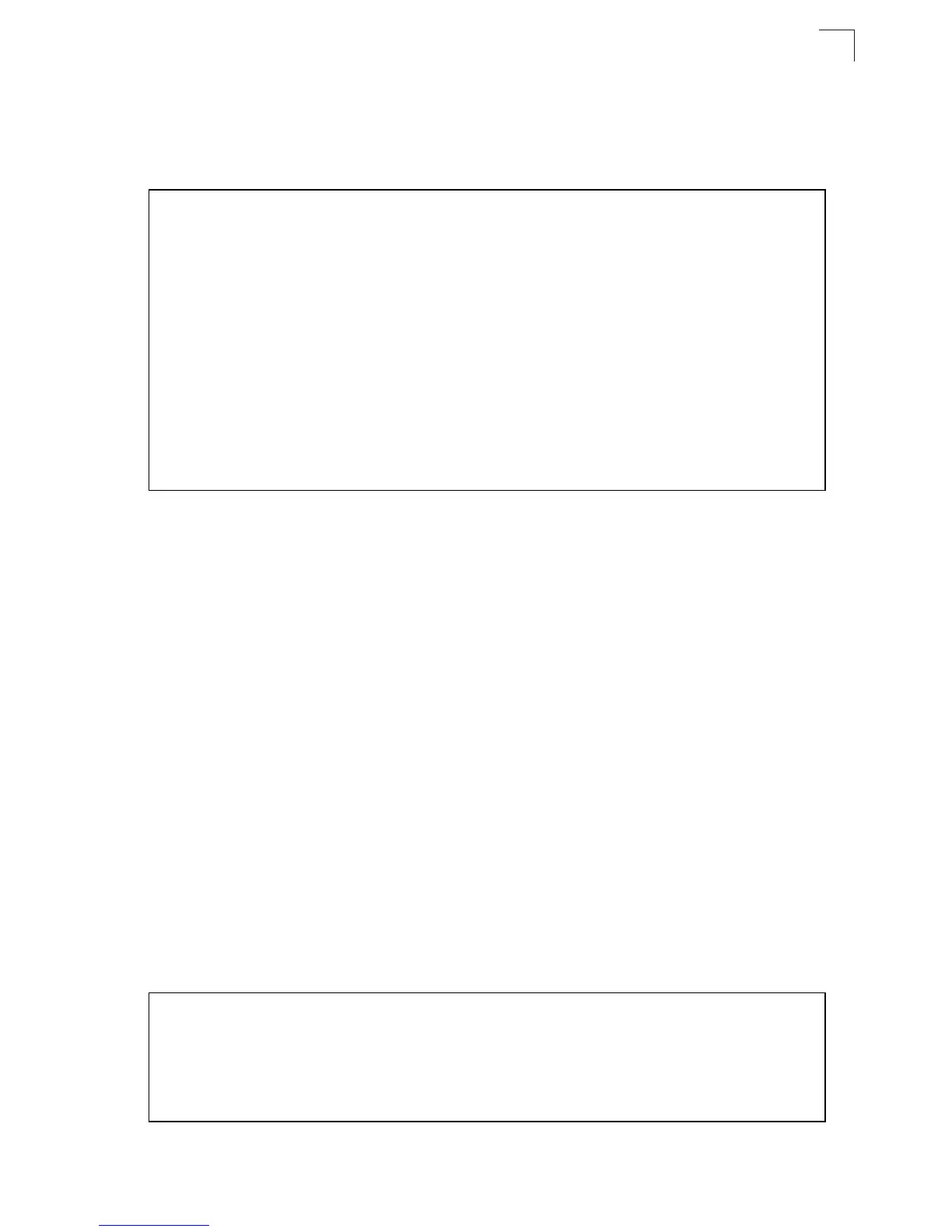Power over Ethernet Commands
4-83
4
• Priority – The port’s power priority setting (configurable, see power inline
priority
4-81.)
Example
show power mainpower
Use this command to display the current power status for the V2H124-24P.
Command Mode
Privileged Exec
Command Usage
This command displays the following parameters:
- Maximum Available Power – The available power budget for the switch
(configurable, see power mainpower maximum allocation on
page 4-79).
- System Operation Status – The current operating power status for the
switch (displays on or off).
- Mainpower Consumption – The current power consumption on the switch
in watts.
- Software Version - The version of software running on the PoE controller
subsystem in the switch. This software can be updated using the copy file
controller command (see page 4-66).
Example
Console#show power inline status
Interface Admin Oper Power(mWatt) Power(used) Priority
---------- ------- ---- ------------ ------------ --------
Eth 1/ 1 enable off 15400 0 low
Eth 1/ 2 enable off 15400 0 low
Eth 1/ 3 enable on 15400 7505 low
Eth 1/ 4 enable off 15400 0 low
Eth 1/ 5 enable off 15400 0 low
Eth 1/ 6 enable off 15400 0 low
Eth 1/ 7 enable on 15400 8597 low
.
.
.
Eth 1/23 enable off 15400 0 low
Eth 1/24 enable off 15400 0 low
Console#
Console#show power mainpower
Unit 1 Mainpower Status
Maximum Available Power : 375 watts
System Operation Status : on
Mainpower Consumption : 15 watts
Software Version : Version 0x1B64, Build 0x07
Console#