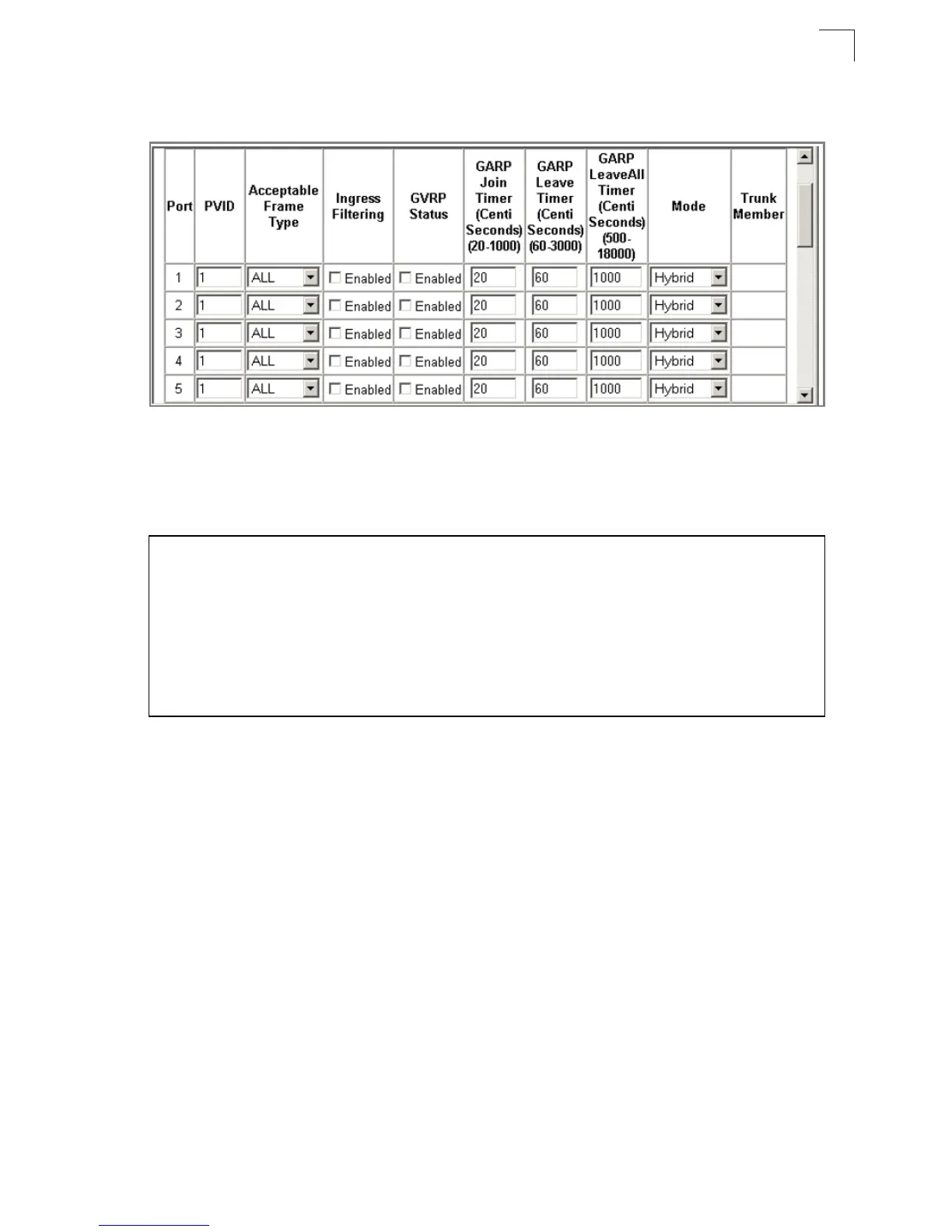VLAN Configuration
3-155
3
Web – Click VLAN, 802.1Q VLAN, VLAN Port Configuration or VLAN Trunk
Configuration. Fill in the required settings for each interface, click Apply.
Figure 3-93. Configuring VLAN Ports
CLI – This example sets port 1 to accept only tagged frames, assigns PVID 3 as the
native VLAN ID, enables GVRP, sets the GARP timers, and then sets the switchport
mode to hybrid.
Console(config)#interface ethernet 1/1
Console(config-if)#switchport acceptable-frame-types tagged 4-202
Console(config-if)#switchport ingress-filtering 4-202
Console(config-if)#switchport native vlan 3 4-203
Console(config-if)#switchport gvrp 4-208
Console(config-if)#garp timer join 10 4-209
Console(config-if)#garp timer leave 90 4-209
Console(config-if)#garp timer leaveall 2000 4-209
Console(config-if)#switchport mode hybrid 4-201
Console(config-if)#