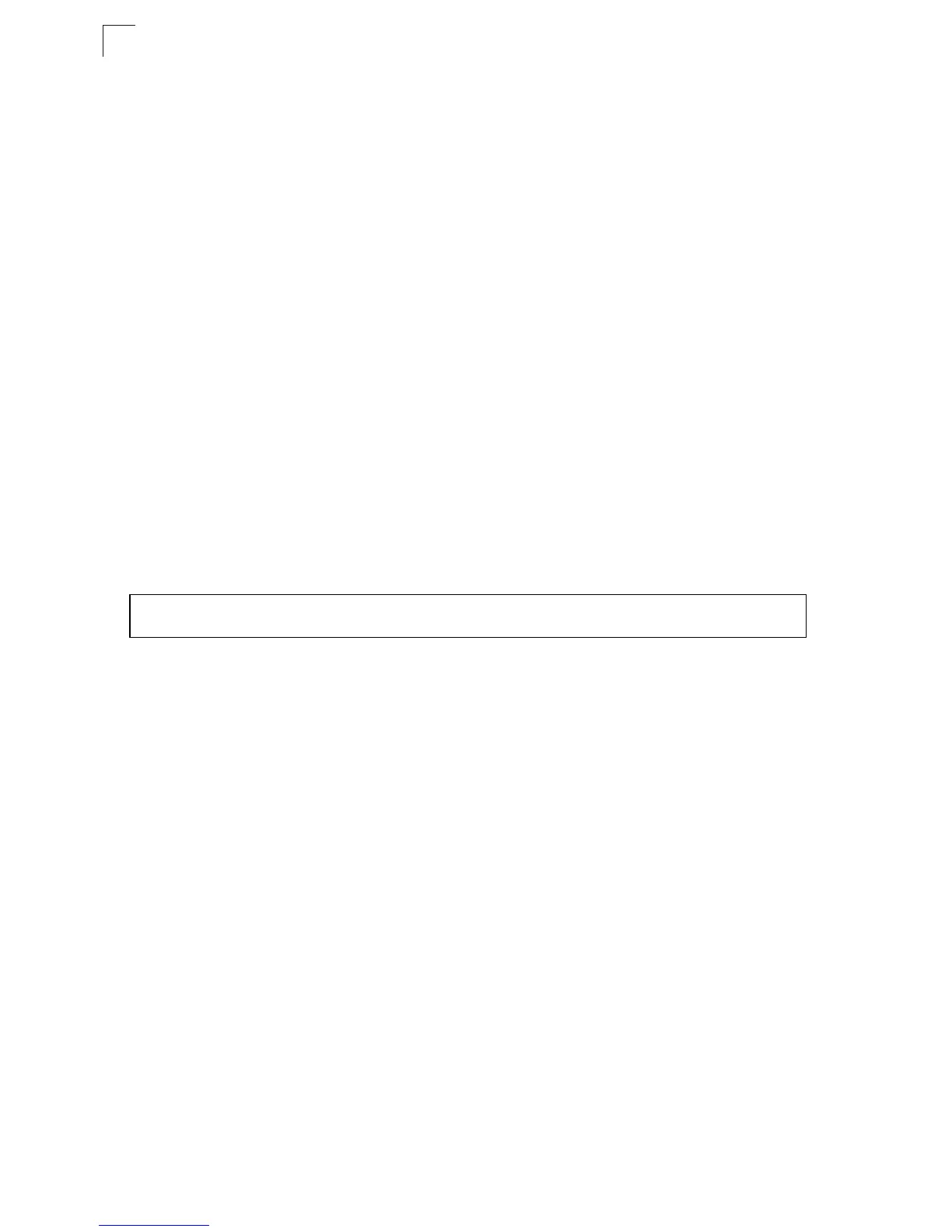Command Line Interface
4-108
4
system vlan-auth
This command enables VLAN authorization, enforcing modifications to VLAN
attributes for packets forwarded through the switch. Use the no form to prevent
modifications to VLAN attributes.
Syntax
[no] system vlan-auth
Default
Disabled
Command Mode
Global Configuration
Command Usage
This command can be used in conjunction with a RADIUS server to place a
port into a particular VLAN based on the authentication result. The RADIUS
server typically indicates the desired VLAN by including tunnel attributes within
the Access-Accept field. For additional information, see section 3.31 in RFC
3580: http://www.faqs.org/rfcs/rfc3580.html.
Example
vlan-auth
This command applies information in the VLAN-Tunnel-Type field that is returned
from the authentication server to the specified port. Use the no form to prevent the
information in this attribute field from being applied to specified port.
Syntax
vlan-auth [enable]
no vlan-auth
enable - Applies information in the VLAN-Tunnel-Type field that is
returned from the authentication server to the specified port.
Default
Enabled
Command Mode
Interface Configuration
Command Usage
The vlan-auth and vlan-auth enable commands have the same effect.
Console(config)#system vlan-auth
Console(config)#