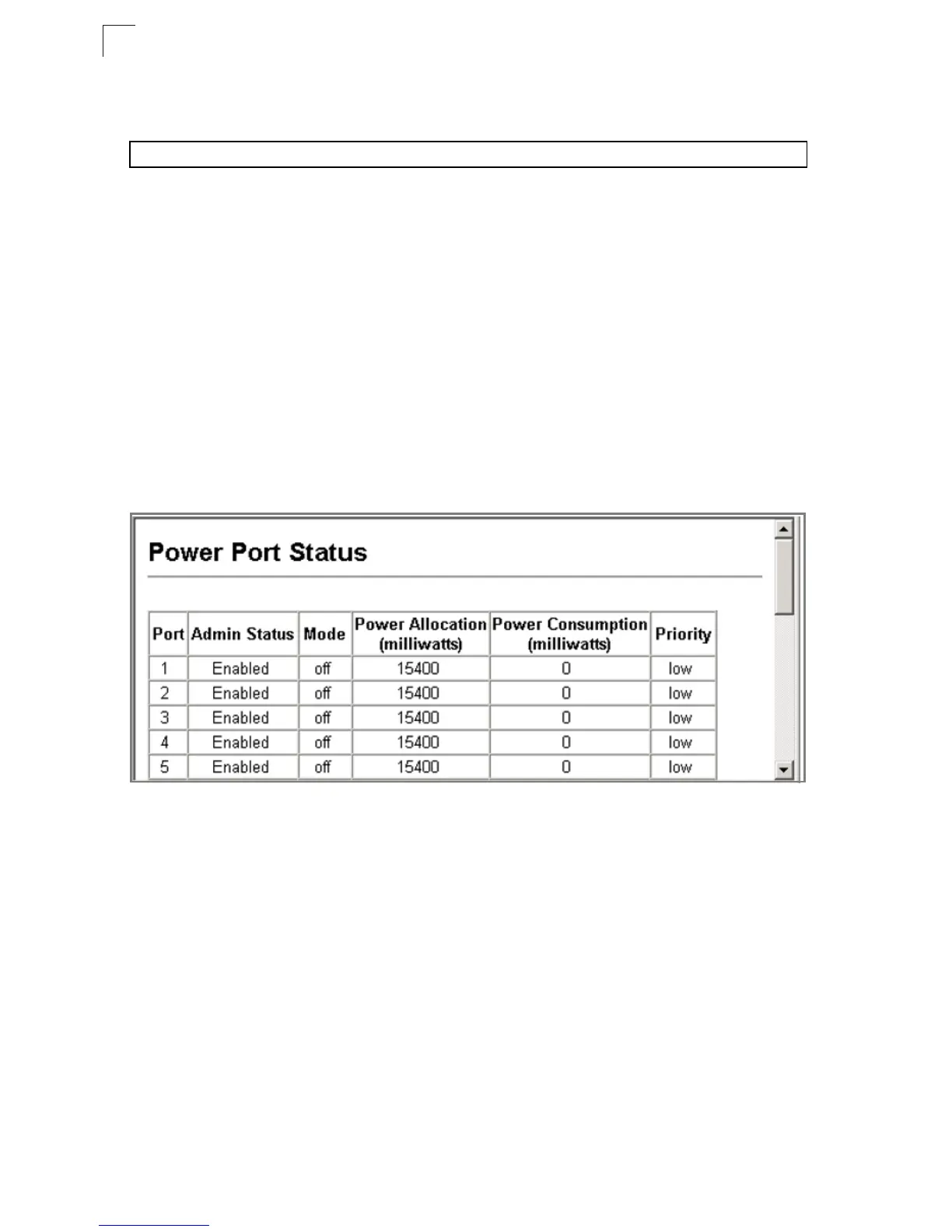Configuring the Switch
3-118
3
CLI – Use the power mainpower maximum allocation command to set the PoE
power budget for the switch.
Displaying Port Power status
Use the Power Port Status page to display the current PoE power status for all ports.
Command Attributes
• Port – The port number.
• Admin Status – The administrative status of PoE power on the port. (Default:
Enabled)
• Mode – The current operating status of PoE power on the port.
• Power Allocation – The configured power budget for the port.
• Power Consumption – The current power consumption on the port.
• Priority – The port’s configured power priority setting.
Web – Click PoE, followed by Power Port Status.
Figure 3-73. Displaying Port PoE Status
Console(config)#power mainpower maximum allocation 200