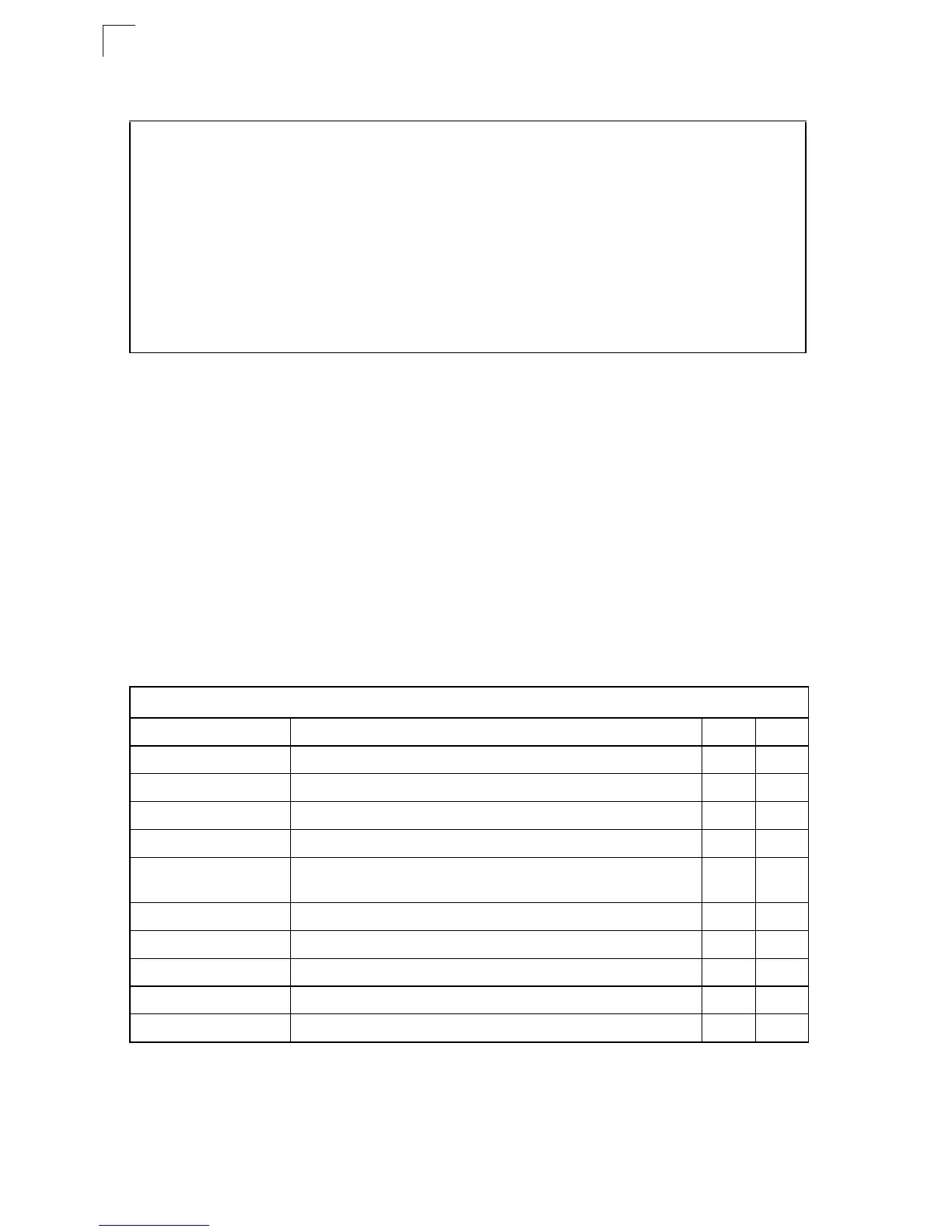Command Line Interface
4-238
4
Example
DNS Commands
These commands are used to configure Domain Naming System (DNS) services.
You can manually configure entries in the DNS domain name to IP address mapping
table, configure default domain names, or specify one or more name servers to use
for domain name to address translation.
Note that domain name services will not be enabled until at least one name server is
specified with the
ip name-server command and domain lookup is enabled with the
ip domain-lookup command. This switch can be configured to relay DHCP client
configuration requests to a DHCP server on another network, or you can configure
this switch to provide DHCP service directly to any client.
Console#ping 10.1.0.9
Type ESC to abort.
PING to 10.1.0.9, by 5 32-byte payload ICMP packets, timeout is 5 seconds
response time: 10 ms
response time: 10 ms
response time: 10 ms
response time: 10 ms
response time: 0 ms
Ping statistics for 10.1.0.9:
5 packets transmitted, 5 packets received (100%), 0 packets lost (0%)
Approximate round trip times:
Minimum = 0 ms, Maximum = 10 ms, Average = 8 ms
Console#
Table 4-74. DNS Commands
Command Function Mode Page
ip host Creates a static host name-to-address mapping GC 4-239
clear host Deletes entries from the host name-to-address table PE 4-239
ip domain-name Defines a default domain name for incomplete host names GC 4-240
ip domain-list Defines a list of default domain names for incomplete host names GC 4-241
ip name-server Specifies the address of one or more name servers to use for host
name-to-address translation
GC 4-242
ip domain-lookup Enables DNS-based host name-to-address translation GC 4-243
show hosts Displays the static host name-to-address mapping table PE 4-244
show dns Displays the configuration for DNS services PE 4-244
show dns cache Displays entries in the DNS cache PE 4-245
clear dns cache Clears all entries from the DNS cache PE 4-245