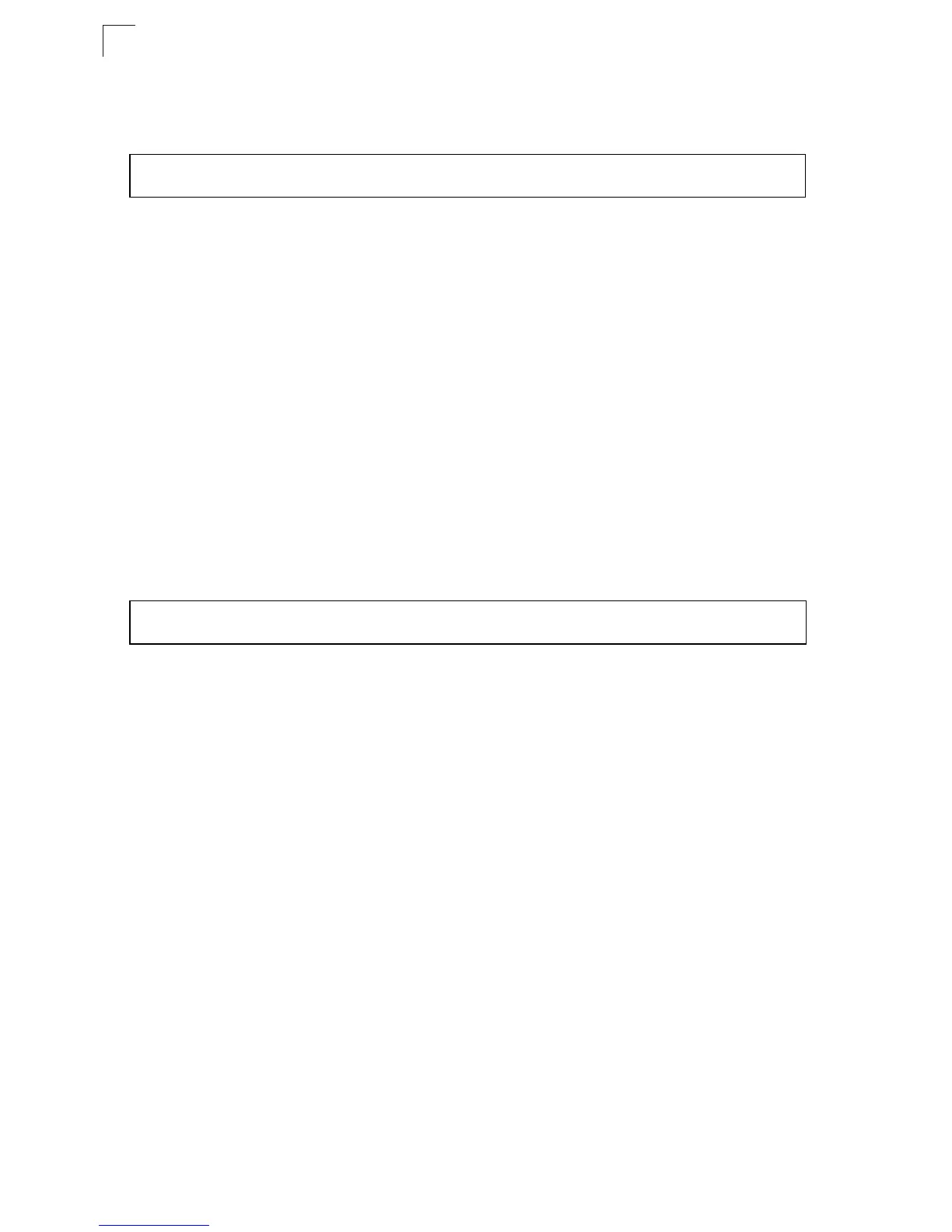Command Line Interface
4-18
4
Example
To specify 2 stop bits, enter this command:
disconnect
This command terminates an SSH, Telnet, or console connection.
Syntax
disconnect session-id
session-id – The session identifier for an SSH, Telnet or console
connection. (Range: 0-4)
Command Mode
Privileged Exec
Command Usage
Specifying session identifier “0” will disconnect the console connection.
Specifying any other identifiers for an active session will disconnect an SSH or
Telnet connection.
Example
show line
Use this command to display the terminal line's parameters.
Syntax
show line [console | vty]
• console - Console terminal line.
• vty - Virtual terminal for remote console access.
Default Setting
Shows all lines
Command Mode
Normal Exec, Privileged Exec
Console(config-line)#stopbits 2
Console(config-line)#
Console#disconnect 1
Console#