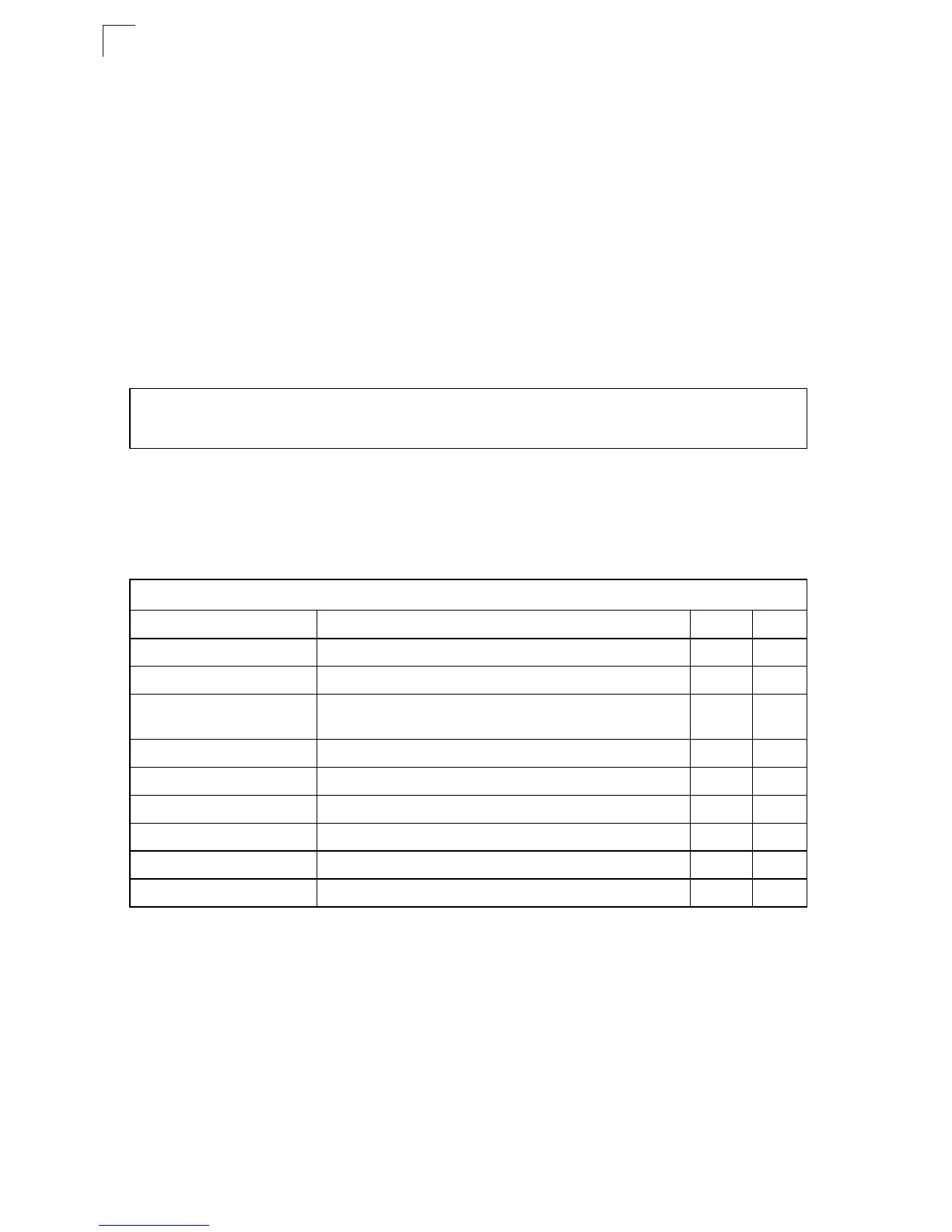Command Line Interface
4-200
4
Command Mode
VLAN Database Configuration
Command Usage
• no vlan vlan-id deletes the VLAN.
• no vlan vlan-id name removes the VLAN name.
• no vlan vlan-id state returns the VLAN to the default state (i.e., active).
• You can configure up to 255 VLANs on the switch.
Example
The following example adds a VLAN, using VLAN ID 105 and name RD5. The VLAN
is activated by default.
Related Commands
show vlan (4-206)
Configuring VLAN Interfaces
interface vlan
Use this command to enter interface configuration mode for VLANs, and configure
VLAN parameters for a physical interface.
Syntax
interface vlan vlan-id
vlan-id - ID of the configured VLAN. (Range: 1-4094, no leading zeroes)
Console(config)#vlan database
Console(config-vlan)#vlan 105 name RD5 media ethernet
Console(config-vlan)#
Table 4-61. Configuring VLAN Interfaces
Command Function Mode Page
interface vlan Enters interface configuration mode for a specified VLAN IC 4-200
switchport mode Configures VLAN membership mode for an interface IC 4-201
switchport
acceptable-frame-types
Configures frame types to be accepted by an interface IC 4-202
switchport ingress-filtering Enables ingress filtering on an interface IC 4-202
switchport native vlan Configures the PVID (native VLAN) of an interface IC 4-203
switchport allowed vlan Configures the VLANs associated with an interface IC 4-204
switchport gvrp Enables GVRP for an interface IC 4-208
switchport forbidden vlan Configures forbidden VLANs for an interface IC 4-205
switchport priority default Sets a port priority for incoming untagged frames IC 4-212