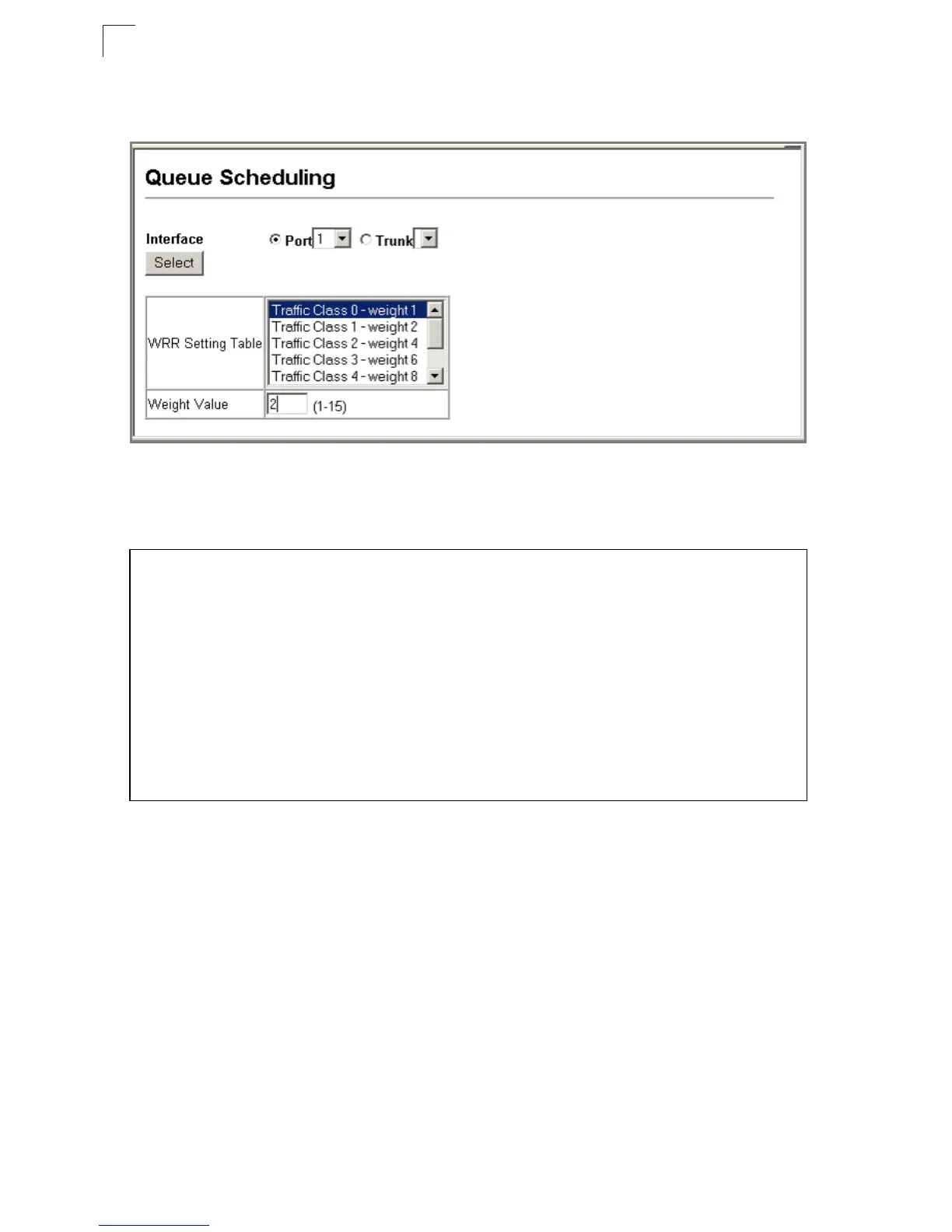Configuring the Switch
3-160
3
Web – Click Priority, Queue Scheduling. Select a traffic class (i.e., output queue),
enter a weight, then click Apply.
Figure 3-97. Configuring Class of Service for Each Ingress Queue
CLI – The following example shows how to assign WRR weights of 1, 4, 16 and 64
to the CoS priority queues 0, 1, 2 and 3.
Console(config)#queue bandwidth 1 3 5 7 9 11 13 15 4-213
Console(config)#exit
Console#show queue bandwidth
Information of Eth 1/1
Queue ID Weight
-------- ------
0 1
1 4
2 16
3 64
Information of Eth 1/2
Queue ID Weight
.
.
.