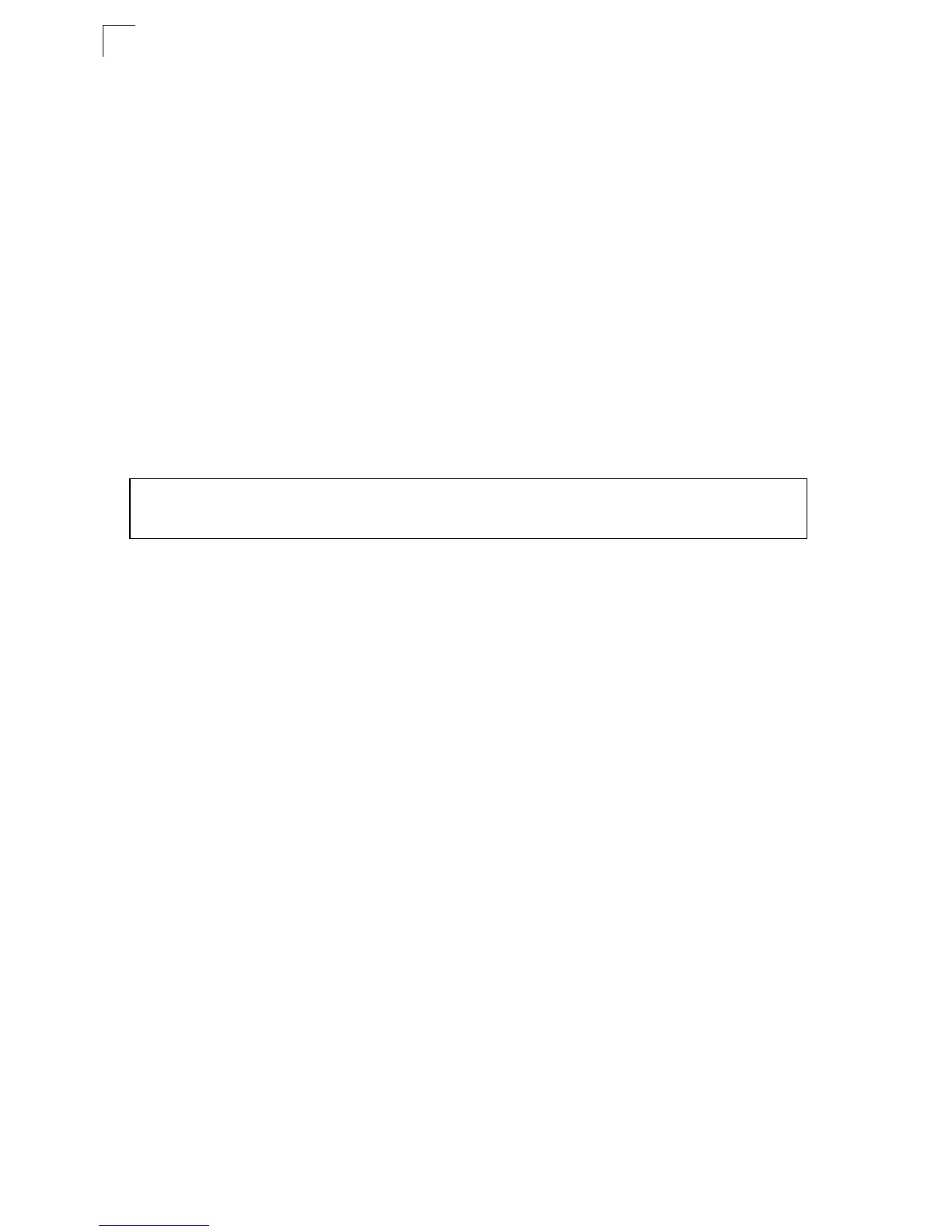Command Line Interface
4-142
4
to receive notifications, at least one snmp-server enable traps command
and the snmp-server host command for that host must be enabled.
• Some notification types cannot be controlled with the snmp-server enable
traps command. For example, some notification types are always enabled.
• The switch can send SNMP Version 1, 2c or 3 notifications to a host IP
address, depending on the SNMP version that the management station
supports. If the snmp-server host command does not specify the SNMP
version, the default is to send SNMP version 1 notifications.
• If you specify an SNMP Version 3 host, then the community string is
interpreted as an SNMP user name. If you use the V3 “auth” or “priv” options,
the user name must first be defined with the snmp-server user command.
Otherwise, the authentication password and/or privacy password will not
exist, and the switch will not authorize SNMP access for the host. However,
if you specify a V3 host with the “noauth” option, an SNMP user account will
be generated, and the switch will authorize SNMP access for the host.
Example
Related Commands
snmp-server enable traps (4-142)
snmp-server enable traps
Use this command to enable this device to send Simple Network Management
Protocol traps (SNMP notifications). Use the no form to disable SNMP notifications.
Syntax
[no] snmp-server enable traps [authentication | link-up-down]
• authentication - Keyword to issue authentication failure traps.
• link-up-down - Keyword to issue link-up or link-down traps.
The link-up-down trap can only be enabled/disabled via the CLI.
Default Setting
Issue authentication and link-up-down traps.
Command Mode
Global Configuration
Command Usage
• If you do not enter an snmp-server enable traps command, no notifications
controlled by this command are sent. In order to configure this device to send
SNMP notifications, you must enter at least one snmp-server enable traps
command. If you enter the command with no keywords, both authentication
and link-up-down notifications are enabled. If you enter the command with a
Console(config)#snmp-server host 10.1.19.23 batman private version 2c
udp-port 162
Console(config)#