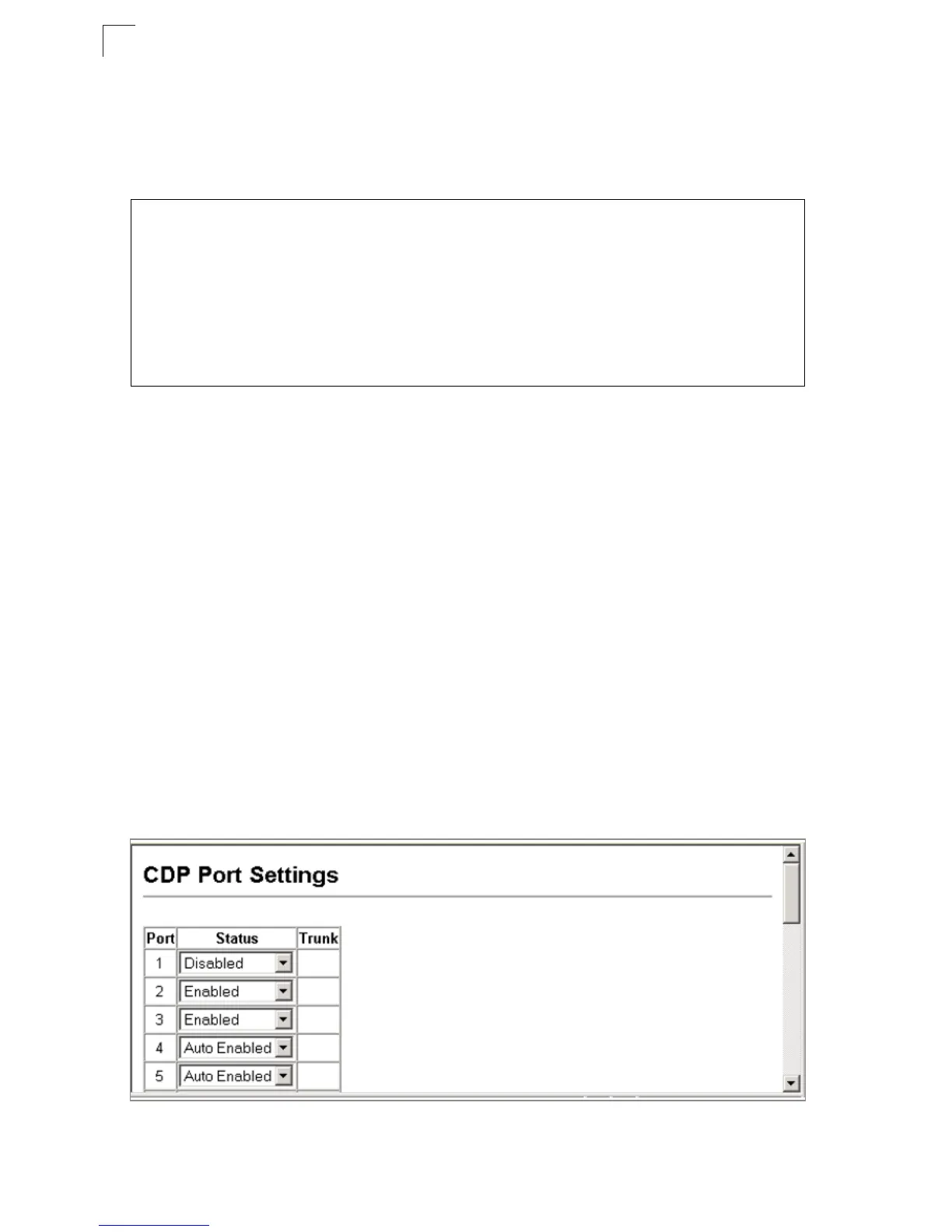Configuring the Switch
3-112
3
CLI – This example sets the transmit time for CDP packets to 200 seconds, the Hold
Time value to 300 seconds, and sets the CDP domain Authentication Key to
"R&D3." CDP is then enabled for the switch. The current global settings for CDP are
displayed using the show cdp command.
CDP Port Settings
Use the CDP Port Settings page to individually configure CDP port settings.
Command Attributes
• Port – The number of the port on the switch.
• Status – The CDP setting for the port:
- Enabled – The port always sends and receives CDP packets, except when the
switch global CDP setting is disabled.
- Disabled – The port never sends CDP packets. CDP packets received are
discarded unless the CDP global setting is disabled, in which case they are
flooded to other ports.
- Auto Enabled – The port sends and receives CDP packets. If the global CDP
setting is also "auto-enabled," the port only starts sending packets once a CDP
packet has been received on this or any other switch port.
• Trunk – Specifies if a port is a member of a trunk.
Web – Select Enterasys, CDP, Port Settings. For any selected port, set the desired
CDP action. Click Apply.
Figure 3-68. CDP Port Settings
Console(config)#cdp timer 200 4-74
Console(config)#cdp holdtime 300 4-73
Console(config)#cdp authentication key R&D3 4-72
Console(config)#cdp auto-run 4-74
Console#show cdp 4-76
Global CDP information:
Sending CDP packets every 200 seconds
Sending a holdtime value of 300 seconds
Sending CDPvX advertisements is auto enabled
Console#
