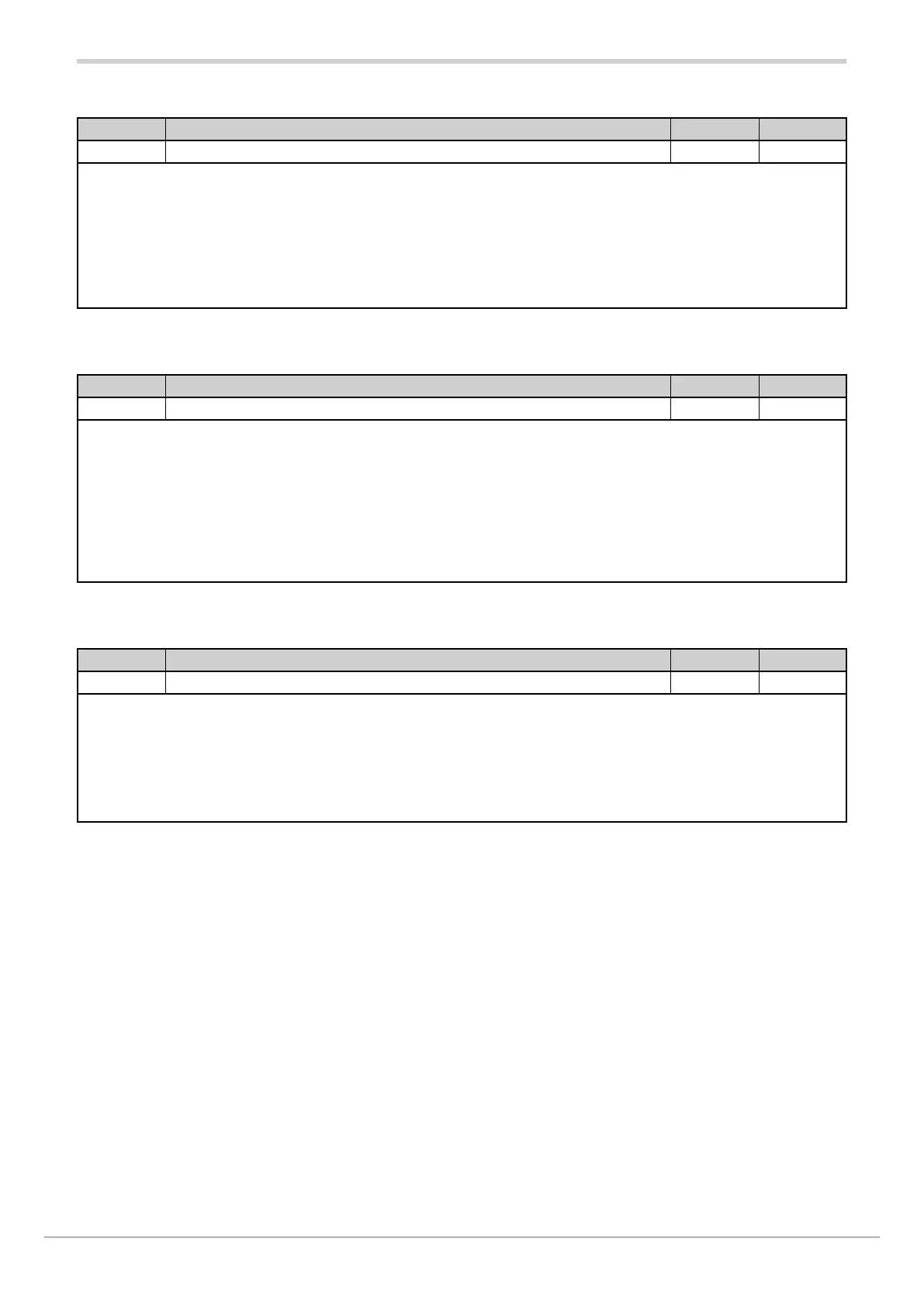80209C_MHW_850-1650-1850_02-2020_ENG_pag. 108
4.12.8. LOAD - Selecting type of connected load
Acronym Scrolling message Submenu Attributes
LoAd TYPE OF LOAD CONFIGURATION AL.HB R W
The parameter shows and sets the type of load connected to the control output.
For more information on load type, see paragraph “5.6.2. HB alarm” on page <?>.
Unit of measurement: -
Options: MONO = Monophase power supply, with current transformer CT1 only (transformer CT2 present it
is ignored)
STAR = 3-phase star power supply without neutre, with CT1 and CT2
DELTA = 3-phase delta power supply with CT1 and CT2
4.12.9. MSG.HB - Message associated with tripping of HB alarm
Acronym Scrolling message Submenu Attributes
MSG.HB SCROLLING MESSAGE AT HB ACT AL.HB R W
The parameter shows and sets the number of the message associated with tripping of the HB alarm, i.e., the scrolling
message shown on the display.
For more information on scrolling messages, see paragraph “3.1.2.2. Scrolling messages” on page <?>.
If the parameter is set to “0” no message will be displayed when the alarm trips.
The same message number can be assigned to different alarms.
Unit of measurement: Message number
Options: 0...25 (with LAnG=LANG1 or LANG2 or LANG3)
0…75 (with LAnG=NONE)
4.12.10. BLK.HB - Flashing of PV display
Acronym Scrolling message Submenu Attributes
BLK.HB BLINK DISPLAY PV DEF HB AL AL.HB R W
The parameter shows and sets the flashing of the PV display in case of HB alarm.
If the parameter is “On,” the value shown on the PV display starts to flash with backlight at full brightness in case of HB
alarm.
Unit of measurement: -
Options: OFF = PV display does not flash in case of alarm
On = PV display flashes in case of alarm
